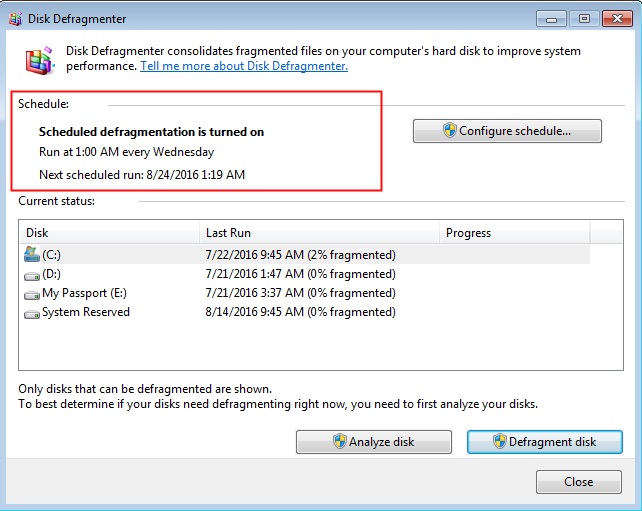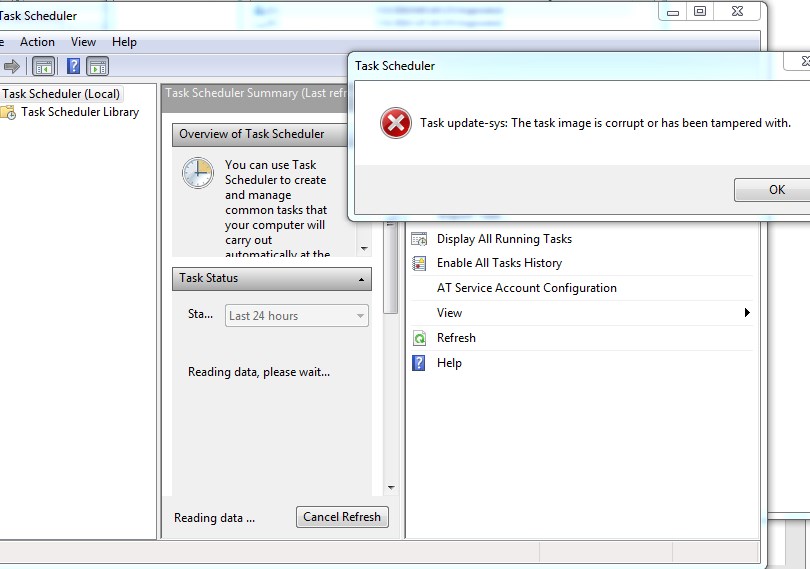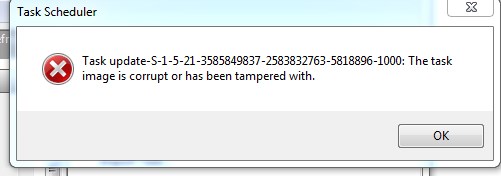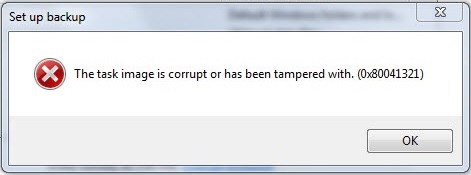May 10, 2024
Contribute to the Windows forum!
Click here to learn more 💡
May 10, 2024
Windows 7 Top Forum Contributors:
Bill Smithers - LemP ✅
May 10, 2024
Windows 7 Forum Top Contributors:
Bill Smithers - LemP ✅
Disk defragmenter was scheduled using another program
Report abuse
Thank you.
Reported content has been submitted
Error"Disk defragmenter was scheduled using another program
As the wording states.
Meaning you have another defrag program on your computer that runs at a set time to defragment your hard drive automatically.
It is probably installed with one of your other cleaning programs such as defraggler or Auslogic`s defrag or other.
Report abuse
Thank you.
Reported content has been submitted
2 people found this reply helpful
·Was this reply helpful?
Sorry this didn't help.
Great! Thanks for your feedback.
How satisfied are you with this reply?
Thanks for your feedback, it helps us improve the site.
How satisfied are you with this reply?
Thanks for your feedback.
There are a couple possibilities for an informational (not an error) message like this:
Has the system ever been upgraded to Windows 10 and then reverted back to Windows 7?
Do you now or have you ever had a third party defragmentation application installed?
Describe your antivirus/antimalware environment.
Windows 7 comes with a Scheduled Task to defragment all volumes every Wednesday at 1:00AM.
You will see that message if the Scheduled Task is disabled or corrupted.
If you have ever upgraded the system to Windows 10 and then reverted back to Windows 7 sometimes that will corrupt every Scheduled Task on your system (sometimes fixable).
If you have installed some third party application that includes it's own defrag or other kind of maintenance operations it may have disabled the built in Windows 7 task.
If you have disabled the built in Windows 7 task yourself you will see that message when you attempt to open defrag (non believers try it).
If the task has been disabled and you click the Remove settings button that should enable the task again and (after a moment) you should see:
Something you have installed could prevent or override that setting though.
Click the Start button/orb and in the box enter:
Task Scheduler
Choose to Run as administrator:
If Task Scheduler opens with lots of complaining about corrupted tasks that is a symptom of a botched Windows 7 to Windows 10 back to Windows 7 reversion and is a different problem (sometimes fixable).
If Task Scheduler opens fine check the Defrag task to see if it has been Disabled.
When you look in Task Scheduler you should see the task and be sure the Status column says Ready and not Disabled:
If the task is Disabled, right click and Enable it:
See how things look now.
Report abuse
Thank you.
Reported content has been submitted
3 people found this reply helpful
·Was this reply helpful?
Sorry this didn't help.
Great! Thanks for your feedback.
How satisfied are you with this reply?
Thanks for your feedback, it helps us improve the site.
How satisfied are you with this reply?
Thanks for your feedback.
Error"Disk defragmenter was scheduled using another program
I am having the same issue when I attempted to apply "Disk Defragmenter" as KarolinaZ (above). But when I followed the instructions given by ElderN on
This popped up:
Each time I clicked ok to get out I kept getting different error messages:
Please can you help with this Defrag issue. To answer some of the questions posted by ElderN
I was having a problem with my disk defragmentermy & searching the internet for a fix/solution for my issue & came across you response to someone else's issue of the same in Microsoft / Community from December 26, 2018 KarolinaZ.
When I attempted to do a Disk Defragmenter I got that message "was scheduled using another program etc ". With you response to this issue:
If you have ever upgraded the system to Windows 10 and then reverted back to Windows 7 sometimes that will corrupt every Scheduled Task on your system (sometimes fixable).
About 2 years ago ~ it automatically installed in my system, I then immediately reverted back to Windows 7.
If you have installed some third party application that includes it's own defrag or other kind of maintenance operations it may have disabled the built in Windows 7 task. No have not installed any maintenance operation.
If you have disabled the built in Windows 7 task yourself you will see that message when you attempt to open defrag (non believers try it). I have not disabled the task
If the task has been disabled and you click the Remove settings button that should enable the task again and (after a moment) you should see:
Report abuse
Thank you.
Reported content has been submitted
Was this reply helpful?
Sorry this didn't help.
Great! Thanks for your feedback.
How satisfied are you with this reply?
Thanks for your feedback, it helps us improve the site.
How satisfied are you with this reply?
Thanks for your feedback.
This issue goes back almost three years and the problem is that sometimes when reverting back to Windows 7 from a Windows 10 upgrade only the registry keys for the Scheduled Tasks are restored to Windows 7 versions but the task definitions on the system are still Windows 10 versions.
That means every Windows Scheduled Task on your system is afflicted/corrupted and there are about 80 of them.
Most of the time folks notice the problem when they attempt to use Windows Backup and would see a message like this:
You may want to visit Control Panel, System and Security, Backup and Restore and see if you see a message like that.
A knowledgeable person called Dijji created some tools that can fix the problem most of the time but sometimes the best solution it to backup all your personal data and reinstall Windows 7 from scratch.
I'll give you a copy/paste of the posts I used to use for this problem and you can pursue your solution in another community:
The problem is that when reverting back to Windows 7 the registry parts of the Scheduled Tasks are restored but the Windows 7 tasks files themselves are not restored (they are still Windows 10) so now there is a conflict and hence the corruption - things are not matching up like they should. The problem usually surfaces first when folks try to set their backup schedule up again.
The chances are very high that ALL your Scheduled Tasks are corrupted (about 80 of them) and some of them are pretty important if you want your Windows 7 to behave properly. You can open Task Scheduler and poke around in some of the Tasks and see if they are functional or do they also report corruption?
Click the Start button/orb and in the box enter:
Task Scheduler
Choose to Run as administrator:
How many tasks are reported as corrupted? Most of them? All of them?
Do you think that just fixing the backup task is going to be enough to have a healthy system is all of the other Windows Tasks are corrupted and not working?
Let me assure you with 100% certainty that no advice from any of the Microsoft engaged Support Engineer alleged "experts" is going to fix all those corrupted tasks. You might fix the backup task, maybe, You would think that as many times as this has come up they would be able to recognize the problem (they are the "experts").
Some nice person named Dijji has already figured out this problem and developed a nifty method/program to straighten out the Windows Scheduled Tasks and people report that this method works pretty well and you can read about it here:
https://repairtasks.codeplex.com/
That will replace/fix all the Scheduled Tasks that come of a clean installation of Windows 7 Service Pack 1 but it does not know about and cannot fix any Scheduled Tasks that might have been installed by other programs like Adobe Flash, any Google programs, Malwarebytes, CCleaner, etc. - those will have to fixed manually.
It might help to understand the problem better if you to read through the Home and Documentation tabs first so you can walk through the repair process. Note that there is a separate Discussion tab where folks report success, issues, problems and questions. The Discussions are helpful too when you read them and see what kinds of things folks like you have run into and how to fix them.
In the Windows 7 community most of the time the CodePlex method works just fine (whew!).
Example:
But if there are any issues or problems consider pursuing them in the Discussion tab on their page first (they know what they are doing).
Finally you have to consider that if reverting back to Windows 7 corrupted all your Scheduled Tasks what other things on your system are now afflicted/broken that you don't know about yet? In the future if you have a problem are you always going to wonder if the problem was caused by some Windows 10 leftovers?
Some frequent contributors in the Windows 7 community feel the only way to be 100% sure your Windows 7 system is whole again is to backup all your personal files and folders, whack your hard drive and do a clean/fresh install of Windows from scratch but that is a lot of work.
Report abuse
Thank you.
Reported content has been submitted
6 people found this reply helpful
·Was this reply helpful?
Sorry this didn't help.
Great! Thanks for your feedback.
How satisfied are you with this reply?
Thanks for your feedback, it helps us improve the site.
How satisfied are you with this reply?
Thanks for your feedback.
Question Info
Last updated April 2, 2024 Views 1,539 Applies to: