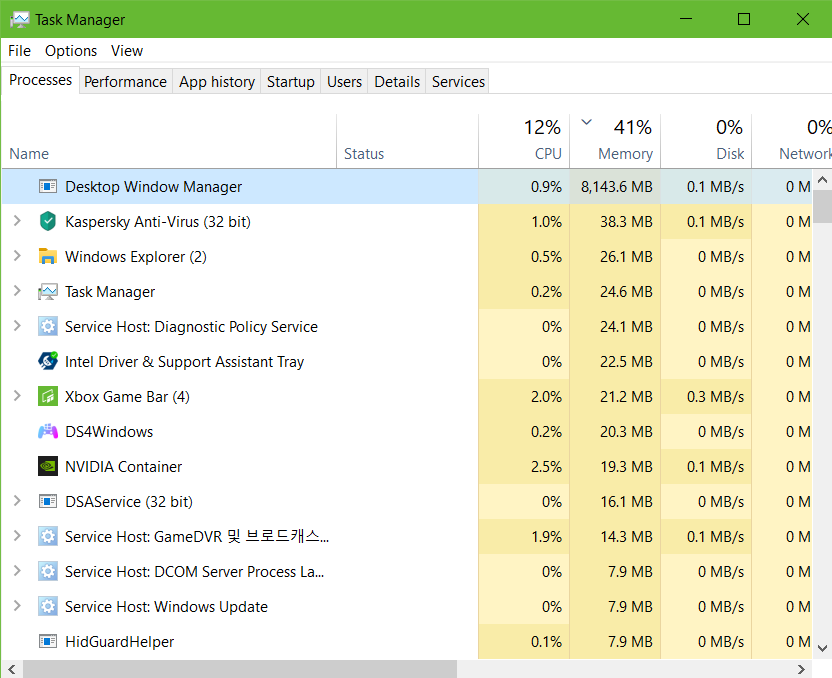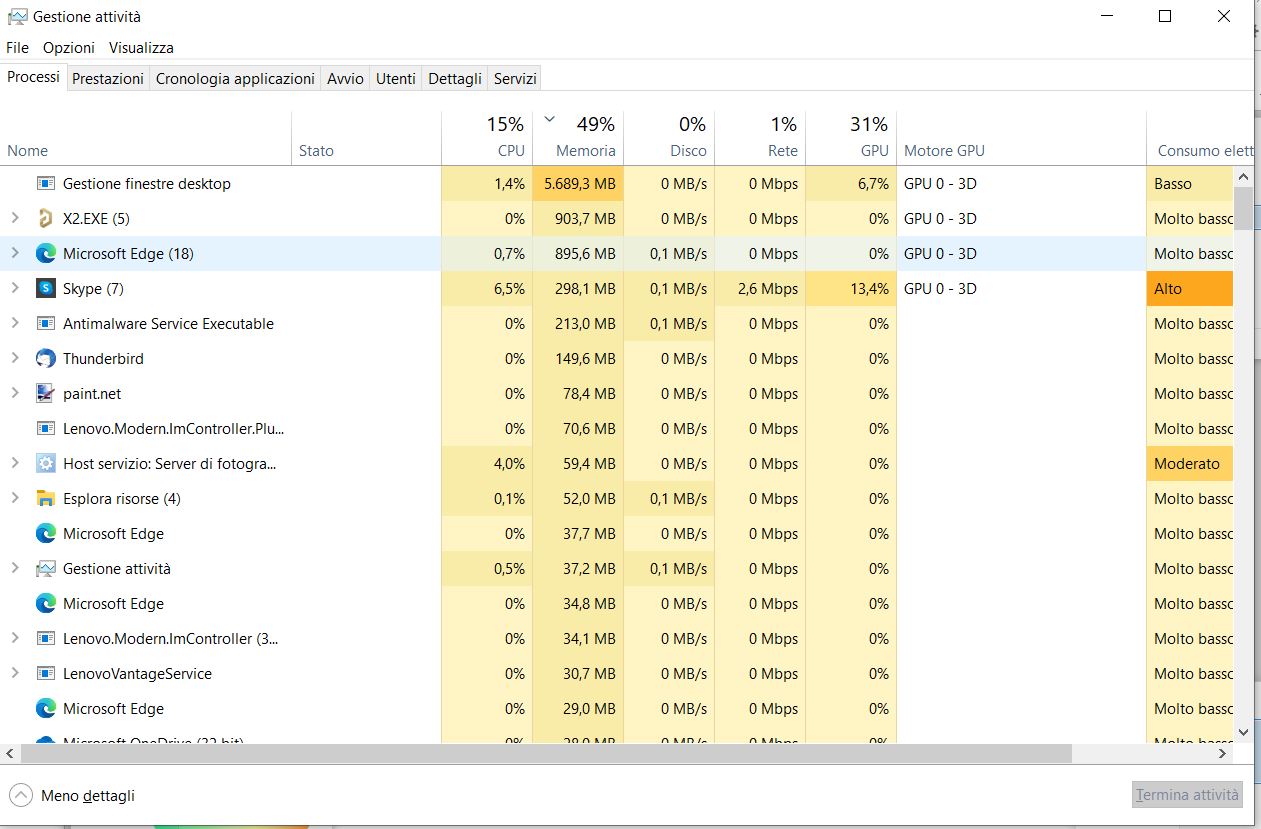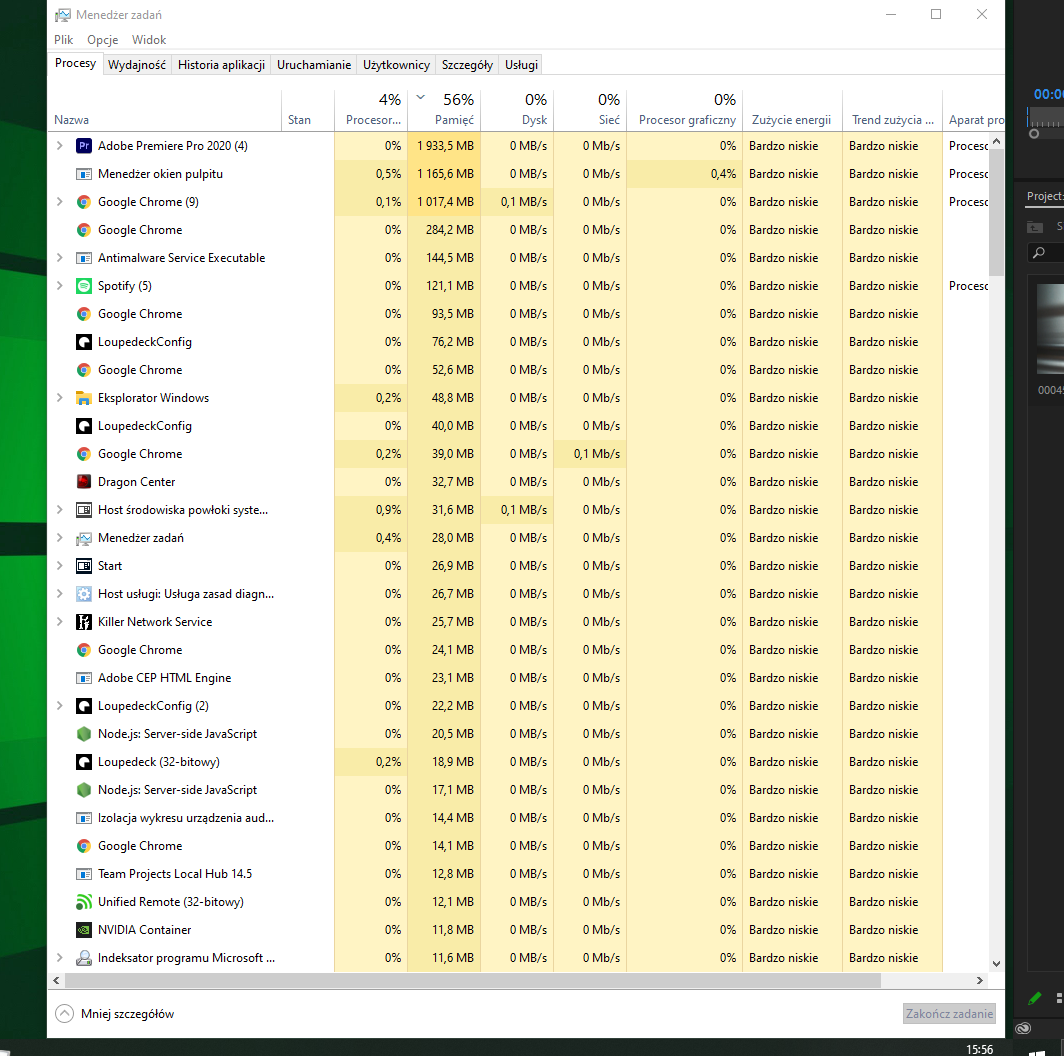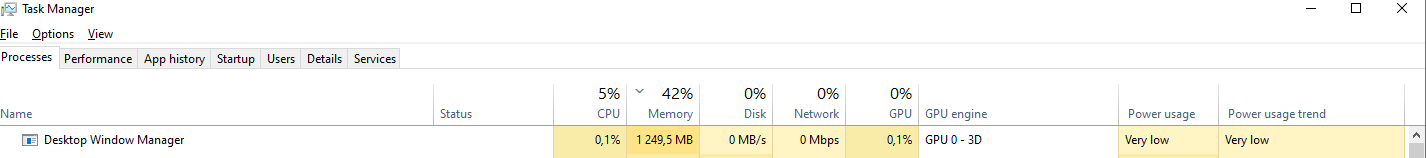Hey guys, thanks for your inputs on this.
Unfortunately, reverting back to an older driver didn't fix my issue. So I'm just updating every once a new intel driver is available, hoping that it might fix it.
My machine has a Nividia Optimus, meaning the iGPU is always in charge of the display and dGPU does all the heavy lifting and simply adds the calculated results to the iGPU's buffer when necessary. So I'm curious if a desktop system with dGPU also experience
this issue.
I've made a batch file that kills DMW.exe upon booting up the system, and interestingly I did observe a difference. When DMW.exe is newly started, sometimes I see no memory leakage at all even after using my machine for 3 to 4 hours. When I DO NOT kill the
DMW.exe, there is 100% guarantee that there would be memory leakage within the first 1 hour. I've tried to look into the memory address so that I could pinpoint the trigger program / service, but to no avail.
Anyway, I've found a temporary solution. It's still a hassle but doesn't bother me as much. Not sure which party is to blame, MS or Intel but hopefully it'll get fixed soon.