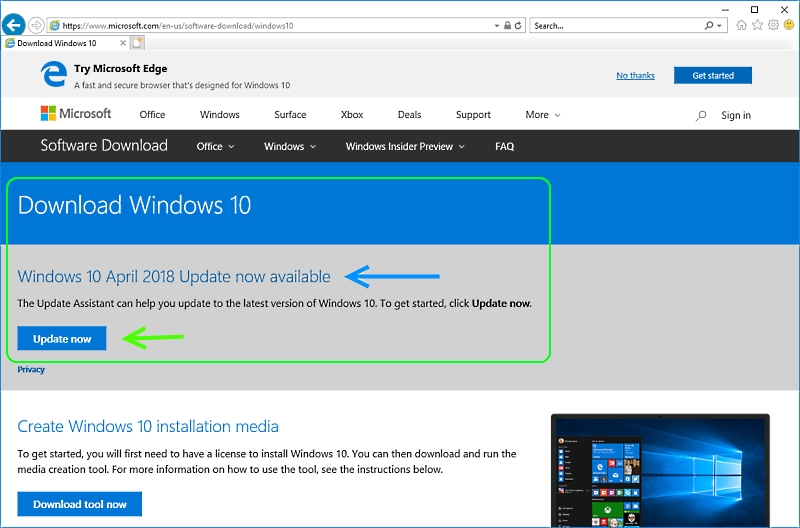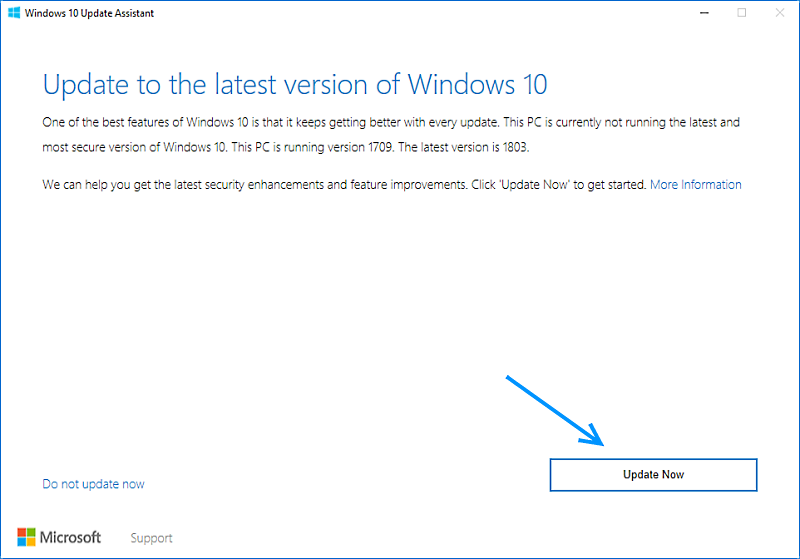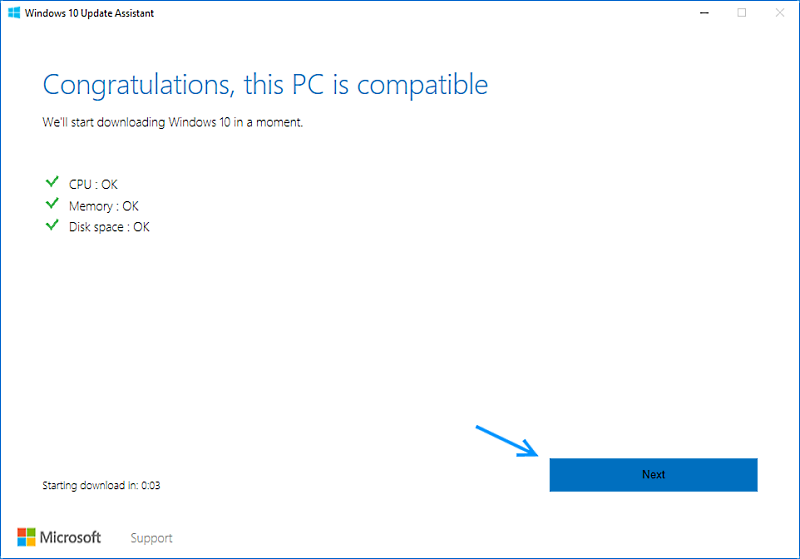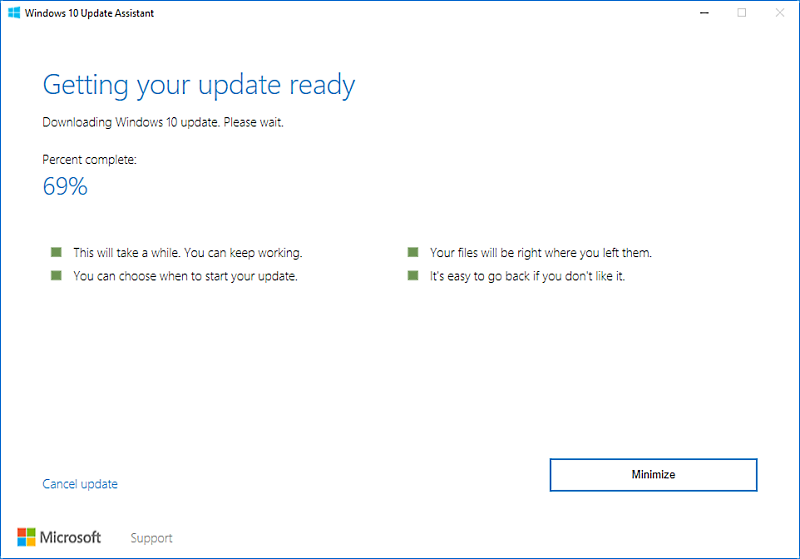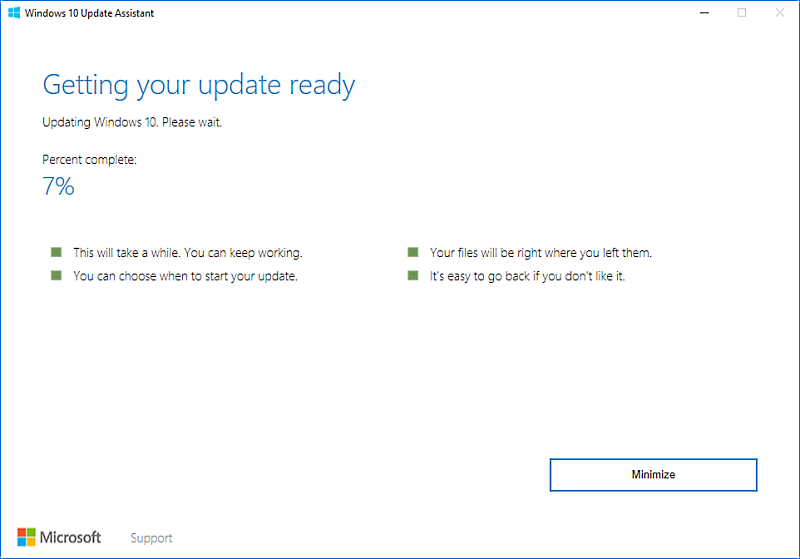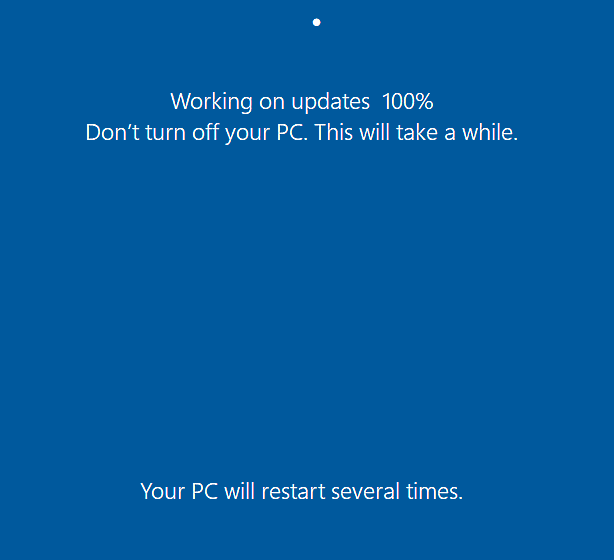You may be in for a long wait before Windows Update makes it available for your computer.
I’ll show you an easy way to install the update now without a lengthily wait before it is your turn (Microsoft will not make the update to everyone at the same time). So I'll show you how to get Windows Update to do its job now and download and install the update.
Three important things to do before you start the update when it becomes available:
A) Create an image backup of your current version of Windows 10. Should the update fail you can restore the image to your disk drive and try again.
B) Disable any third party Anti-Virus software you may have installed!
C) Laptop users should not install the upgrade while running on battery power only !!!
How to install the update:
1) Click on the link
https://www.microsoft.com/en-us/software-download/
2) Now click on the Windows 10 icon.
3) Click on the ‘Update now’ button as show below.
4) You will have the option to ‘Save’ or ‘Save and run’. If you “Save” the file you can install the update at your convenience.
5) Next you will be prompted to “Update to the latest version of Windows 10. Click on the ‘Update Now’ button in the lower right corner.
6) A check to see if your PC is compatible is made and if it is you will see the following message as shown below.
7) Click ‘Next’ to continue with the upgrade process. The download will start.
8) After the download has completed the update process begins. This may take some time depending on the performance level of your PC. Note that Laptops usually take longer.
You may also see a slowdown of the update progress at around the 75% to 85% complete range. Your disk drive activity LED however should be flashing rapidly and without any significant pauses.
9) Next you will see the “Your update is ready” message. Click on the ‘Restart now’ button to continue.
10) You will be signed out and the PC will restart, at which point you should see “Working on update”. A second restart /reboot will take place with the Working on update message. Once again another restart / reboot and the “Working on update” message is displayed, this one takes a while compared to the two previous reboots / restarts.
11) One final restart / reboot / and another lengthily (Appears to take a while to get past the 84% mark) working on updates process is displayed.
12) Next the lock screen is displayed, click and enter your password to continue with the last part of the update process (You should see several messages displayed). Close the Edge browser and you will see the following “Thank you” message.
That’s it, you’re done. For verification of the version number, in the ‘Search’ box type: winver and tap the ‘Enter’ key. Your PC should now be at version 1803, (build 17134.1).
If your PC failed to upgrade check this list of quick fixes:
https://docs.microsoft.com/en-us/windows/deployment/upgrade/quick-fixes