i keep getting this error message whenever i try to use my rear facing camera on my winpad10
***Post moved by the moderator to the appropriate forum category.***
May 10, 2024
Click here to learn more 💡
May 10, 2024
Ramesh Srinivasan - neilpzz - Volume Z - franco d'esaro - _AW_ ✅
i keep getting this error message whenever i try to use my rear facing camera on my winpad10
***Post moved by the moderator to the appropriate forum category.***
Reported content has been submitted
Hi Herby,
One of the reasons why you're getting this error message when trying to use the camera is closing your Windows 10 operating system without closing the application you used the camera on. In this case, the camera is still running in the background registries of Windows 10.
To resolve this issue, we suggest that you run the Windows Store Apps troubleshooter. If the issue persists, go to Windows Store and check if there's a need to update the Camera app.
Let us know if you need further assistance.
Reported content has been submitted
55 people found this reply helpful
·Was this reply helpful?
Sorry this didn't help.
Great! Thanks for your feedback.
How satisfied are you with this reply?
Thanks for your feedback, it helps us improve the site.
How satisfied are you with this reply?
Thanks for your feedback.
The troubleshooter did not detect any issues and i have no camera updates..... What do i do??
Reported content has been submitted
42 people found this reply helpful
·Was this reply helpful?
Sorry this didn't help.
Great! Thanks for your feedback.
How satisfied are you with this reply?
Thanks for your feedback, it helps us improve the site.
How satisfied are you with this reply?
Thanks for your feedback.
Are you also getting this error message when launching other applications that use the camera? In the meantime, here are a few suggestions that you can try:
Update drivers.
Check privacy settings.
Let us know how it goes.
Reported content has been submitted
56 people found this reply helpful
·Was this reply helpful?
Sorry this didn't help.
Great! Thanks for your feedback.
How satisfied are you with this reply?
Thanks for your feedback, it helps us improve the site.
How satisfied are you with this reply?
Thanks for your feedback.
The camera works fine on other apps.. is that supposed to be the webcam cos i updated that and it still made no difference. my privacy settings are on point.. tnxAre you also getting this error message when launching other applications that use the camera? In the meantime, here are a few suggestions that you can try:
Update drivers.
- Right-click on the Start menu and select Device Manager.
- Expand Imaging devices, right-click on your system webcam entry, and then select the Update Driver Software option.
- Click on the Browse my computer for software driver option.
- Click on the Let me pick a from a list of device drivers on my computer option.
- Make sure that the Show compatible hardware option is checked.
- Select USB Video Device and click Next.
- Let the system update or install the selected driver. Once it’s done, click Close, exit Device Manager, and reboot your system.
Check privacy settings.
- Click on the Start menu and select the Settings app.
- Go to the Privacy category and select the Camera option.
- Make sure that the Let apps use my camera option is turned on.
Let us know how it goes.
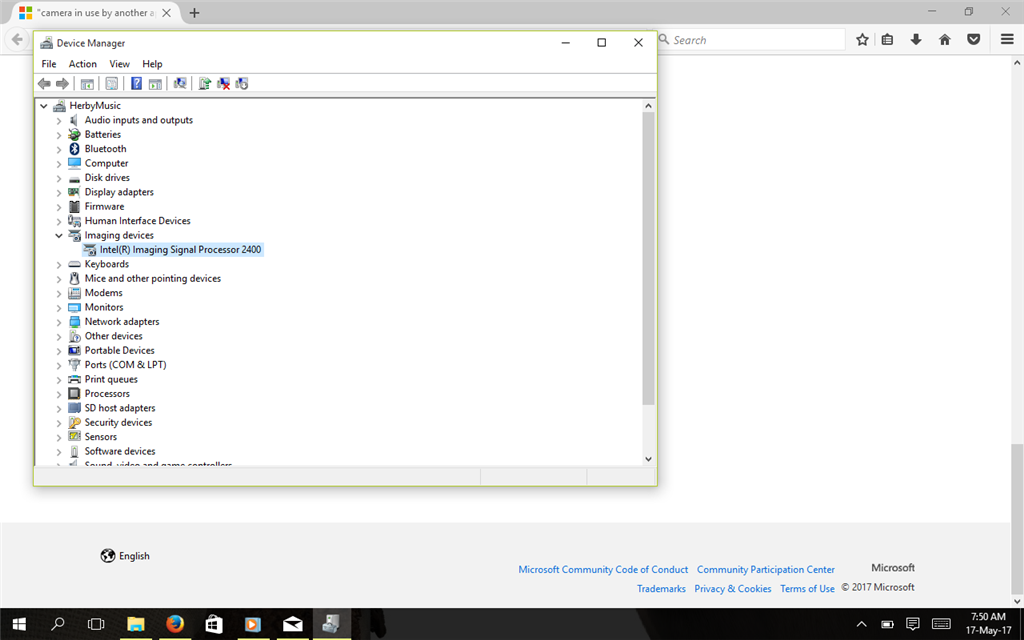
Reported content has been submitted
20 people found this reply helpful
·Was this reply helpful?
Sorry this didn't help.
Great! Thanks for your feedback.
How satisfied are you with this reply?
Thanks for your feedback, it helps us improve the site.
How satisfied are you with this reply?
Thanks for your feedback.
Hi Mr Herby,
There are a few reasons why you're getting an error when trying to use the rear facing camera. And since you mentioned that you already perform the troubleshooting steps provided on this thread. For possible solution, we suggest that you perform a clean boot by following the steps on this link. It will help us to isolate the cause of the issue.
Note: Please go through the section: How to reset the computer to start as usual after troubleshooting with clean boot of the Kb article to boot the computer in normal startup after fixing the issue.
If you have other concerns, don’t hesitate to reply on this thread.
Reported content has been submitted
7 people found this reply helpful
·Was this reply helpful?
Sorry this didn't help.
Great! Thanks for your feedback.
How satisfied are you with this reply?
Thanks for your feedback, it helps us improve the site.
How satisfied are you with this reply?
Thanks for your feedback.
Reported content has been submitted
8 people found this reply helpful
·Was this reply helpful?
Sorry this didn't help.
Great! Thanks for your feedback.
How satisfied are you with this reply?
Thanks for your feedback, it helps us improve the site.
How satisfied are you with this reply?
Thanks for your feedback.
If that's the case, we suggest that you check the Camera app and webcams help page. This contains helpful information that we can use as reference on how to troubleshoot camera app.
In addition, you can also refer to the workaround suggested by Anju Thekkethil, dated on April 16, 2016, on this link.
Please provide us feedback.
Reported content has been submitted
8 people found this reply helpful
·Was this reply helpful?
Sorry this didn't help.
Great! Thanks for your feedback.
How satisfied are you with this reply?
Thanks for your feedback, it helps us improve the site.
How satisfied are you with this reply?
Thanks for your feedback.
If that's the case, we suggest that you check the Camera app and webcams help page. This contains helpful information that we can use as reference on how to troubleshoot camera app.
In addition, you can also refer to the workaround suggested by Anju Thekkethil, dated on April 16, 2016, on this link.
Please provide us feedback.
still nothing.... officially, m getting frustrated.... SOS... PLEASE HELP!!!
Reported content has been submitted
5 people found this reply helpful
·Was this reply helpful?
Sorry this didn't help.
Great! Thanks for your feedback.
How satisfied are you with this reply?
Thanks for your feedback, it helps us improve the site.
How satisfied are you with this reply?
Thanks for your feedback.
Hi,
This issue occurs due to missing or corrupted profile that you’re using. Let's try to create a new user account on your device and check if the issue persists. Check this article for more information.
Once you're done, update us with the result.
Reported content has been submitted
7 people found this reply helpful
·Was this reply helpful?
Sorry this didn't help.
Great! Thanks for your feedback.
How satisfied are you with this reply?
Thanks for your feedback, it helps us improve the site.
How satisfied are you with this reply?
Thanks for your feedback.