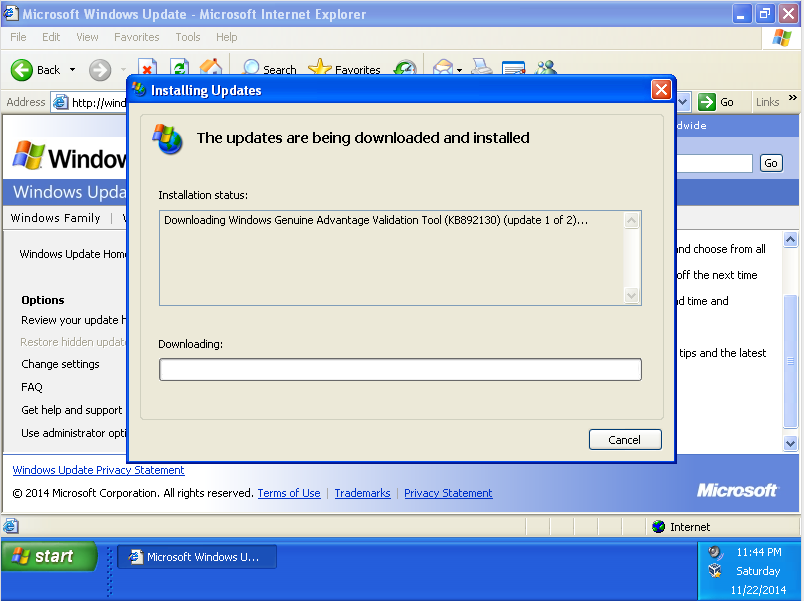Windows update stop working for XP
Report abuse
Thank you.
Reported content has been submitted
* Please try a lower page number.
* Please enter only numbers.
In what *way* did it 'stop working'? Support for Windows XP ended in April 2014; other than an Internet Explorer update a bit later - nothing else has been pushed for Windows XP - it's a legacy operating system.
Out of curiosity, however, I decided to do a clean install of Windows XP 32-bit with SP3. I had to connect to http://windowsupdate.microsoft.com/ and get an update for Windows Updates... then...
I got it up and running, connected to the Internet and this is what I see:
Round 1:
Round 2:
(I am in the central time zone, if that matters...)
If I let it finish (probably will) and I recall (no promises there) I will post more of the same (there will be more rounds of updates, I think...) and the end result.
However, at this time, I see nothing wrong with Windows XP and the updates (given support ended several months ago after over a decade... I'd say I am actually surprised.)
Shenan Stanley
MVP 2005-2011 & 2013-2015
Insider MVP 2016-
.-
Report abuse
Thank you.
Reported content has been submitted
Was this reply helpful?
Sorry this didn't help.
Great! Thanks for your feedback.
How satisfied are you with this reply?
Thanks for your feedback, it helps us improve the site.
How satisfied are you with this reply?
Thanks for your feedback.
Care to enlighten us with further details?
How do I reset the Windows Update settings?
http://support2.microsoft.com/kb/971058
Unexplained computer behavior may be caused by third-party software http://support2.microsoft.com/kb/827315
Error: Windows Update Cannot Check For Updates, Because The Service Is Not Running http://support2.microsoft.com/kb/2730071
MVP 1st July 2005- 30th June 2016
WIMVP 1st July 2016- 30th June 2017
Report abuse
Thank you.
Reported content has been submitted
2 people found this reply helpful
·Was this reply helpful?
Sorry this didn't help.
Great! Thanks for your feedback.
How satisfied are you with this reply?
Thanks for your feedback, it helps us improve the site.
How satisfied are you with this reply?
Thanks for your feedback.
Still rolling along:
Shenan Stanley
MVP 2005-2011 & 2013-2015
Insider MVP 2016-
.-
Report abuse
Thank you.
Reported content has been submitted
2 people found this reply helpful
·Was this reply helpful?
Sorry this didn't help.
Great! Thanks for your feedback.
How satisfied are you with this reply?
Thanks for your feedback, it helps us improve the site.
How satisfied are you with this reply?
Thanks for your feedback.
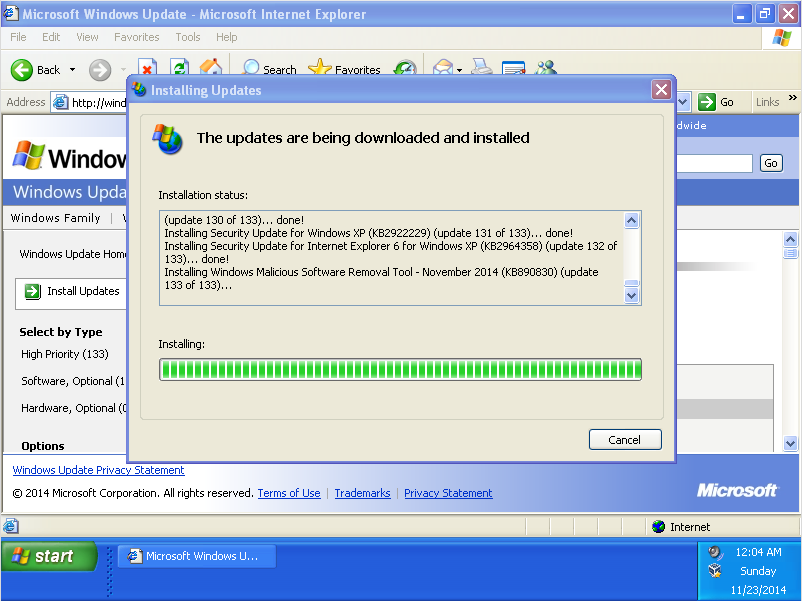
Shenan Stanley
MVP 2005-2011 & 2013-2015
Insider MVP 2016-
.-
Report abuse
Thank you.
Reported content has been submitted
2 people found this reply helpful
·Was this reply helpful?
Sorry this didn't help.
Great! Thanks for your feedback.
How satisfied are you with this reply?
Thanks for your feedback, it helps us improve the site.
How satisfied are you with this reply?
Thanks for your feedback.
I've been installing Windows 8.1 more than anything else as of late - so this is sort of fun:
I left the nice warning message up too. ;-)
Shenan Stanley
MVP 2005-2011 & 2013-2015
Insider MVP 2016-
.-
Report abuse
Thank you.
Reported content has been submitted
2 people found this reply helpful
·Was this reply helpful?
Sorry this didn't help.
Great! Thanks for your feedback.
How satisfied are you with this reply?
Thanks for your feedback, it helps us improve the site.
How satisfied are you with this reply?
Thanks for your feedback.
Neat:
...
but really - I would say that, in general, Windows XP is still able to get updates in the same manner it was soon after its release ~13 years ago. If you could specify more precisely what it is you are expecting to see and what you are seeing - perhaps someone here can better direct you to a remedy for your situation.
Shenan Stanley
MVP 2005-2011 & 2013-2015
Insider MVP 2016-
.-
Report abuse
Thank you.
Reported content has been submitted
2 people found this reply helpful
·Was this reply helpful?
Sorry this didn't help.
Great! Thanks for your feedback.
How satisfied are you with this reply?
Thanks for your feedback, it helps us improve the site.
How satisfied are you with this reply?
Thanks for your feedback.
EDITED
everyone who is running windows xp and "windows server 2003" is experiencing the same problem with using the "microsoft update" website..
a simple way to work around the problem is to enable windows "automatic updates".. windows "automatic updates" will download any available updates..
besides enabling "automatic updates" in the "system" settings, in "control panel", the "automatic updates" service should be set to "startup type"-"automatic" and should be running..
after the windows-updates have been installed, you can turn of "automatic updates", if you want to..
the "background intelligent transfer service" (BITS) should be set to "startup type"-"manual".. it does not need to be running.. it will start running automatically when needed..
you can prompt windows "automatic updates" to check for- and download available windows-updates by using "command prompt" with the command "wuauclt.exe /detectnow" (minus quotations)..
enabling windows "automatic updates" and letting it download any available windows-updates is the best way to work around the problem.. we will have to wait for microsoft to fix the problem on their end..
if using windows "automatic updates" is not an option, another option is to:
stop the "windows updates" service, and stop the "background intelligent transfer service" (BITS), if needed, then rename the "SoftwareDistribution" folder, at "c:\windows\SoftwareDistribution" (like "XXXSoftwareDistribution" ), then check for updates at the "windows update" website.. NOT the "microsoft update" website, but at the "windows update" website.. if you try using the "microsoft update" website, all you will get is an error-message..
you may have to repeat the process of renaming the "software distribution" folder in order to be able to access the "windows update" website (NOT the "microsoft update" website! ).. otherwise, if your experience is like mine was, you will be redirected to the "microsoft update" website when trying to access the "windows update" website.. use the "windows update" website, not the "microsoft update" website..
here is some related content:
https://isc.sans.edu/forums/diary/Microsoft+November+out-of-cycle+patch+MS14-068/18967
Report abuse
Thank you.
Reported content has been submitted
2 people found this reply helpful
·Was this reply helpful?
Sorry this didn't help.
Great! Thanks for your feedback.
How satisfied are you with this reply?
Thanks for your feedback, it helps us improve the site.
How satisfied are you with this reply?
Thanks for your feedback.
Thanks, was able to update "Microsoft .NET Framework 4 " with your work around....
Report abuse
Thank you.
Reported content has been submitted
Was this reply helpful?
Sorry this didn't help.
Great! Thanks for your feedback.
How satisfied are you with this reply?
Thanks for your feedback, it helps us improve the site.
How satisfied are you with this reply?
Thanks for your feedback.
Hello --
Thanks for the reply ... A simple web search will show
http://www.computerworld.com/article/2850890/windows-update-is-broken-on-xp.html
Report abuse
Thank you.
Reported content has been submitted
Was this reply helpful?
Sorry this didn't help.
Great! Thanks for your feedback.
How satisfied are you with this reply?
Thanks for your feedback, it helps us improve the site.
How satisfied are you with this reply?
Thanks for your feedback.
If I run Microsoft Update from the start button, this is want I get --
Now, if I change the date to 11 Nov 2014, It works as normal
Report abuse
Thank you.
Reported content has been submitted
Was this reply helpful?
Sorry this didn't help.
Great! Thanks for your feedback.
How satisfied are you with this reply?
Thanks for your feedback, it helps us improve the site.
How satisfied are you with this reply?
Thanks for your feedback.