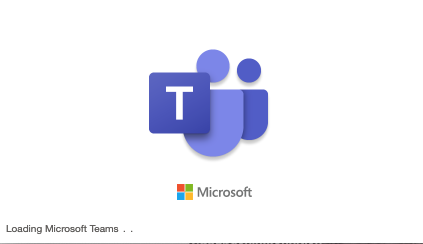May 10, 2024
Teams Forum Top Contributors:
April 9, 2024
Contribute to the Teams forum!
Click here to learn more 💡
Teams app is stuck on 'loading' on Mac
Report abuse
Thank you.
Reported content has been submitted
* Please try a lower page number.
* Please enter only numbers.
I am an independent advisor and a Mac user like you, and I would be happy to help you out with this.
I would recommend to try uninstalling the Teams app, and then re-installing it.
First, Quit Teams by right-clicking the Teams app in the dock, then holding down Option and clicking Force Quit. Open the Application Folder, select Microsoft Teams, and move it to the Trash.
Source: https://support.office.com/en-us/article/uninst...
Second, re-download the Teams app here:
https://www.microsoft.com/en-us/microsoft-365/m...
Then, follow the installer instructions and this will install the latest version.
Hopefully now when you log in, it will get past the "Loading Microsoft Teams" box and load the full application for you.
I hope this has helped you. If the problem continues, please reply and let us know and we would be happy to look into providing some different suggestions!
Regards,
-Ashton
Report abuse
Thank you.
Reported content has been submitted
13 people found this reply helpful
·Was this reply helpful?
Sorry this didn't help.
Great! Thanks for your feedback.
How satisfied are you with this reply?
Thanks for your feedback, it helps us improve the site.
How satisfied are you with this reply?
Thanks for your feedback.
Thanks Ashton, I've tried uninstalling and then reinstalling, and still the same issue! it just hangs with a box saying 'Microsoft Teams loading' - I'm wondering if it's something in my Mac settings preventing it from loading, or a glitch in Teams not letting it load fully...??
Report abuse
Thank you.
Reported content has been submitted
80 people found this reply helpful
·Was this reply helpful?
Sorry this didn't help.
Great! Thanks for your feedback.
How satisfied are you with this reply?
Thanks for your feedback, it helps us improve the site.
How satisfied are you with this reply?
Thanks for your feedback.
Report abuse
Thank you.
Reported content has been submitted
104 people found this reply helpful
·Was this reply helpful?
Sorry this didn't help.
Great! Thanks for your feedback.
How satisfied are you with this reply?
Thanks for your feedback, it helps us improve the site.
How satisfied are you with this reply?
Thanks for your feedback.
Can you let us know which version of Mac OS you are using? You can view this by going to the Apple menu, then About This Mac.
I found a previous thread with several suggestions from a Microsoft Agent that may be helpful with other troubleshooting steps to try as well which we can walk through further: https://answers.microsoft.com/en-us/msoffice/fo...
Thank you!
-Ashton
Report abuse
Thank you.
Reported content has been submitted
2 people found this reply helpful
·Was this reply helpful?
Sorry this didn't help.
Great! Thanks for your feedback.
How satisfied are you with this reply?
Thanks for your feedback, it helps us improve the site.
How satisfied are you with this reply?
Thanks for your feedback.
Hi Ashton,
I have used the app previously, but probably only when being invited to attend someone else's Teams meeting. I am now wanting to set up my own meeting on Teams.
The OS version for my iMac is macOS 10.15.4
I will check out the thread and see if any advice works for my situation.
Many thanks,
Suzanne
Report abuse
Thank you.
Reported content has been submitted
1 person found this reply helpful
·Was this reply helpful?
Sorry this didn't help.
Great! Thanks for your feedback.
How satisfied are you with this reply?
Thanks for your feedback, it helps us improve the site.
How satisfied are you with this reply?
Thanks for your feedback.
Thanks - please let us know how it goes. In the meantime I hope that another expert may have some suggestions that they can chime in with.
I am using Teams successfully on an older version of macOS 10.14.6
You may set up your own meetings through the web app as well at https://teams.microsoft.com/ though I understand you would like the desktop app functioning.
Regards,
-Ashton
Report abuse
Thank you.
Reported content has been submitted
1 person found this reply helpful
·Was this reply helpful?
Sorry this didn't help.
Great! Thanks for your feedback.
How satisfied are you with this reply?
Thanks for your feedback, it helps us improve the site.
How satisfied are you with this reply?
Thanks for your feedback.
My name is Juan Pedro and I'm a fellow customer and expert user. I will be more than happy to assist you today!
If the problem persists, please try allowing Teams to be securely executed on your Mac as a possible fix: https://support.apple.com/en-us/HT202491
Also, you could try checking if there are macOS updates available.
I hope this helps! Please let me know if you have any further questions.
Sincerely,
Juan Pedro
Independent Advisor
Report abuse
Thank you.
Reported content has been submitted
2 people found this reply helpful
·Was this reply helpful?
Sorry this didn't help.
Great! Thanks for your feedback.
How satisfied are you with this reply?
Thanks for your feedback, it helps us improve the site.
How satisfied are you with this reply?
Thanks for your feedback.
Thanks Juan Pedro.
I have checked that I have the latest OS update (macOS Catalina Version 10.15.4) and I have tried all of your suggestions - and it's still stuck on 'loading'. I have gone onto my Macbook Air and I am able to load the app on there, so it seems that it's my iMac that doesn't like it. I have googled about this and tried various things but still not loading.
If anyone knows how I can find a solution I'd be VERY grateful! :-)
Report abuse
Thank you.
Reported content has been submitted
12 people found this reply helpful
·Was this reply helpful?
Sorry this didn't help.
Great! Thanks for your feedback.
How satisfied are you with this reply?
Thanks for your feedback, it helps us improve the site.
How satisfied are you with this reply?
Thanks for your feedback.
Report abuse
Thank you.
Reported content has been submitted
1 person found this reply helpful
·Was this reply helpful?
Sorry this didn't help.
Great! Thanks for your feedback.
How satisfied are you with this reply?
Thanks for your feedback, it helps us improve the site.
How satisfied are you with this reply?
Thanks for your feedback.
I am having the same issue. Access via browser works fine, but the app will not load. I've referenced all of the articles about clearing cache, tried uninstalling/reinstalling, all to no avail.
I'm running Mac Mojave 10.14.6.
Report abuse
Thank you.
Reported content has been submitted
26 people found this reply helpful
·Was this reply helpful?
Sorry this didn't help.
Great! Thanks for your feedback.
How satisfied are you with this reply?
Thanks for your feedback, it helps us improve the site.
How satisfied are you with this reply?
Thanks for your feedback.
Question Info
Last updated April 24, 2024 Views 82,909 Applies to: