Hi NITHEESHfc, Thanks for your response.
There could be multiple reasons you see an error while live meeting playback and your organizer network issues also one of the reasons you network congestion issues.
Do you know if you are the only one who is facing this issue or multiple participants?
If multiple people within the same network are having issues, you may be experiencing network congestion-related issues.
When producing/streaming a live event, it’s possible that the internet upload bandwidth at the site pushing the live stream might not be enough. Low upload bandwidth might result in dropped frames or issues in the live video itself which may result in playback issues for viewers.
During live events, many people will be joining to watch the event live. This could put a strain on the organizer network and internet download bandwidth.
You can refer the following article for more details:
https://docs.microsoft.com/en-us/stream/live-ev...
Regards
Nik
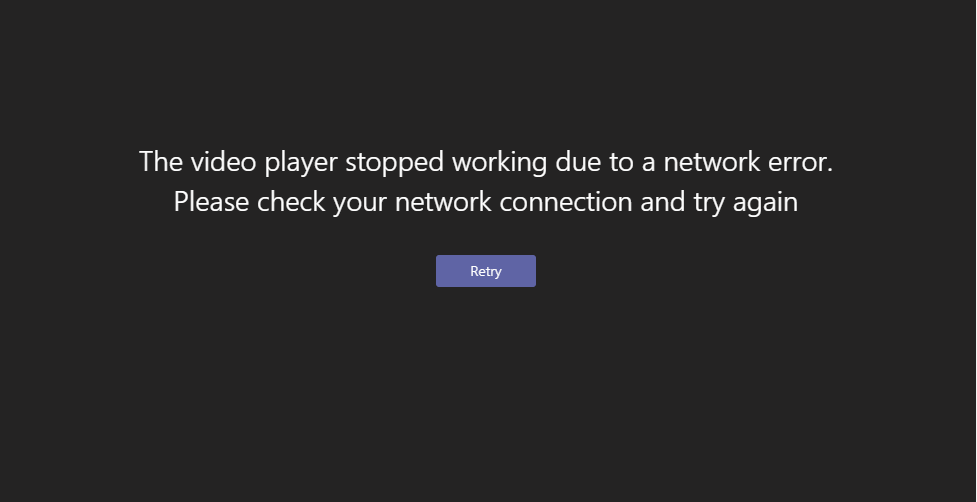 while
iam trying to play the live meeting,on screen a text was appearing like "the video player stopped working due to a network error". On both web and in app its showing like this only.my internet conne tion is good.what to do now?
while
iam trying to play the live meeting,on screen a text was appearing like "the video player stopped working due to a network error". On both web and in app its showing like this only.my internet conne tion is good.what to do now?
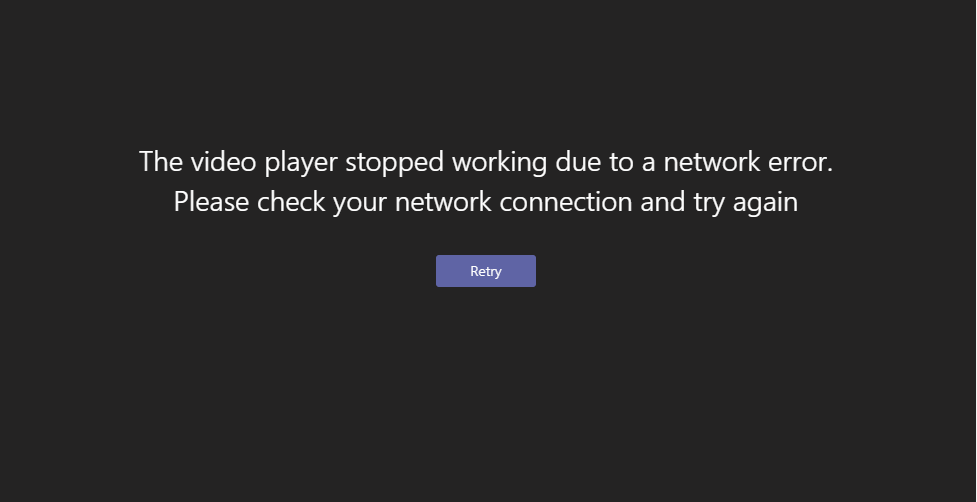 while
iam trying to play the live meeting,on screen a text was appearing like "the video player stopped working due to a network error". On both web and in app its showing like this only.my internet conne tion is good.what to do now?
while
iam trying to play the live meeting,on screen a text was appearing like "the video player stopped working due to a network error". On both web and in app its showing like this only.my internet conne tion is good.what to do now?
