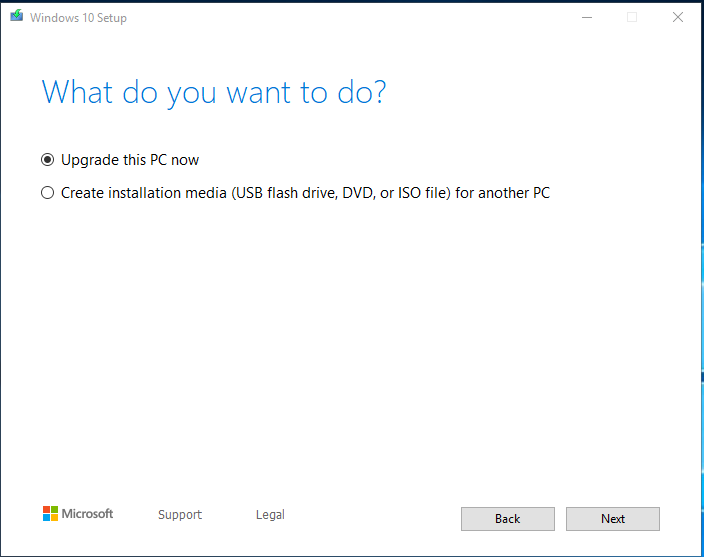Windows 10 is based on Windows as a service, where there are two updates released per year that bring new features to the OS. As of November 2021, the latest release is Windows 10 21H1 Update. Two releases are supported right now by Microsoft, Version 21H1 and Version 20H2. The forums encounter a lot of cases where the Windows 10 update fails to install(like feature update to Windows 10 1909), usually with all the three methods enlisted later. This article gives a general idea of how to troubleshoot Feature update installation failures.
How to: Install Feature update to Windows 10 manually
The primary method of Installing a feature update is Windows Update, which offers you update like "Feature update to Windows 10, version 1909 AMD64". When the update fails, you get an error code like 0xC1900101 beside the error code. The chances of Update failures using Windows update are pretty high. If the Windows Update engine is damaged, the update would immediately fail.
The second and third methods to Install a Windows 10 feature update are the Upgrade Assistant and Windows 10 Media Creation Tool. Both of these methods are more reliable than Windows Update. If an Update fails using Windows Update, you can try the methods listed below:
Simply, just run the Media Creation Tool and select Upgrade this PC now.
If the Media Creation Tool to Install feature update fails
If the Media Creation tool fails during the install of the update, it will roll you back to the previous release. Afterward, you would get a screen saying something similar to this. The error code and text would vary. There can be a BSOD during the Setup as well, which is discussed later.
We couldn't update Windows 10.
Error code 0xXXXXXXX-XXXXX
Installation failed during the FIRST_BOOT phase while attempting the MIGRATE_DATA operation.
In these cases, troubleshooting is a bit tedious task to do. The references below explain this in detail, and it is covered here in a compact manner.
Note the Error code
The error code in these cases is quite crucial in the analysis. Sometimes the error code is simple to interpret, like 0x80070070 - 0x50012, which indicates a free space issue. The standard errors and their resolutions are given on the Microsoft Docs page, a handy guide for novice users. Of course, there is no guarantee that the error code and the solution would make the update successful next time, but it is worth giving it a try.
If the error code isn't mentioned on the Microsoft docs page, you must interpret it manually. In this case, the last four digits of the error code from 0x8007XXXX or 0xC190XXXX should tell you what the exact issue is. You can interpret errors starting with 8 on the Win32 error codes page. Users can analyze codes beginning with C on the NTSTATUS values page.
Use the Standard Feature update failed to install troubleshooting steps
If the error codes do not give you a hint on where to go, follow the standard steps which can be used are as follows:
Make sure the PC passes the compatibility check.
Make sure there is at least 16 GB of Free Space on the OS drive.
Make sure all drivers are updated, especially the Video driver.
Disconnect everything except Keyboard, Mouse, and display.
Correct drive corruption on C: drive (Reference)
Disable/Uninstall Security Software
Ensure BIOS is updated.
Try installing the feature update in Clean Boot mode (How to perform a clean boot in Windows.)
Remove the unnecessary features in Windows you do not use, see this tutorial here.
Make sure to install the latest cumulative updates before.
See here if you get "we couldn't update the system reserved partition"
How to: Share the logs in case of a feature update failed to install.
If the update fails even after all of these, you would need to submit the logs to us to find why the feature update fails to install. Start a new question with the following information:
The Panther logs. Files named Setupact.log and Setuperr.log from the following path C:\$Windows.~BT\Sources\Panther
The Rollback logs: These usually are created if Windows Update rolls back. Files named Setupact.log and Setuperr.log from the following path C:\$Windows.~BT\Sources\Rollback
[Only if the error code is 0xC1900101] The Device Install Log from C:/$Windows.~bt\Sources\Rollback\setupapi\setupapi.dev.log
If there is a BSOD, i.e. Blue Screen of death, share the crash dump from C:/Windows/Memory.dmp. ZIP the file before upload.
You would have to copy these files to the desktop first and then upload to Onedrive or a file-sharing website with a link to us.
Please do not leave the links in the comments below as this might not be monitored.
How to share diagnostic logs in the Microsoft community
Troubleshoot Windows 11 upgrade and Installation errors
References:
1. Resolve Windows 10 upgrade errors : Technical information for IT Pros
2. Quick Fixes
3. Log Files and Resolution Procedures
4. Update to Windows 10 May 2019 update manually
5. Release Information version 1903
Follow me on Twitter for any suggestions/assistance.