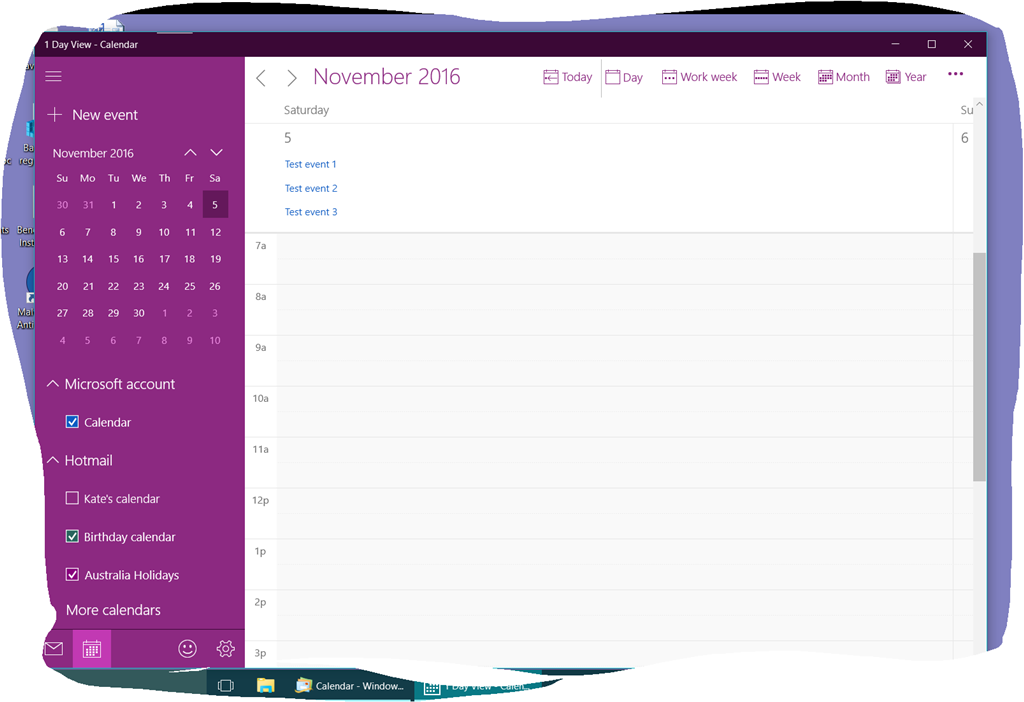I have 2 issues:
1. I recently moved from windows 7 to windows 10 and at first all the events in my livemail calendar were transferred automatically to the Windows 10 calendar. However I have noticed recently that when I add an event to the livemail calendar it is not appearing in the windows 10 calendar and vice versa.
Are these 2 calendars no longer synced?
2. When I add more than 3 events to a particular date in my Windows 10 calendar I can only see a maximum of 3 events. I cannot see the 4th event even if I open "Day" I can only see 3 events. If I delete one of the 3 events I can then see the 4th event but not otherwise. Am I doing something wrong?
Thanks