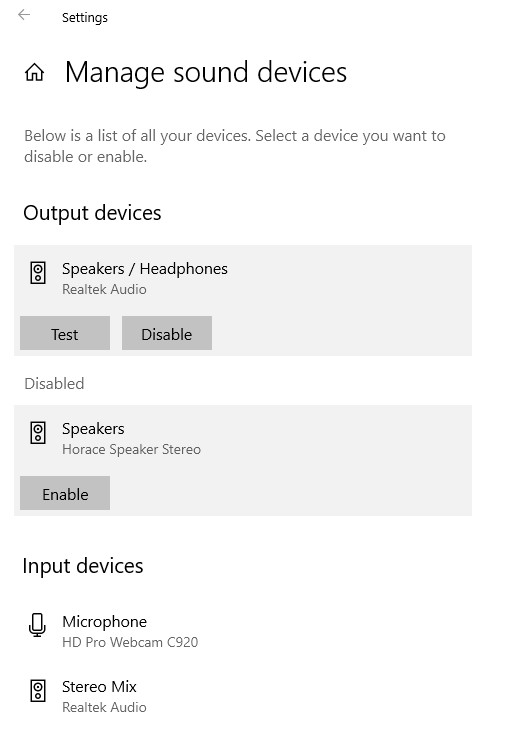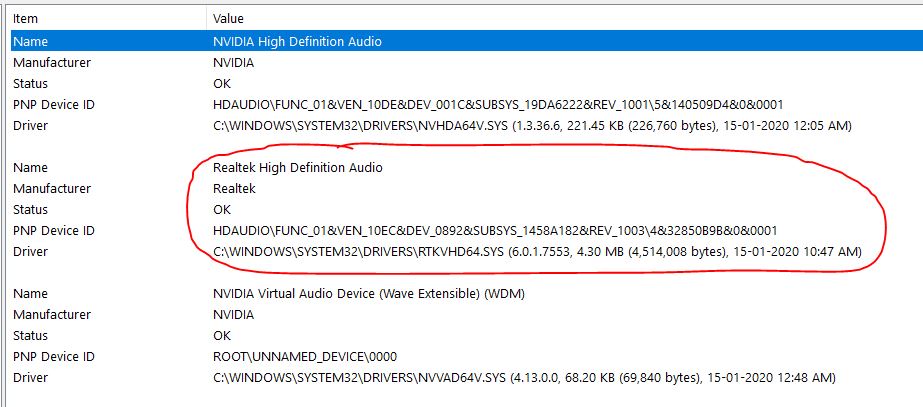May 10, 2024
Contribute to the Windows forum!
Click here to learn more 💡
May 10, 2024
Windows 10 Forum Top Contributors:
Ramesh Srinivasan - neilpzz - Volume Z - franco d'esaro - _AW_ ✅
Win 10 Build 2004 issue with Realtek audio
Report abuse
Thank you.
Reported content has been submitted
* Please try a lower page number.
* Please enter only numbers.
Thank you for reaching out. I am Harun an Independent Advisor and Microsoft User. I will gladly help you out.
Issues like these happen in General because of Manufacturer Drivers and Microsoft Update conflicts. Depending on how many users got affected by the issue a fix is generally published within several weeks to a month.
Also the fix can be an Update from Microsoft as well as a new Driver Published by your PC's Manufacturer.
So monitoring your PC Manufacturers Driver Download page will also be helpful to spot the new fixed Driver.
Please feel free to ask for more Information and let me know if this helps.
Sincerely
Independent Advisor
Harun
Harun Sakir Oral
Report abuse
Thank you.
Reported content has been submitted
1 person found this reply helpful
·Was this reply helpful?
Sorry this didn't help.
Great! Thanks for your feedback.
How satisfied are you with this reply?
Thanks for your feedback, it helps us improve the site.
How satisfied are you with this reply?
Thanks for your feedback.
I am using same windows version with updates.
And i installed realtek hd Audio driver 6.0.8967.1 , no issues in sound works perfectly
Windows11_Pro_64bit_23H2_buildno_22631.3374_MS.office365_C2R_2401_v17231.20236_Intel_i5_13500_Nvidia3060_12GB_GDDR6_RAM_32GB_5600_Storage8TB.
Report abuse
Thank you.
Reported content has been submitted
Was this reply helpful?
Sorry this didn't help.
Great! Thanks for your feedback.
How satisfied are you with this reply?
Thanks for your feedback, it helps us improve the site.
How satisfied are you with this reply?
Thanks for your feedback.
Report abuse
Thank you.
Reported content has been submitted
1 person found this reply helpful
·Was this reply helpful?
Sorry this didn't help.
Great! Thanks for your feedback.
How satisfied are you with this reply?
Thanks for your feedback, it helps us improve the site.
How satisfied are you with this reply?
Thanks for your feedback.
I'm having a similar issue. Since the update, my microphone is really low despite it being turned to full. Upon closer inspection my input device is now called '(Microphone array) Intel SST' when before I'm sure it was called something like 'Realtek input device'. There appears to be no way to change the input device at all.
I can only assume it's since the recent big update. :(
Report abuse
Thank you.
Reported content has been submitted
Was this reply helpful?
Sorry this didn't help.
Great! Thanks for your feedback.
How satisfied are you with this reply?
Thanks for your feedback, it helps us improve the site.
How satisfied are you with this reply?
Thanks for your feedback.
Report abuse
Thank you.
Reported content has been submitted
1 person found this reply helpful
·Was this reply helpful?
Sorry this didn't help.
Great! Thanks for your feedback.
How satisfied are you with this reply?
Thanks for your feedback, it helps us improve the site.
How satisfied are you with this reply?
Thanks for your feedback.
I upgraded my PC to build 2004. I found my realtek audio is not working at all. HDMI audio was working. But my speakers were not working. I reverted to my old build 1909 and audio started working. Is there any bug in build 2004? When will that get resolved?
what kind of computer are you using, SabyasachiBose? run either Dxdiag.exe or MSInfo32.exe from the Run dialog box to gather details about your computer (esp. make & model)
Audio through HDMI uses a separate driver which is usually not Realtek related and the HDMI driver may come with the graphics driver package.
try obtaining an updated Realtek audio driver from either the PC manufacturer's support site or from this MS Update Catalog link.
Report abuse
Thank you.
Reported content has been submitted
1 person found this reply helpful
·Was this reply helpful?
Sorry this didn't help.
Great! Thanks for your feedback.
How satisfied are you with this reply?
Thanks for your feedback, it helps us improve the site.
How satisfied are you with this reply?
Thanks for your feedback.
Hi,
I tried again today to upgrade to Build 2004. Same issue. Speakers are not working. Still the realtek drivers are matching with the build. Feel helpless here.
Regards,
Report abuse
Thank you.
Reported content has been submitted
1 person found this reply helpful
·Was this reply helpful?
Sorry this didn't help.
Great! Thanks for your feedback.
How satisfied are you with this reply?
Thanks for your feedback, it helps us improve the site.
How satisfied are you with this reply?
Thanks for your feedback.
Report abuse
Thank you.
Reported content has been submitted
Was this reply helpful?
Sorry this didn't help.
Great! Thanks for your feedback.
How satisfied are you with this reply?
Thanks for your feedback, it helps us improve the site.
How satisfied are you with this reply?
Thanks for your feedback.
For my Gigabyte motherboard, that is the latest driver available in Gigabyte side. Can you help me get the updated one?
I think updated driver should be installed with MS update for Win10. Seems that is not included in 2004 build.
Report abuse
Thank you.
Reported content has been submitted
1 person found this reply helpful
·Was this reply helpful?
Sorry this didn't help.
Great! Thanks for your feedback.
How satisfied are you with this reply?
Thanks for your feedback, it helps us improve the site.
How satisfied are you with this reply?
Thanks for your feedback.
Try this driver from Microsoft Update Catalog (the big download file that is over 100 mb).
https://www.catalog.update.microsoft.com/Search.aspx?q=6.0.8934.1
Report abuse
Thank you.
Reported content has been submitted
Was this reply helpful?
Sorry this didn't help.
Great! Thanks for your feedback.
How satisfied are you with this reply?
Thanks for your feedback, it helps us improve the site.
How satisfied are you with this reply?
Thanks for your feedback.
Question Info
Last updated February 13, 2024 Views 11,206 Applies to: