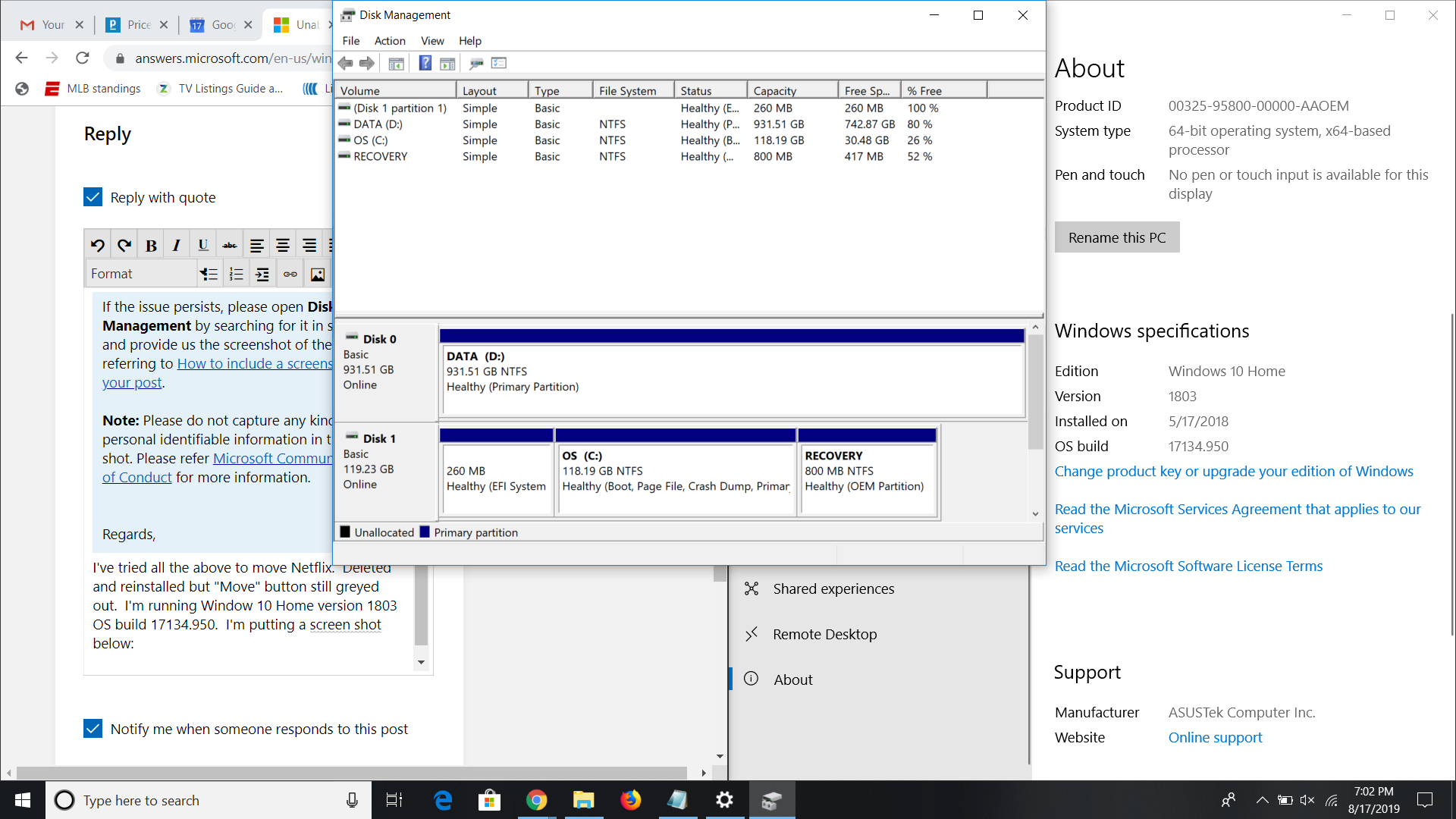Hi Bronty,
Thank you for writing to Microsoft Community Forums.
We understand your concern. In order to get clarity, we would need some more information regarding the issue.
-
What is the build version of Window 10 is running on your system? Please refer
Which version of Windows operating system am I running?
-
Did you download and install the Netflix app from the Microsoft store?
-
Are you able to move any other apps apart from the default applications?
Note: You would not be able to move default apps that came preinstalled with Windows 10 to a different drive.
We recommend you to follow the steps mentioned below and check if you are able to resolve the issue.
Method 1: Troubleshoot Netflix app.
If Netflix was downloaded and installed from the Microsoft store, we would suggest you to follow the article on
Fix problems with apps from Microsoft Store and check if it is helpful to you.
Method 2: Uninstall using PowerShell command and re-install.
-
Search for Windows PowerShell in search bar.
-
Right click on the same in the list and choose
Run as administrator.
-
Then copy paste Get-appxpackage *Netflix* | Remove-appxpackage and press
Enter.
-
Then try installing from
Microsoft Store and then try moving the app.
If the issue persists, please open Disk Management by searching for it in search bar and provide us the screenshot of the same by referring to
How to include a screenshot in your post.
Note: Please do not capture any kind of personal identifiable information in the screen shot. Please refer
Microsoft Community Code of Conduct for more information.
Regards,