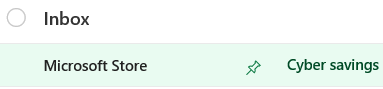Help! How do I get access to my historical emails with this new Beta? You scroll down like before, but it takes forever as it up loads smaller group by group of past emails. This very slow process now stops scrolling back at 3/30/18 !!!! How do I get earlier emails and go beyond this artificial date? These historical emails are NEEDED for legal purposes.
Secondly, how do I stop the absurd, seemingly random and ridiculous so called "top selections" or "top messages" that appear at the top of my email inbox? I can't imagine who selects or chooses these emails of mine as important or noteworthy and, why oh why, are they taken out of historical sequence? I just want to see my emails from the most recent, back historically and chronologically.
Finally, the classic page had a wonderful, simple and clear option for email searches that allowed one to select the calendar dates to be focused on. This easy and wonderful feature seems now to have totally disappeared and, as I said earlier, there just does not seem to be a way to get back to historical emails.
Help, please. (I use Apple computer and lap tops)