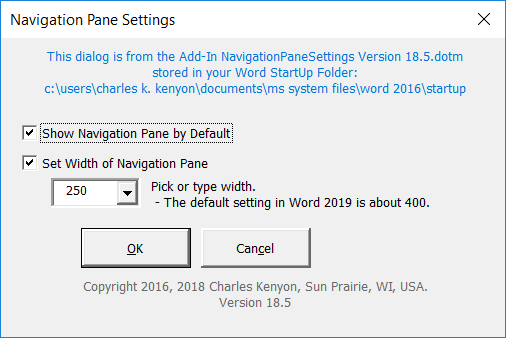Hello,
After the last update was forced on my computer, Word 2016 no longer remembers the width of the navigation pane. It now starts out taking three inches of my screen.
So I drag the right side of the navigation pane, make it narrower, edit my file, save my file.
But the next time that I open my file - whammo - the navigation pane loses my last setting and again consumes 3 inches of screen width.
Any ideas would be greatly appreciated. If I never got another update from Microsoft.....