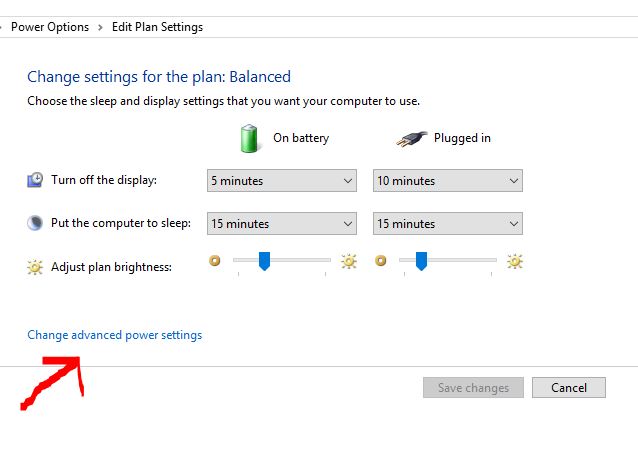Hello,
I am using Windows 10 pro version 1703 and the registry was missing the default power schemes. Here is the copy from my machine that fixed the problem. Copy this information to a text file, name and save the file then rename the extension to 'reg'
Then you can double click the file to merge it into your registry. Follow safe computing practices before doing this by creating a registry backup (export the registry) and create a system restore point. You can also create a system image for added protection.
---------------------------------------------
Windows Registry Editor Version 5.00
[HKEY_LOCAL_MACHINE\SYSTEM\CurrentControlSet\Control\Power\User\Default]
[HKEY_LOCAL_MACHINE\SYSTEM\CurrentControlSet\Control\Power\User\Default\PowerSchemes]
"ActivePowerScheme"="381b4222-f694-41f0-9685-ff5bb260df2e"
[HKEY_LOCAL_MACHINE\SYSTEM\CurrentControlSet\Control\Power\User\Default\PowerSchemes\381b4222-f694-41f0-9685-ff5bb260df2e]
"Description"=hex(2):40,00,25,00,53,00,79,00,73,00,74,00,65,00,6d,00,52,00,6f,\
00,6f,00,74,00,25,00,5c,00,73,00,79,00,73,00,74,00,65,00,6d,00,33,00,32,00,\
5c,00,70,00,6f,00,77,00,72,00,70,00,72,00,6f,00,66,00,2e,00,64,00,6c,00,6c,\
00,2c,00,2d,00,31,00,34,00,2c,00,41,00,75,00,74,00,6f,00,6d,00,61,00,74,00,\
69,00,63,00,61,00,6c,00,6c,00,79,00,20,00,62,00,61,00,6c,00,61,00,6e,00,63,\
00,65,00,73,00,20,00,70,00,65,00,72,00,66,00,6f,00,72,00,6d,00,61,00,6e,00,\
63,00,65,00,20,00,77,00,69,00,74,00,68,00,20,00,65,00,6e,00,65,00,72,00,67,\
00,79,00,20,00,63,00,6f,00,6e,00,73,00,75,00,6d,00,70,00,74,00,69,00,6f,00,\
6e,00,20,00,6f,00,6e,00,20,00,63,00,61,00,70,00,61,00,62,00,6c,00,65,00,20,\
00,68,00,61,00,72,00,64,00,77,00,61,00,72,00,65,00,2e,00,00,00
"FriendlyName"=hex(2):40,00,25,00,53,00,79,00,73,00,74,00,65,00,6d,00,52,00,6f,\
00,6f,00,74,00,25,00,5c,00,73,00,79,00,73,00,74,00,65,00,6d,00,33,00,32,00,\
5c,00,70,00,6f,00,77,00,72,00,70,00,72,00,6f,00,66,00,2e,00,64,00,6c,00,6c,\
00,2c,00,2d,00,31,00,35,00,2c,00,42,00,61,00,6c,00,61,00,6e,00,63,00,65,00,\
64,00,20,00,28,00,72,00,65,00,63,00,6f,00,6d,00,6d,00,65,00,6e,00,64,00,65,\
00,64,00,29,00,00,00
[HKEY_LOCAL_MACHINE\SYSTEM\CurrentControlSet\Control\Power\User\Default\PowerSchemes\381b4222-f694-41f0-9685-ff5bb260df2e\245d8541-3943-4422-b025-13a784f679b7]
"ACSettingIndex"=dword:00000002
"DCSettingIndex"=dword:00000002
[HKEY_LOCAL_MACHINE\SYSTEM\CurrentControlSet\Control\Power\User\Default\PowerSchemes\3af9B8d9-7c97-431d-ad78-34a8bfea439f]
"Description"=hex(2):40,00,25,00,53,00,79,00,73,00,74,00,65,00,6d,00,52,00,6f,\
00,6f,00,74,00,25,00,5c,00,73,00,79,00,73,00,74,00,65,00,6d,00,33,00,32,00,\
5c,00,70,00,6f,00,77,00,72,00,70,00,72,00,6f,00,66,00,2e,00,64,00,6c,00,6c,\
00,2c,00,2d,00,31,00,34,00,30,00,30,00,2c,00,46,00,61,00,76,00,6f,00,72,00,\
20,00,70,00,65,00,72,00,66,00,6f,00,72,00,6d,00,61,00,6e,00,63,00,65,00,20,\
00,69,00,6e,00,73,00,74,00,65,00,61,00,64,00,20,00,6f,00,66,00,20,00,65,00,\
6e,00,65,00,72,00,67,00,79,00,20,00,73,00,61,00,76,00,69,00,6e,00,67,00,73,\
00,2e,00,00,00
"FriendlyName"=hex(2):40,00,25,00,53,00,79,00,73,00,74,00,65,00,6d,00,52,00,6f,\
00,6f,00,74,00,25,00,5c,00,73,00,79,00,73,00,74,00,65,00,6d,00,33,00,32,00,\
5c,00,70,00,6f,00,77,00,72,00,70,00,72,00,6f,00,66,00,2e,00,64,00,6c,00,6c,\
00,2c,00,2d,00,31,00,34,00,30,00,31,00,2c,00,48,00,69,00,67,00,68,00,20,00,\
50,00,65,00,72,00,66,00,6f,00,72,00,6d,00,61,00,6e,00,63,00,65,00,20,00,4f,\
00,76,00,65,00,72,00,6c,00,61,00,79,00,00,00
[HKEY_LOCAL_MACHINE\SYSTEM\CurrentControlSet\Control\Power\User\Default\PowerSchemes\8c5e7fda-e8bf-4a96-9a85-a6e23a8c635c]
"Description"=hex(2):40,00,25,00,53,00,79,00,73,00,74,00,65,00,6d,00,52,00,6f,\
00,6f,00,74,00,25,00,5c,00,73,00,79,00,73,00,74,00,65,00,6d,00,33,00,32,00,\
5c,00,70,00,6f,00,77,00,72,00,70,00,72,00,6f,00,66,00,2e,00,64,00,6c,00,6c,\
00,2c,00,2d,00,31,00,32,00,2c,00,46,00,61,00,76,00,6f,00,72,00,73,00,20,00,\
70,00,65,00,72,00,66,00,6f,00,72,00,6d,00,61,00,6e,00,63,00,65,00,2c,00,20,\
00,62,00,75,00,74,00,20,00,6d,00,61,00,79,00,20,00,75,00,73,00,65,00,20,00,\
6d,00,6f,00,72,00,65,00,20,00,65,00,6e,00,65,00,72,00,67,00,79,00,2e,00,00,\
00
"FriendlyName"=hex(2):40,00,25,00,53,00,79,00,73,00,74,00,65,00,6d,00,52,00,6f,\
00,6f,00,74,00,25,00,5c,00,73,00,79,00,73,00,74,00,65,00,6d,00,33,00,32,00,\
5c,00,70,00,6f,00,77,00,72,00,70,00,72,00,6f,00,66,00,2e,00,64,00,6c,00,6c,\
00,2c,00,2d,00,31,00,33,00,2c,00,48,00,69,00,67,00,68,00,20,00,50,00,65,00,\
72,00,66,00,6f,00,72,00,6d,00,61,00,6e,00,63,00,65,00,00,00
[HKEY_LOCAL_MACHINE\SYSTEM\CurrentControlSet\Control\Power\User\Default\PowerSchemes\8c5e7fda-e8bf-4a96-9a85-a6e23a8c635c\245d8541-3943-4422-b025-13a784f679b7]
"ACSettingIndex"=dword:00000001
"DCSettingIndex"=dword:00000001
[HKEY_LOCAL_MACHINE\SYSTEM\CurrentControlSet\Control\Power\User\Default\PowerSchemes\a1841308-3541-4fab-bc81-f71556f20b4a]
"Description"=hex(2):40,00,25,00,53,00,79,00,73,00,74,00,65,00,6d,00,52,00,6f,\
00,6f,00,74,00,25,00,5c,00,73,00,79,00,73,00,74,00,65,00,6d,00,33,00,32,00,\
5c,00,70,00,6f,00,77,00,72,00,70,00,72,00,6f,00,66,00,2e,00,64,00,6c,00,6c,\
00,2c,00,2d,00,31,00,30,00,2c,00,53,00,61,00,76,00,65,00,73,00,20,00,65,00,\
6e,00,65,00,72,00,67,00,79,00,20,00,62,00,79,00,20,00,72,00,65,00,64,00,75,\
00,63,00,69,00,6e,00,67,00,20,00,79,00,6f,00,75,00,72,00,20,00,63,00,6f,00,\
6d,00,70,00,75,00,74,00,65,00,72,00,20,00,70,00,65,00,72,00,66,00,6f,00,72,\
00,6d,00,61,00,6e,00,63,00,65,00,20,00,77,00,68,00,65,00,72,00,65,00,20,00,\
70,00,6f,00,73,00,73,00,69,00,62,00,6c,00,65,00,2e,00,00,00
"FriendlyName"=hex(2):40,00,25,00,53,00,79,00,73,00,74,00,65,00,6d,00,52,00,6f,\
00,6f,00,74,00,25,00,5c,00,73,00,79,00,73,00,74,00,65,00,6d,00,33,00,32,00,\
5c,00,70,00,6f,00,77,00,72,00,70,00,72,00,6f,00,66,00,2e,00,64,00,6c,00,6c,\
00,2c,00,2d,00,31,00,31,00,2c,00,50,00,6f,00,77,00,65,00,72,00,20,00,53,00,\
61,00,76,00,65,00,72,00,00,00
[HKEY_LOCAL_MACHINE\SYSTEM\CurrentControlSet\Control\Power\User\Default\PowerSchemes\a1841308-3541-4fab-bc81-f71556f20b4a\245d8541-3943-4422-b025-13a784f679b7]
"ACSettingIndex"=dword:00000000
"DCSettingIndex"=dword:00000000
[HKEY_LOCAL_MACHINE\SYSTEM\CurrentControlSet\Control\Power\User\Default\PowerSchemes\ded574b5-45a0-4f42-8737-46345c09c238]
"Description"=hex(2):40,00,25,00,53,00,79,00,73,00,74,00,65,00,6d,00,52,00,6f,\
00,6f,00,74,00,25,00,5c,00,73,00,79,00,73,00,74,00,65,00,6d,00,33,00,32,00,\
5c,00,70,00,6f,00,77,00,72,00,70,00,72,00,6f,00,66,00,2e,00,64,00,6c,00,6c,\
00,2c,00,2d,00,31,00,34,00,30,00,32,00,2c,00,4d,00,61,00,78,00,69,00,6d,00,\
69,00,7a,00,65,00,20,00,62,00,69,00,61,00,73,00,20,00,74,00,6f,00,77,00,61,\
00,72,00,64,00,73,00,20,00,70,00,65,00,72,00,66,00,6f,00,72,00,6d,00,61,00,\
6e,00,63,00,65,00,20,00,69,00,6e,00,73,00,74,00,65,00,61,00,64,00,20,00,6f,\
00,66,00,20,00,65,00,6e,00,65,00,72,00,67,00,79,00,20,00,73,00,61,00,76,00,\
69,00,6e,00,67,00,73,00,2e,00,00,00
"FriendlyName"=hex(2):40,00,25,00,53,00,79,00,73,00,74,00,65,00,6d,00,52,00,6f,\
00,6f,00,74,00,25,00,5c,00,73,00,79,00,73,00,74,00,65,00,6d,00,33,00,32,00,\
5c,00,70,00,6f,00,77,00,72,00,70,00,72,00,6f,00,66,00,2e,00,64,00,6c,00,6c,\
00,2c,00,2d,00,31,00,34,00,30,00,33,00,2c,00,4d,00,61,00,78,00,20,00,50,00,\
65,00,72,00,66,00,6f,00,72,00,6d,00,61,00,6e,00,63,00,65,00,20,00,4f,00,76,\
00,65,00,72,00,6c,00,61,00,79,00,00,00
--------------------------------------------------