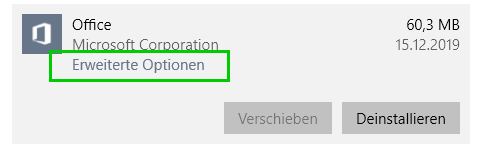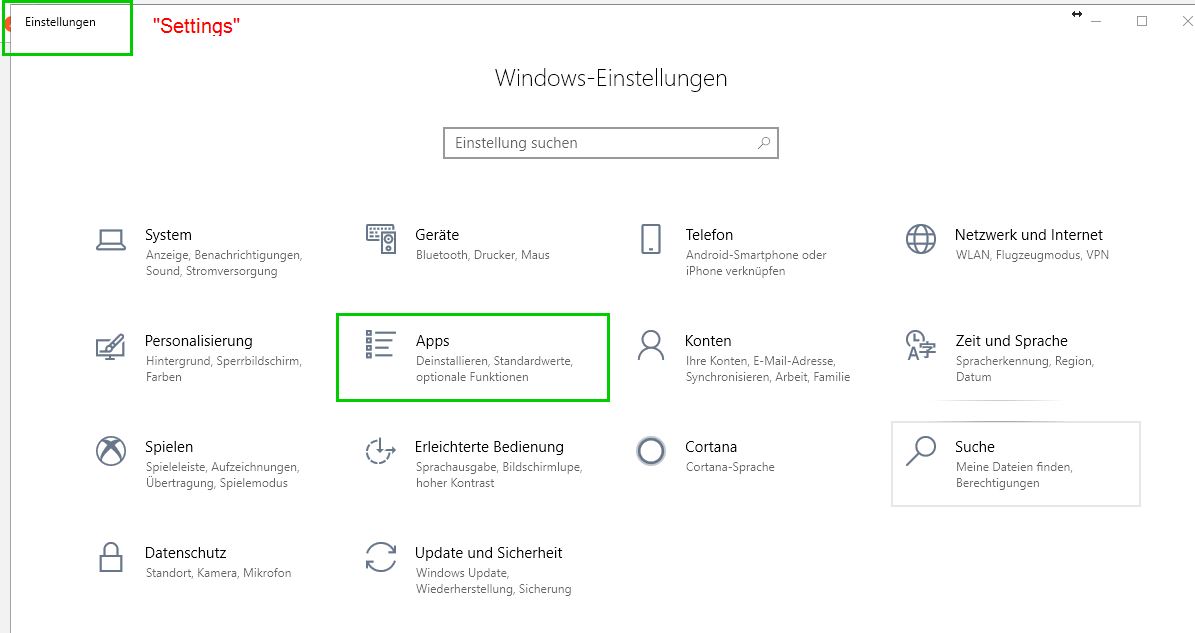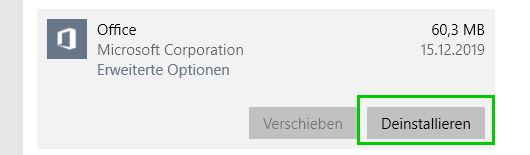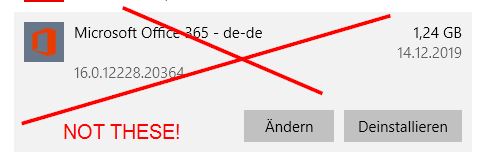I've been getting an error message every 30 minutes or so with this message, even when no Microsoft Office programs are running.
"C:\Program Files\WindowsApps\Microsoft.MicrosoftOfficeHub...\LocalBridge.exe
The parameter is incorrect."
I tried both the offline and online repair of Office and rebooting and the error message persists. I can still use all Office programs as normal, but the error popping up often is very annoying and I'd like to get rid of it.
[Moved from: Office / Unknown/other / Windows 10 / Office 365 Home]