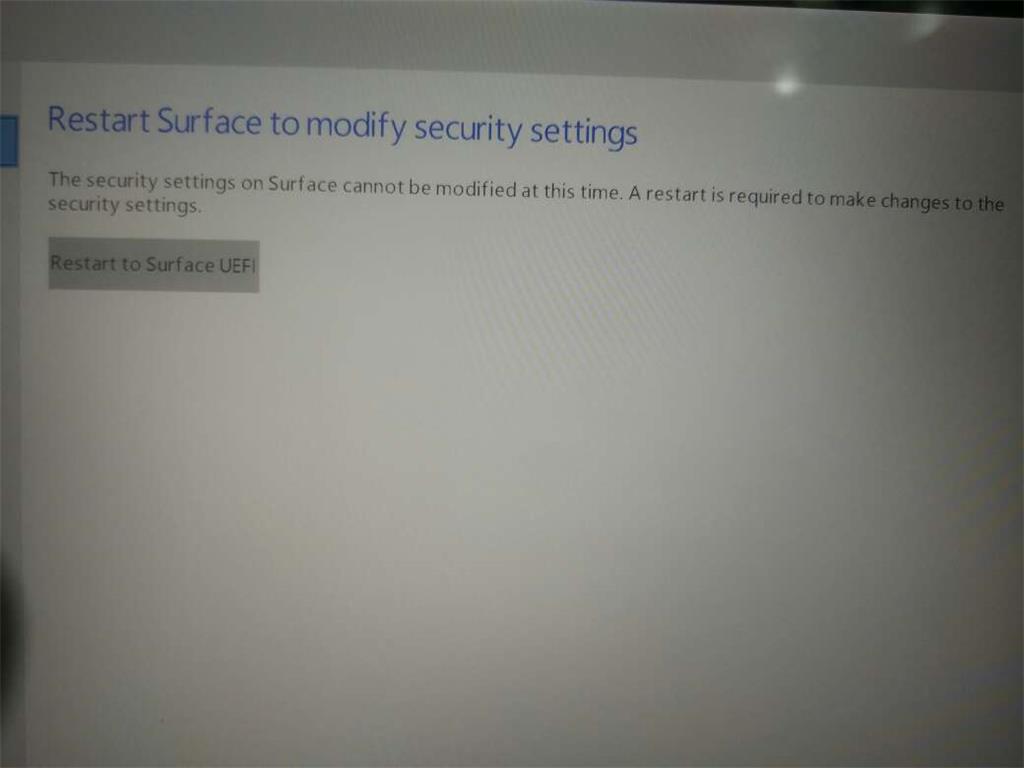I get stuck in the 'Restart to Surface UEFI' loop. The security settings cannot be accessed, so I cannot turn off 'the secure boot'. Who can tell me how to reset UEFI or any other way to figure this out? Any suggestions are appreciated.
'Restart to Surface UEFI' loop - I restarted many times without security settings showing
Question Info
Last updated November 6, 2023 Views 7,128 Applies to: