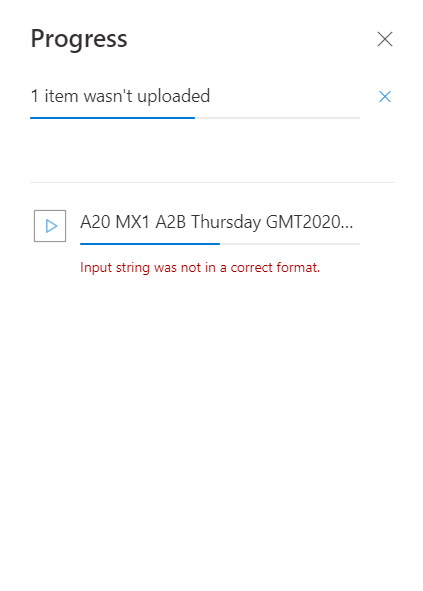Hi,
I keep getting the following error ("Input string was not in a correct format") in web OneDrive when I try to upload a file. Please find the details below.
OS: Windows 10 Enterprise
Browser: Chrome (Version 81.0.4044.129 (Official Build) (64-bit))
File type: MP4
File size: 131MB
Filename: A20 MX1 A2B Thursday.mp4
Folder type: Online shared folder
Access: No issues with access to the folder. I can upload other files there (text file) and other people can upload video files as well with the same format.
This is a re-creatable issue with different browsers (tried Brave browser) as well.
Thanks