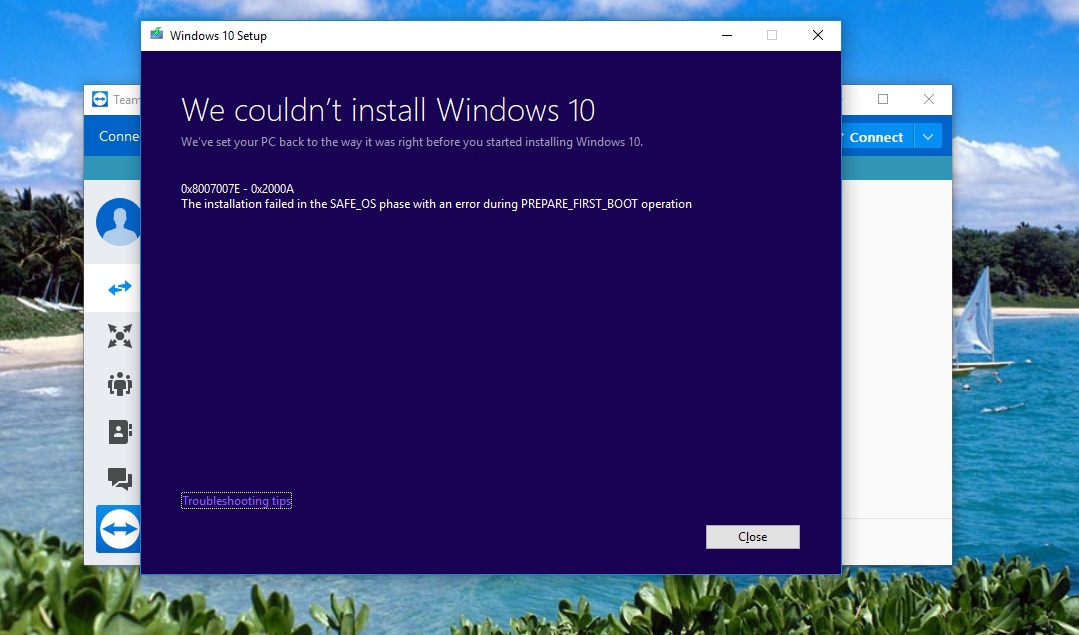May 10, 2024
Contribute to the Windows forum!
Click here to learn more 💡
May 10, 2024
Windows 10 Forum Top Contributors:
Ramesh Srinivasan - neilpzz - Volume Z - franco d'esaro - _AW_ ✅
Windows 10 64 bit Version 1703 on my HP computer
Report abuse
Thank you.
Reported content has been submitted
* Please try a lower page number.
* Please enter only numbers.
Try to download and install that update manually and let me know how it goes.
Refer to this.
https://www.kapilarya.com/manually-download-and...
Note: This is a non-Microsoft website. The page appears to be providing accurate, safe information. Watch out for ads on the site that may advertise products frequently classified as a PUP (Potentially Unwanted Products). Thoroughly research any product advertised on the site before you decide to download and install it.
Regards.
Report abuse
Thank you.
Reported content has been submitted
1 person found this reply helpful
·Was this reply helpful?
Sorry this didn't help.
Great! Thanks for your feedback.
How satisfied are you with this reply?
Thanks for your feedback, it helps us improve the site.
How satisfied are you with this reply?
Thanks for your feedback.
How old roughly is your system, is it more than 5 years old?
If so, the hardware on your system may not be compatible with a newer version of Windows 10 and it is probably best to stick with that version, because it will be stable . . .
If your system is not that old, version 1809 has been released, you should go straight to that version to bring your system up to date and make all previous updates obsolete . . .
With these major upgrades, the most successful method is to upgrade from the Windows 10 ISO - you download the ISO and then perform an Offline Upgrade
Click this link:
https://www.microsoft.com/en-us/software-downlo...
to download the Media Creation Tool (Click on Download Tool Now), with that you can download the latest Windows 10 ISO (Select Create Installation Media for Another PC), then choose ISO
When the ISO file completes downloading
Disconnect from the Internet
Temporarily disable any 3rd party Anti-virus you may have installed
Then, double click the ISO and then run Setup.exe to begin the upgrade . . .
Power to the Developer!
MSI GV72 - 17.3", i7-8750H (Hex Core), 32GB DDR4, 4GB GeForce GTX 1050 Ti, 256GB NVMe M2, 2TB HDD
Report abuse
Thank you.
Reported content has been submitted
1 person found this reply helpful
·Was this reply helpful?
Sorry this didn't help.
Great! Thanks for your feedback.
How satisfied are you with this reply?
Thanks for your feedback, it helps us improve the site.
How satisfied are you with this reply?
Thanks for your feedback.
Report abuse
Thank you.
Reported content has been submitted
1 person found this reply helpful
·Was this reply helpful?
Sorry this didn't help.
Great! Thanks for your feedback.
How satisfied are you with this reply?
Thanks for your feedback, it helps us improve the site.
How satisfied are you with this reply?
Thanks for your feedback.
I am Sumit, an Independent Advisor and a 2-Year Windows Insider MVP here to help.
A 2017 system should support Windows 10 newer versions.
Try updating to 1809 using Media Creation tool and if it fails let us know.
The fastest way to get the upgrade is through Media creation tool or ISO file.
Please download Media Creation Tool from the link below and select Upgrade this PC at the first screen.
https://go.microsoft.com/fwlink/?LinkId=691209
All steps, including upgrading using ISO file and Media creation tool, are covered here:
https://www.yourwindowsguide.com/2018/10/update...
Content on the above blog is written by a Microsoft MVP so it is safe.
Always include PC Specs, Make and Model of the device. Ensure all the latest quality updates have been installed. It may take multiple replies to reach a satisfactory answer.
Report abuse
Thank you.
Reported content has been submitted
1 person found this reply helpful
·Was this reply helpful?
Sorry this didn't help.
Great! Thanks for your feedback.
How satisfied are you with this reply?
Thanks for your feedback, it helps us improve the site.
How satisfied are you with this reply?
Thanks for your feedback.
Always include PC Specs, Make and Model of the device. Ensure all the latest quality updates have been installed. It may take multiple replies to reach a satisfactory answer.
Report abuse
Thank you.
Reported content has been submitted
1 person found this reply helpful
·Was this reply helpful?
Sorry this didn't help.
Great! Thanks for your feedback.
How satisfied are you with this reply?
Thanks for your feedback, it helps us improve the site.
How satisfied are you with this reply?
Thanks for your feedback.
No, if you follow the steps above, that is just an update, not a clean install and you data will remain untouched
It is, as always, a good idea to have a backup of your data when performing a major update . ..
Power to the Developer!
MSI GV72 - 17.3", i7-8750H (Hex Core), 32GB DDR4, 4GB GeForce GTX 1050 Ti, 256GB NVMe M2, 2TB HDD
Report abuse
Thank you.
Reported content has been submitted
1 person found this reply helpful
·Was this reply helpful?
Sorry this didn't help.
Great! Thanks for your feedback.
How satisfied are you with this reply?
Thanks for your feedback, it helps us improve the site.
How satisfied are you with this reply?
Thanks for your feedback.
Report abuse
Thank you.
Reported content has been submitted
1 person found this reply helpful
·Was this reply helpful?
Sorry this didn't help.
Great! Thanks for your feedback.
How satisfied are you with this reply?
Thanks for your feedback, it helps us improve the site.
How satisfied are you with this reply?
Thanks for your feedback.
Always include PC Specs, Make and Model of the device. Ensure all the latest quality updates have been installed. It may take multiple replies to reach a satisfactory answer.
Report abuse
Thank you.
Reported content has been submitted
1 person found this reply helpful
·Was this reply helpful?
Sorry this didn't help.
Great! Thanks for your feedback.
How satisfied are you with this reply?
Thanks for your feedback, it helps us improve the site.
How satisfied are you with this reply?
Thanks for your feedback.
I have spent the day downloading the 1803 update to install on this computer. It failed. I have a screen shot of the failure message.
I assume for you knowledgeable people you can figure it out. I have no clue. One note in the process was made previously to disconnect from the internet and start the MCT install Well it has to download windows so you can't do that. In doing a Google on this error message the recommendation was to strip the computer of all extraneous hardware, remove all virus software, remove all non-Microsoft software, among a host of other things...essentially strip the computer to the bones and try again. That ain't happening. So (not being smart here) tell me where to go next.
Report abuse
Thank you.
Reported content has been submitted
1 person found this reply helpful
·Was this reply helpful?
Sorry this didn't help.
Great! Thanks for your feedback.
How satisfied are you with this reply?
Thanks for your feedback, it helps us improve the site.
How satisfied are you with this reply?
Thanks for your feedback.
Thanks. The next step is as folliows:
We would like to see the Installation log to check what caused the update to fail/stuck/rollback.
Share the files Setuperr.log and Setupact.log named files from
C:\$Windows.~BT\Sources\Rollback\
and
C:\$Windows.~BT\Sources\Panther
You can open the folder by typing the path in Run or showing hidden files and viewing through explorer.
Use Onedrive/Google Drive/Mediafire to share the files and drop the links in the next reply.
Always include PC Specs, Make and Model of the device. Ensure all the latest quality updates have been installed. It may take multiple replies to reach a satisfactory answer.
Report abuse
Thank you.
Reported content has been submitted
1 person found this reply helpful
·Was this reply helpful?
Sorry this didn't help.
Great! Thanks for your feedback.
How satisfied are you with this reply?
Thanks for your feedback, it helps us improve the site.
How satisfied are you with this reply?
Thanks for your feedback.
Question Info
Last updated February 15, 2024 Views 429 Applies to: