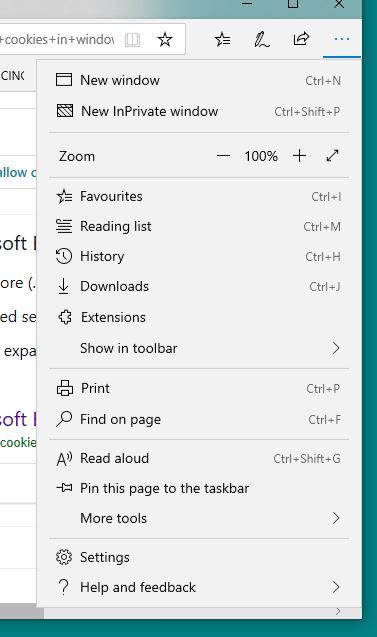Don't worry Mr Jin. We are here to assist you. Look:
Enable Cookies. Cookies are small text files which web servers can place on your computer when you visit their website. ... Third-party cookies are often used to do this, and a lot of web users choose to disable third-party cookies to help prevent them being tracked"
So, enable Cookies it refers, to web pages, so you just have to enter to Internet Explorer Browser and follow the followings suggestions:
Open Internet Explorer.
Click the Tools menu, and then click Internet Options.
Click the Security tab, and then click Custom Level.
Scroll down to the Scripting section, under Active Scripting, click Enable, and then click OK.
Click the Privacy tab, and then click Advanced.
A blocking example is following, that can help us graphically:
https://www.howtogeek.com/241006/how-to-block-t...
Note: This is a non-Microsoft website. The page appears to be providing accurate, safe information. Watch out for ads on the site that may advertise products frequently classified as a PUP (Potentially Unwanted Products). Thoroughly research any product advertised on the site before you decide to download and install it.