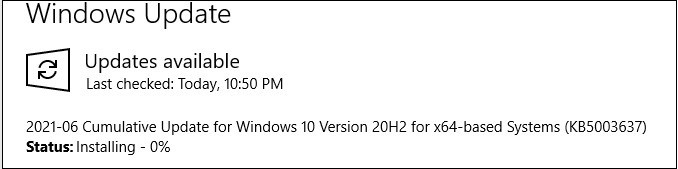Forgive me if this has already been asked a thousand times before, but I just noticed this:
Issue:
Microsoft won't leave my [censored] computer alone!
(OK, yes, that's the overall issue, but I'm just venting here. ;) )
Microsoft's newest addition - "News and Interests" - which was added to my system despite the fact that I may not want this kind of stuff - apparently by a recent update.
So, not being interested in that cluttering up my "notification area" (system tray), I disabled it.
As soon as I do that, NOTHING in the system tray works anymore. All gone. Blank. Nothing.
No solution I tried will allow me to have my normal system tray icons without the "News and Interests". The only way to get my system tray icons back is to re-enable it and mitigate the damage by turning off ALL interests and setting it to just display a weather icon.
What's interesting is that the usual fixes for a blank notification area suggest disabling the "News and Interests". In my case, disabling "News and Interests" essentially disabled the entire notification area. Sheesh!
Question:
Is it possible to disable the new "News and Interests" feature without resulting in a blank notification area?
This is being posted on 2021-06-10, from a Windows 10 Pro 64-bit Version: 19042.1052, current as of this instant date on a HP ProBook 450 G6.
Thanks!