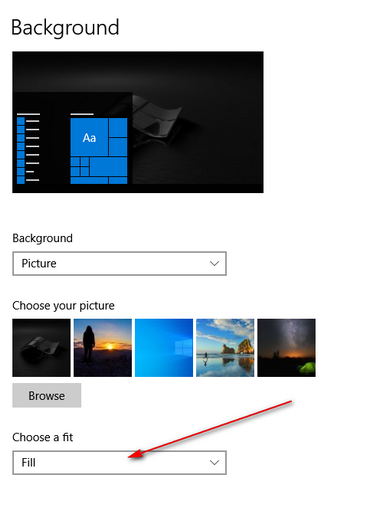I am very upset about this. I used to be able to adjust the size and other things about my pictures before I set them as my desktop image. There used to be some kind of menu that asked me if I wanted to keep the original size of picture, if I wanted it centered, wanted it tiled, did I want it to fit my screen, etc. I don't know where to find the option to do this. I have pictures that are original size when I first open them in the pictures app, but when I click on it and choose “save as desktop,” the picture is zoomed in and too big so I can't see the whole image. I have pictures I want to have on my desktop that have this issue. I searched on my computer for the word “desktop,” hoping I would be able to find the option to change/resize the picture or keep the original size of the image, but I can't find it anymore. And NO, I DID NOT have to go in and edit the picture. My PC had the ability to change the picture for me so it would fit my screen. I never had this problem before, so I'm wondering if this ability was taken away when I had my PC updated at some time. Doing something this simple should NOT be so hard. Please help-- this issue, which used to be so simple to adjust-- is driving me NUTS! I HATE technology and all the aggravation and frustration it brings-- and here it's supposed to make my life easier, faster and more efficient. In reality, it often ends up frustrating me like hell. :( Please tell me STEP BY STEP how to fix this. Thank you. My PC is version 10.
Can't resize pictures so that they will fit my desktop. WHY?!
Question Info
Last updated March 10, 2024 Views 153 Applies to: