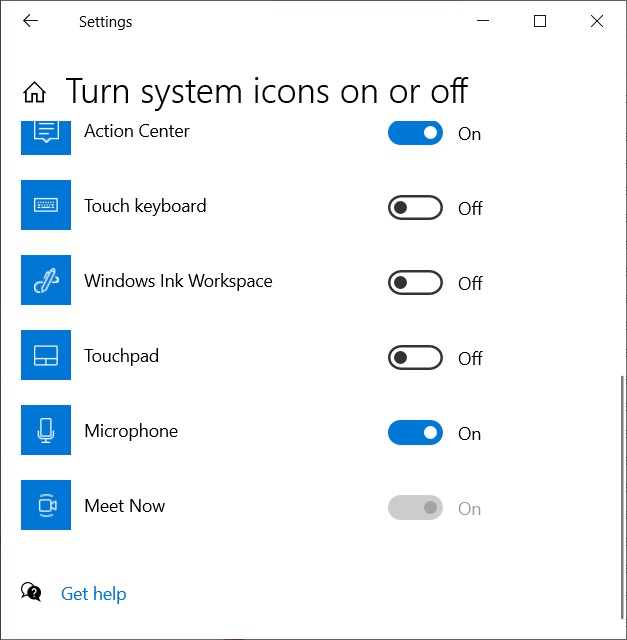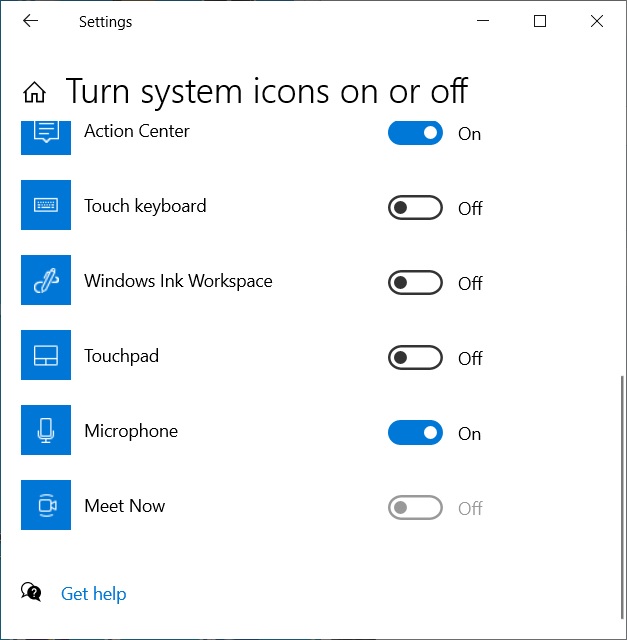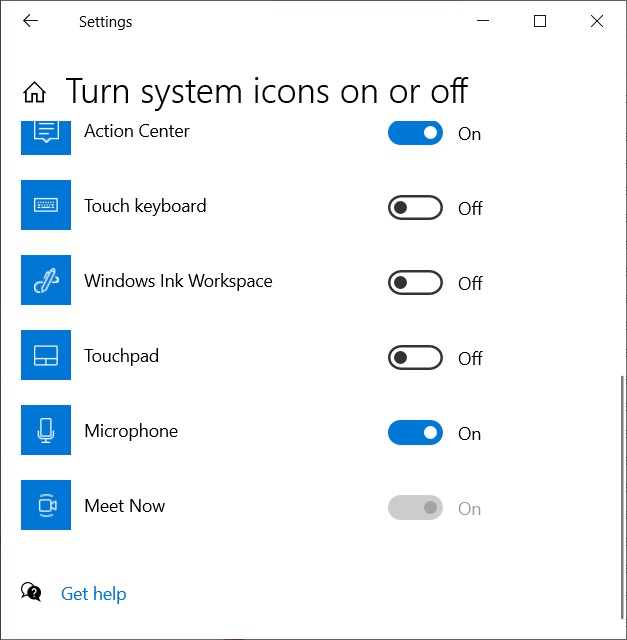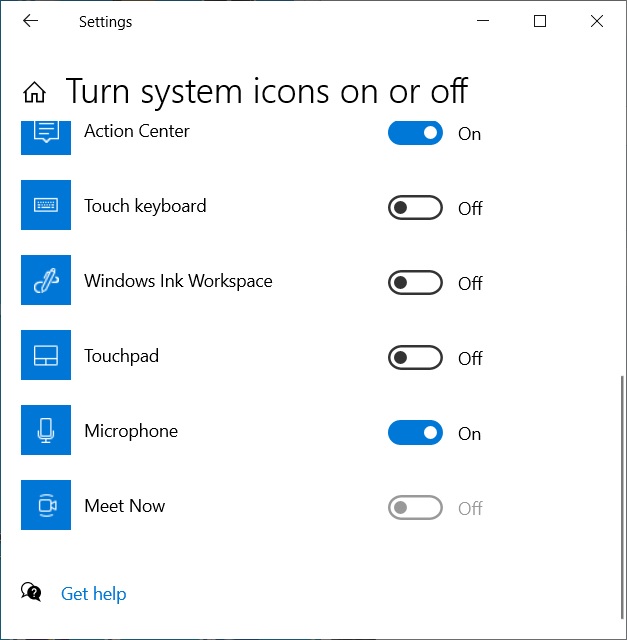For those that find it convenient, they keep it enabled. For those that do not, they disable it. Just because you do not like the answer, does not mean I misunderstood the question. Please read and comprehend what was already written. As already explained
and will explain further, it is a frame/flyout integrated into the Windows shell like many others you may or may not like or use. This is similar to People, Cortana, Task View, Action Center and all other system-level icons. There is nothing to uninstall.
Whatever is integrated would have to be stripped out of the compiled executable/dynamic link library to be completely removed. All you can do is disable it through one or more means. If you do not want to manually disable it, you can do it by user or system
policy, like any system admin would. I have provided this in the below registry file (reboot required to take effect).
DisableMS-MeetNow.zip [pcdust.com]
If you find Windows features integrated into the shell unbearable you can always use a third party shell like a classic start menu to replace the shell that comes with the latest versions of Windows 10.
Like any Windows 10 feature, if you have any issues with this, please post them in the Windows 10 Feedback hub. This feedback goes to the Windows Team.
When disabled by policy it is shown as below. In either case, it is actually disabled yet still displaying the last user-level preference: