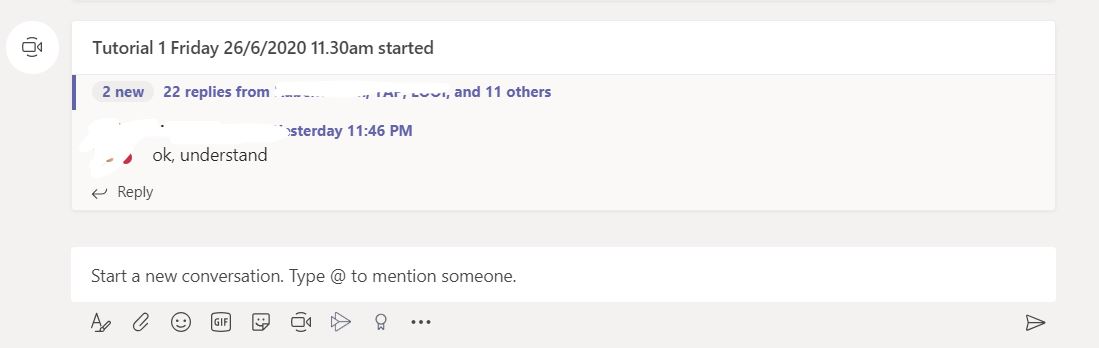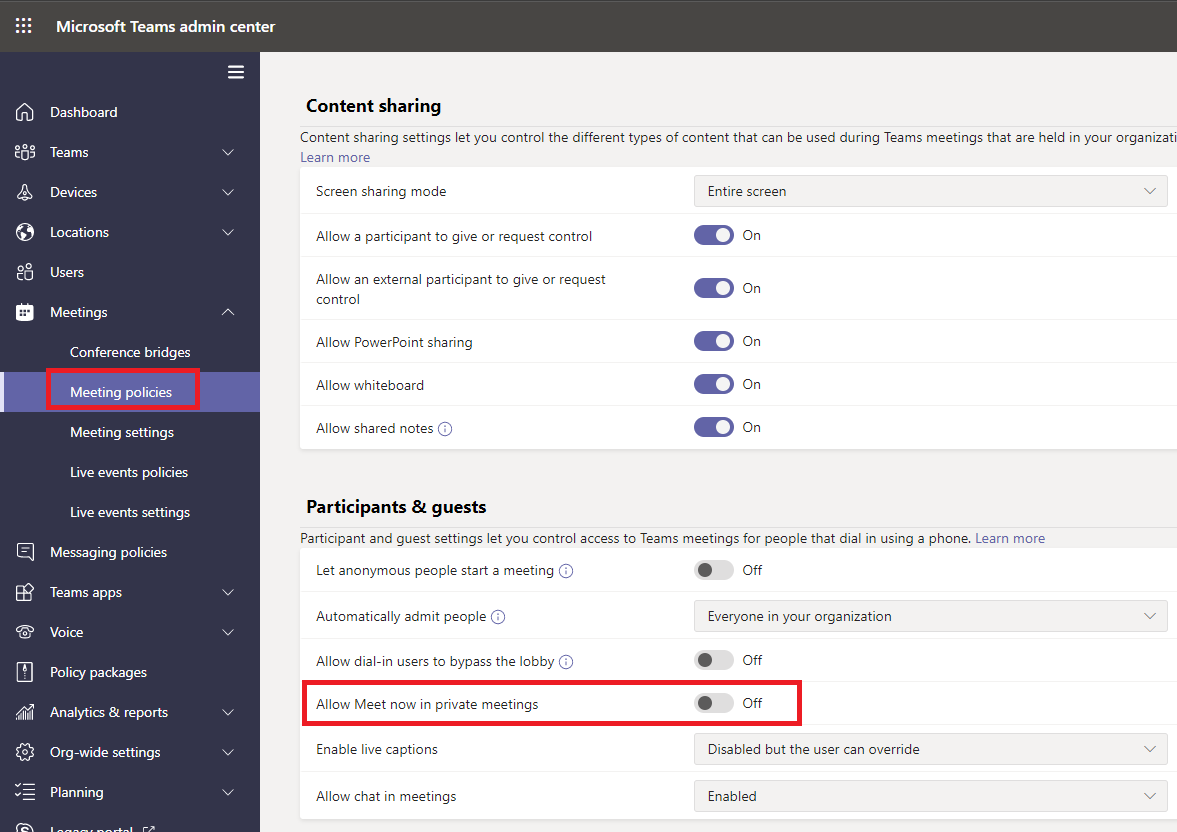Hello, I'm facing a problem of joining a meeting on channel. When the meeting started, there don't have join button. How can i join a meeting in a channel where there don't have join button.
May 10, 2024
Teams Forum Top Contributors:
April 9, 2024
Contribute to the Teams forum!
Click here to learn more 💡
Cannot join a meeting on channel.
Report abuse
Thank you.
Reported content has been submitted
Hi KHOO KAH YIE,
May I know your role in the team? If you're a guest user, it could be related with the meeting policy of the meeting organizer's Office 365 tenant. In Teams admin center, the Office 365 admins can set up the meeting policies to disallow Meet now in private meetings for guests. In this scenario, the guests cannot join the "Meet now" meetings. And you need to contact the Office 365 admins of their tenant to change the meeting policy.
While if you role is team member, please use Chrome browser to sign in Teams web client to check if you can join the meeting. Meanwhile, if you go to Calendar tab, does the meeting event appear in your calendar?
Regards,
Marvin
* Beware of scammers posting fake support numbers here.
* Kindly Mark and Vote this reply if it helps please, as it will be beneficial to more Community members reading here.
Report abuse
Thank you.
Reported content has been submitted
2 people found this reply helpful
·Was this reply helpful?
Sorry this didn't help.
Great! Thanks for your feedback.
How satisfied are you with this reply?
Thanks for your feedback, it helps us improve the site.
How satisfied are you with this reply?
Thanks for your feedback.
Hi!
i had a same problem with Kah Yie, we're using microsoft team for our online class and im an student, everytime there's a meeting join button always missing, what should i do?
Report abuse
Thank you.
Reported content has been submitted
6 people found this reply helpful
·Was this reply helpful?
Sorry this didn't help.
Great! Thanks for your feedback.
How satisfied are you with this reply?
Thanks for your feedback, it helps us improve the site.
How satisfied are you with this reply?
Thanks for your feedback.
Question Info
Last updated April 10, 2024 Views 2,020 Applies to: