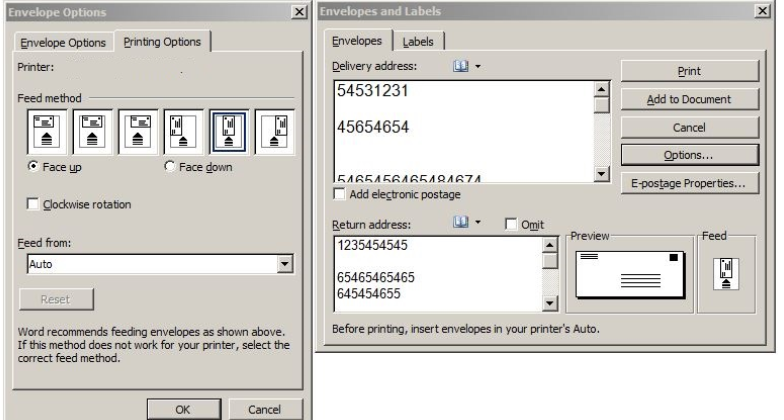Hi
I am using office 2003 -Windows 7 Home Premium.
For some reason I can no longer print an envelope (Envelopes and Labels). When I do try to print to envelopes and labels nothing happens other than the error light on the printer flashes. I am using a HP LaserJet Professional P1102w
Thank you.
PS: when I click print, there is nothing in the 'see what's printing'