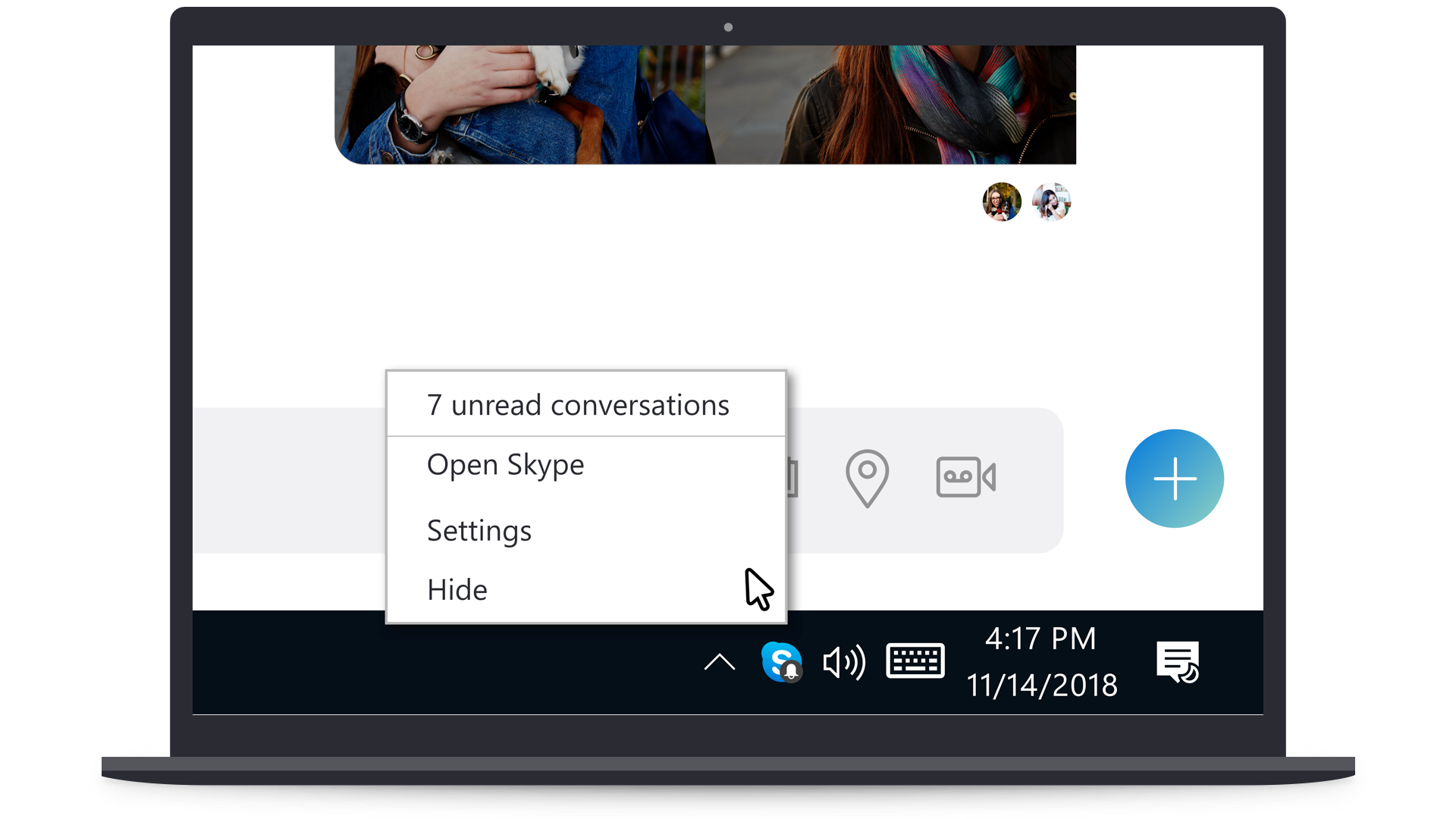1) I'm not seeing it. Is this feature being rolled out to all? Or are you A/B testing, or whatever you call your intermittent roll out of features.
2) I see you put "Skype for Windows 10," in your title, and "available for store app for Windows 10 PC," in the sub-header which appears after we open the post, a bit more clarity. Thanks.
But.....you still could be more clear.
That is, if I got this right, this task bar feature is already in Skype for Windows 7+ for "desktop," or whatever you are calling it, right? Just say it.
And, again, these word choices: the "desktop" app also works on Windows 10? I gather for "desktop" and "store" are 'terms of art' used by professionals in the software world. (I'm even starting to get it). But for new people, these terms are confusing, meaning
they don't seem to mean what they say. For example "My store app ends up on the my
desktop computer, so...….?"
Do you see why it would be helpful if you were rigorously clear?
And, also true: I happen to think you people know what you are doing and are making good progress.
Finally, I'd really like a reply to my post on the
"People You May Know" feature. What sort of manipulations are you doing with our contact information? If this so-called algorithm is used solely to help me and other users match up with friends of friends, (and we can turn it
off), then fine. Just say so.
However, if this is some sort of way to create a data base (or create "value" for your") FOR ANY OTHER purpose, intended or accidental, or if the said data base is used, or could be used, by anyone but me, then say so. Just be clear and transparent.
(Obviously, I hope it's not. Don't be a Facebook, ok?)
Correct me if I am wrong, 1) until now, the "directory" of Skype contacts is solely a way to find people, analogous to the phone book in the past....AND NOTHING ELSE. 2) the People You May Know feature is being added SOLELY to use an algorithm to suggest
possible friends of friends to individual users. Right?
In this age of Facebook-speak. We need clear and unambiguous statements from you.