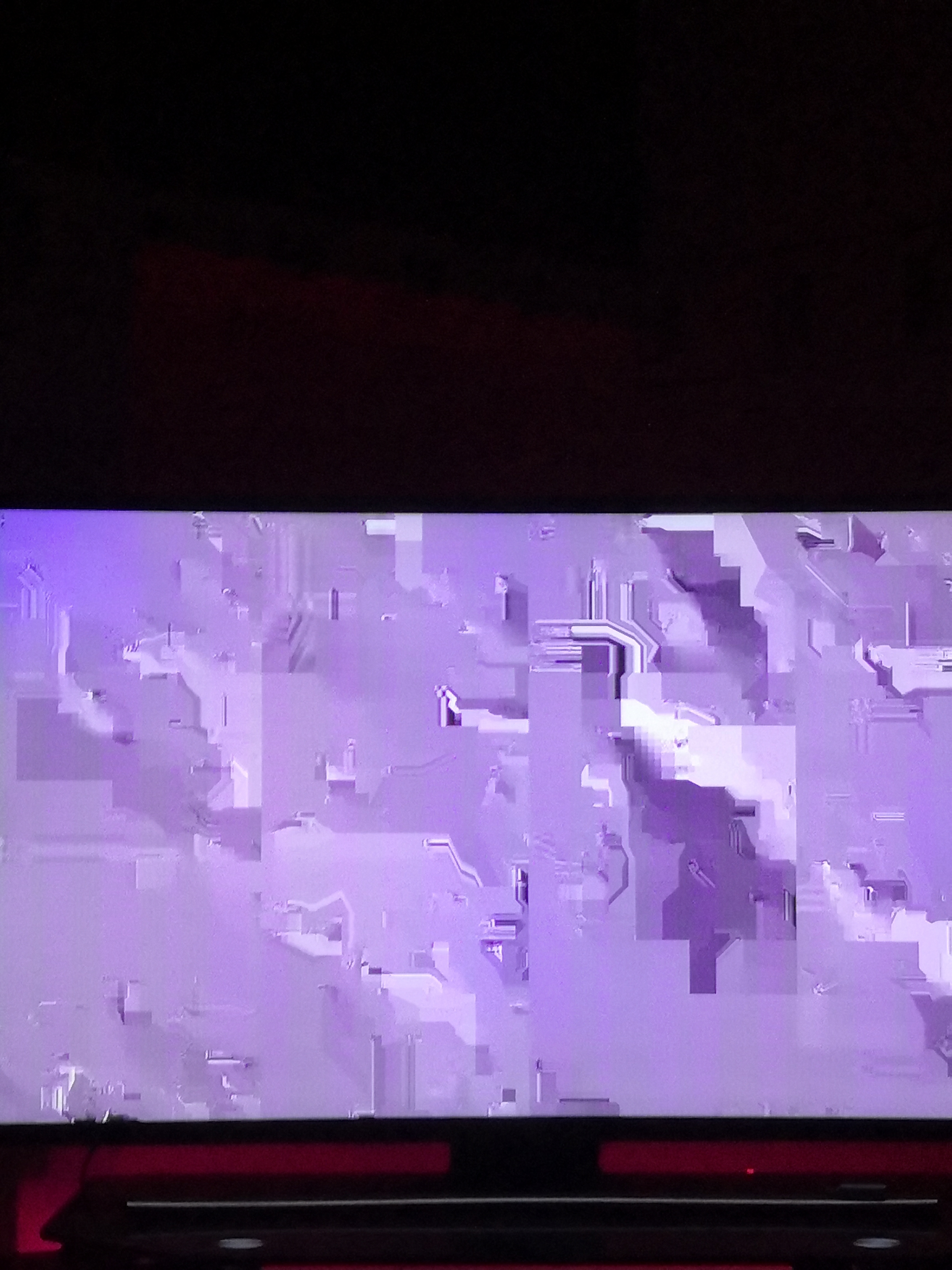May 10, 2024
Xbox Forum Top Contributors:
SwordofWhedon - Smwutches - StuartATrueRed - [EX] - KindGryphon ✅
April 9, 2024
Contribute to the Xbox forum!
Click here to learn more 💡
- Click here and we’ll get you to the right game studio to help you. When you open the page, go to the "Help with games" section in order to find the right path to look for help..
- .
- Additional information on Game support can be found here: How do I get the right game support?
January 12, 2024
Hey gamers! Are you experiencing a problem with a specific game?
- Click here and we’ll get you to the right game studio to help you. When you open the page, go to the "Help with games" section in order to find the right path to look for help..
- .
- Additional information on Game support can be found here: How do I get the right game support?
YouTube freezing
Report abuse
Thank you.
Reported content has been submitted
Hi,
Do you try to desinstall YouTube and reinstall ? If that don't work you can check de Troubleshooting optionhere.
Report abuse
Thank you.
Reported content has been submitted
Was this reply helpful?
Sorry this didn't help.
Great! Thanks for your feedback.
How satisfied are you with this reply?
Thanks for your feedback, it helps us improve the site.
How satisfied are you with this reply?
Thanks for your feedback.
Report abuse
Thank you.
Reported content has been submitted
Was this reply helpful?
Sorry this didn't help.
Great! Thanks for your feedback.
How satisfied are you with this reply?
Thanks for your feedback, it helps us improve the site.
How satisfied are you with this reply?
Thanks for your feedback.
Hey there Johneym1 thanks for taking the time to bring this issue to us.
We apologize for the inconvenience this has caused but rest assured we are here to help, first things first we suggest clearing out the consoles caches since when they get full might cause this type of errors.
How to clear Game Cache on the Xbox One:
Settings
System
Storage
Clear Local Saved Games
Yes
and Restart
To clear the Network Card Cache (alternate MAC address)
Settings
Network
Network Settings
Advanced settings
Alternate MAC Address
Clear and restart
IF THE CONSOLE IS CONNECTED TO THE INTERNETno progress or purchase data will be lost, what we accomplish by doing these steps would be to resync the profile to the cloud getting rid of any corruption as a byproduct.
Give these steps a shot and let us know if we can further assist in this or any other issues or inquiries!!
Report abuse
Thank you.
Reported content has been submitted
4 people found this reply helpful
·Was this reply helpful?
Sorry this didn't help.
Great! Thanks for your feedback.
How satisfied are you with this reply?
Thanks for your feedback, it helps us improve the site.
How satisfied are you with this reply?
Thanks for your feedback.
Report abuse
Thank you.
Reported content has been submitted
Was this reply helpful?
Sorry this didn't help.
Great! Thanks for your feedback.
How satisfied are you with this reply?
Thanks for your feedback, it helps us improve the site.
How satisfied are you with this reply?
Thanks for your feedback.
Hi John,
We recommend to download the insider hub app and report the issue. There are quite of few posts with this issue. We are looking into the problem at the moment.
Please be patient hopefully be resolved soon.
Brad
Report abuse
Thank you.
Reported content has been submitted
Was this reply helpful?
Sorry this didn't help.
Great! Thanks for your feedback.
How satisfied are you with this reply?
Thanks for your feedback, it helps us improve the site.
How satisfied are you with this reply?
Thanks for your feedback.
Question Info
Last updated March 29, 2024 Views 1,159 Applies to: