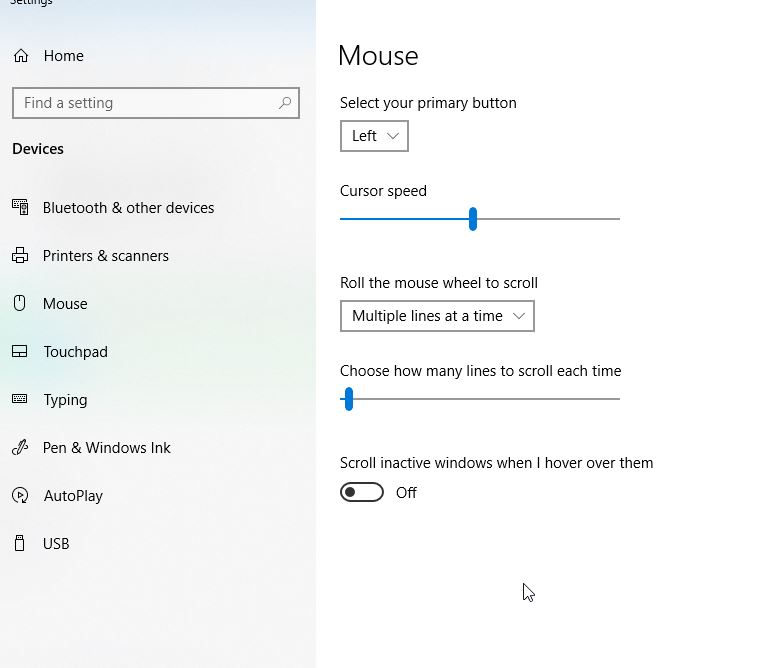This has been happening to me since I updated Windows to version 2004. Every time I try to scroll on the start menu, or try to open a folder in it, it crashes and restarts. I can only go through it by using the alphabet sorting thingy. Please help. I found this in the reliability monitor that might be related to this:
Source
Windows Explorer
Summary
Stopped working
Date
6/1/2020 12:23 PM
Status
Report sent
Description
Faulting Application Path: C:\Windows\explorer.exe
Problem signature
Problem Event Name: APPCRASH
Application Name: explorer.exe
Application Version: 10.0.19041.264
Application Timestamp: 4595555c
Fault Module Name: twinui.pcshell.dll
Fault Module Version: 10.0.19041.264
Fault Module Timestamp: 599e7571
Exception Code: c0000005
Exception Offset: 0000000000085c4d
OS Version: 10.0.19041.2.0.0.256.48
Locale ID: 1033
Additional Information 1: 1908
Additional Information 2: 190818e837de5133bf9a0aa7e10d0298
Additional Information 3: a6e8
Additional Information 4: a6e8f1393bd2164ed596ef345d1a4e4e
Extra information about the problem
Bucket ID: b0c07b7ec1081f886dc06d7750892fa2 (2143833781848059810)