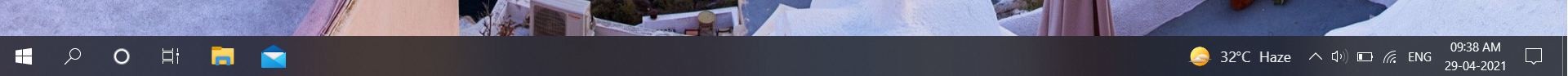To,
Microsoft Community
Dear Sir,
This is Gavin. Using Windows 10 OS, Version: 21H2 (OS Build: 19042.649). Today (29 April, 2021) i received Windows 10, Version 20H2 Update i.e KB5001391.
With New update i received Weather / News / Interests on Taskbar. I would like to know can i remove or hide this from Taskbar. Please give me tips on that.
Also would like to know when will Windows 10 OS "Version: 21H2" Version be available for use. I want to Download & use Version :21H2" in My Laptop. Please give me tips on this as well.
Thanks & Regards,
Gavin