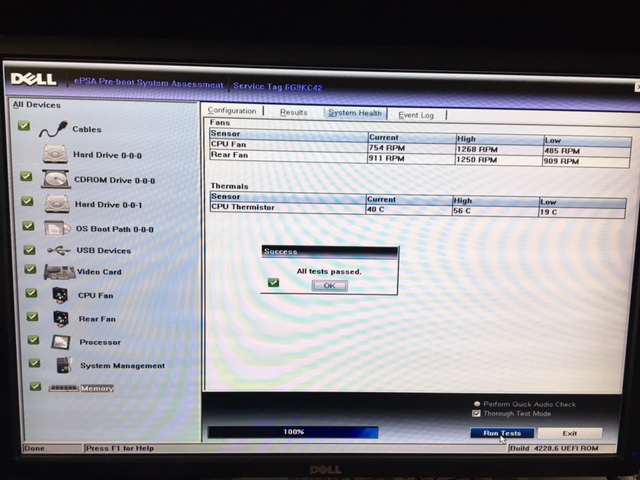Hi there, running Windows 10, my computer is stuck in an endless loop that indicates "The operating system did not shutdown cleanly. Reconstructing cache metadata".
I was able to F12 and run a quick and thorough diagnostic which returned as error free.
Unfortunately Dell support was not helpful.