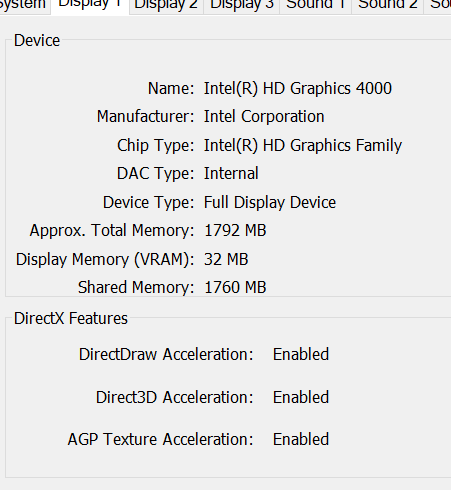Hi,
I have a issue in Microsoft teams, I can't give control to users, only to
view.
everytime I try i get this issue - because "hardware acceleration is disabled"
but my "hardware acceleration" is enabled and before it's work fine.
My OS - win10 1903 build -18362.239.
Intel HD Graphics 4000
Lenovo 2191
I checked the user in another laptop its work fine, so the problem not in the user.
I check and I see that only Lenovo laptop in my office is have the problem and with Thinkpad laptop its work.
I also try to update the Intel driver.
Someone maybe knows how to fix this?
Thanks,
I attached picture Acceleration is enabled.