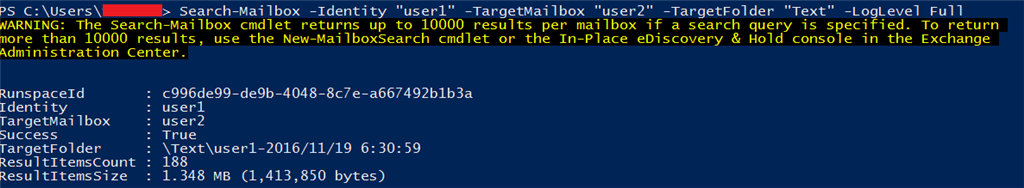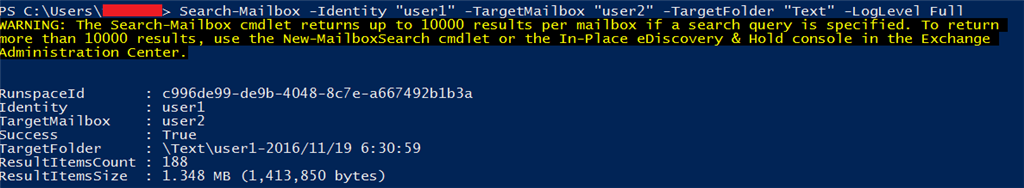I already followed this article
http://answers.microsoft.com/en-us/msoffice/forum/msoffice_o365admin-mso_manage/movecopy-mailbox-from-one-user-to-another/25316e85-c24b-4515-8f44-c67c5f410e4b
However i have a refined question and that is
When I run the command given in above thread as -
Search-Mailbox –Identity "Joe Healy" -TargetMailbox "Jim Park" -TargetFolder "JoeHealy-ProjectHamilton" -LogLevel Full
For example when i run a command on EXO Powershell
PS C:\WINDOWS\system32> Search-Mailbox –Identity test1 -TargetMailbox test2 -TargetFolder test1backup -LogLevel Full
WARNING: The Search-Mailbox cmdlet returns up to 10000 results per mailbox if a search query is specified. To return more than 10000 results, use the New-MailboxSearch cmdlet or the In-Place eDiscovery & Hold console in the Exchange Administration Center.
Questions -
1. Why only 10000 Results
2. Any way to Increase this
3. Any additional option to Move entire mailbox items ( Emails, calendars, notes, contacts, everything ) into another Mailbox on same tenant on O365 apart from PST migration.
I'm not comfirtable with PST Migration in my Environment.
I ran the above cmdlet on 2 test accounts and the result was successful,
RunspaceId : 685eb041-4b1c-4736-bcd5-b6214ec2ba1c
Identity : test1
TargetMailbox : test2
Success : True
TargetFolder : \test1backup\Test1-11/19/2016 2:23:29 AM
ResultItemsCount : 172
ResultItemsSize : 1.253 MB (1,313,462 bytes)
however i have 50 mailboxes , and many of them are huge in Size ( ranges between 2 to 7 gb )
Please suggest a solution or workaround except archive/pst , i'm looking for 1 command , Boom , all Items moved to another mailbox, without losing anything in Source Mailbox.