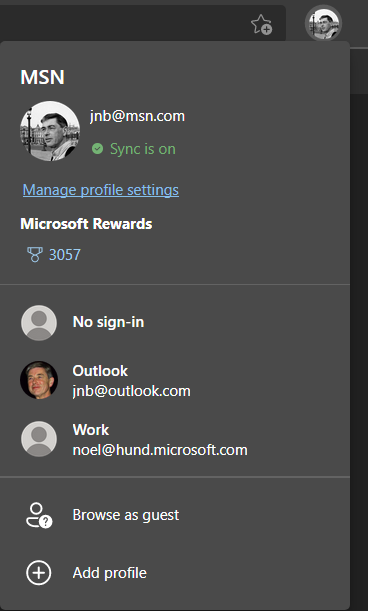Hi,
In the last few days I have discovered that my Edge Shortcut Icon on my Taskbar has a shadow silhouette which seems to look like the upper portion of a person's body. It is located towards the bottom of the Icon on the left side.
I have been using the Edge browser since early in January but I don't remember ever seeing this shadow silhouette before.
I am running Windows 10 Home on a HP Touchscreen 23.8" Full HD All-In-One Desktop.
Any ideas?
Thanks and regards,
2harts4ever