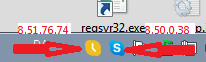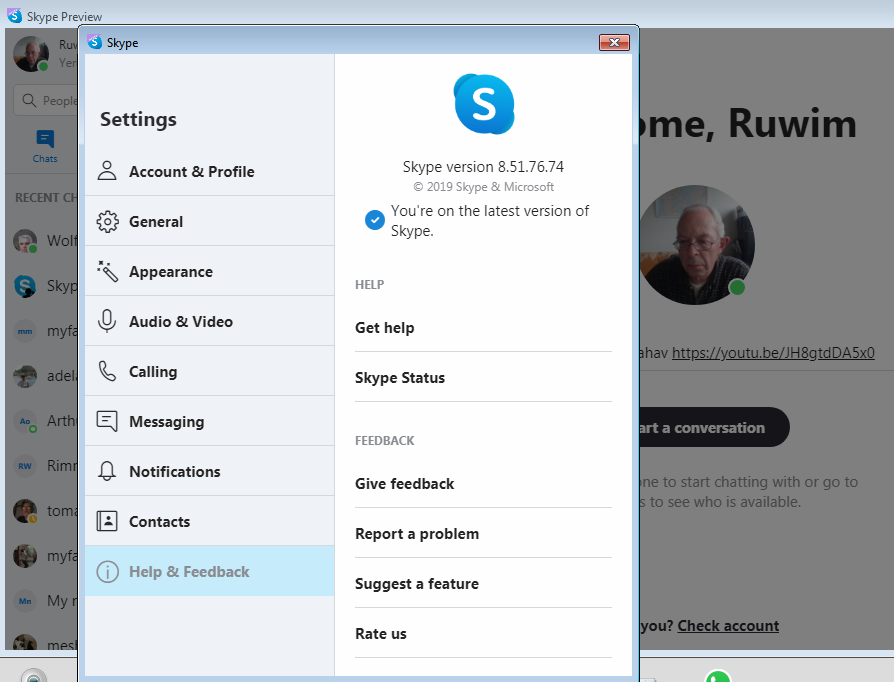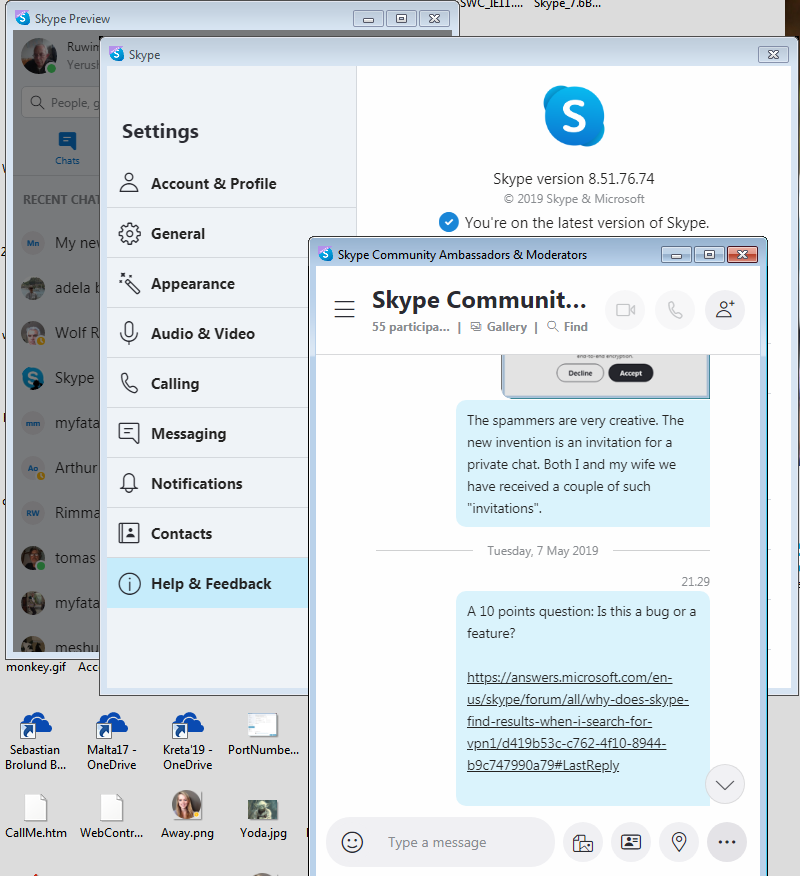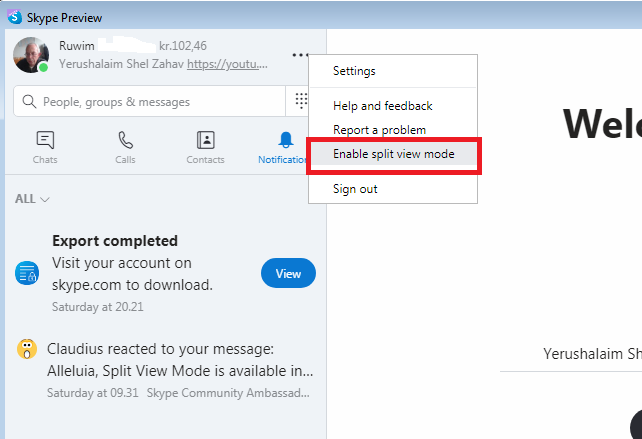The colors that had been (and still are) on display when you right-click the tray icon and select Status:
Are now also used for the actual tray icon, depending on its state, instead of a drab blue standing in for all of them. This is one more feature from the old days brought back.
I don't know yet if this is only for when status is manually set or if, like in Skype 7, the icon will change from green to yellow automatically with inactivity (and then back to green with activity).
Also, I don't know if this is coming to the Win10 app, since I haven't seen an update for it since 8.50.76.37/14.50.37.0. It has its own unique tray icon, so I'm guessing not immediately.