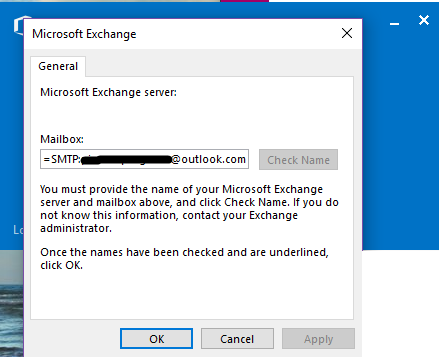Good day Microsoft community,
I had two accounts on my Microsoft outlook 2013 account. One was old and not used except for my x-box. I did not want that one to be on my computer any more but in order for me to remove it I needed to remove both the one that I wanted to keep and the old outdated one. When I did this I was not able to log back into the account that I wanted. I was prompted to type in the Microsoft Exchange Server and my mailbox name. My mailbox was pre-generated for me but the Microsoft Exchange Server was left blank. I need to know what the Microsoft Exchange Server is so I may have access to my main email once again on the Microsoft Office 2013 app.
I appreciate your help and hope someone will assist me in the near future. Everyone, have a great day.
Thank you,
Nate