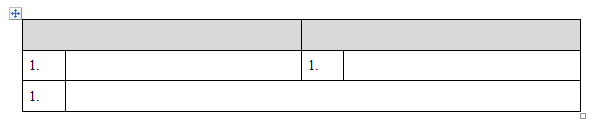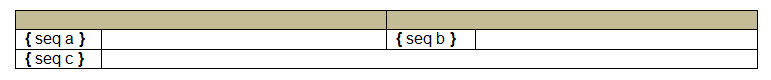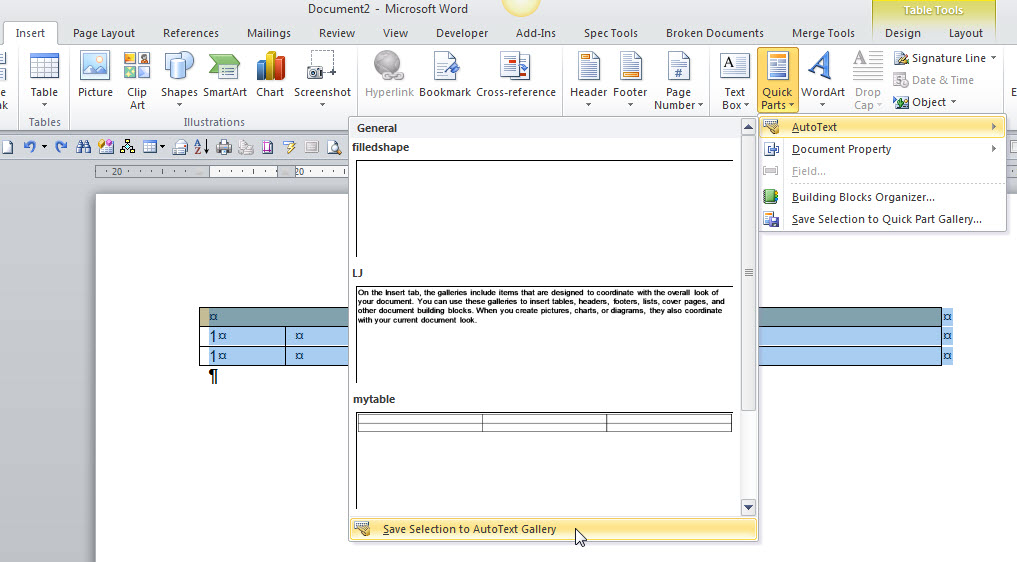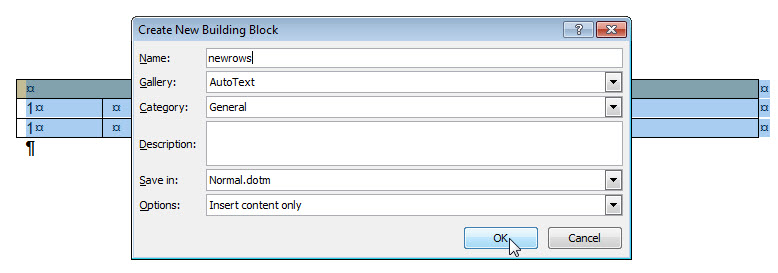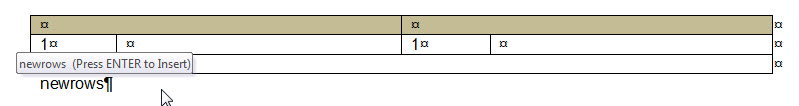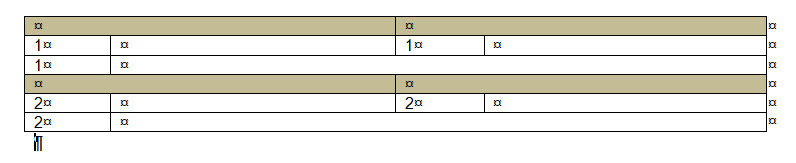Hello everyone,
I created the table below and I'm having an issue with repeating rows. In the table below, each of the numbered lists is its own style. I would like to be able to hit the tab key after filling out the bottom row and having all three rows repeat, with the next number in the sequence.
Currently if I hit tab, it simply adds the bottom row with the number 2. in the column, without the two mini columns above. If I highlight both rows and select Insert below on the Table Tools Layout ribbon, it still only adds the bottom row. The only way I can have all three continue numbering at this point is to copy the two rows and paste directly below the table.
Is there anything I can do, maybe a table style, that will allow those rows to continue?