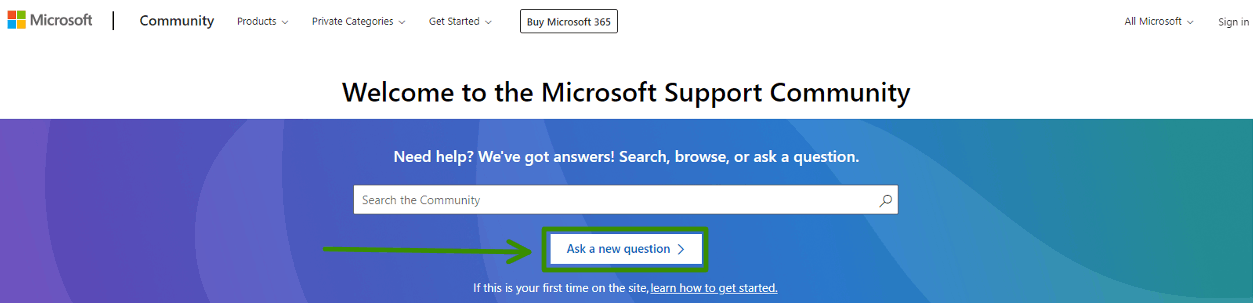I cannot add a 2nd local player to Minecraft Dungeons on xbox. The game is set to offline mode and then screen says to press the L2 button but this does not work. The 2nd controller is logged into the xbox (under a different user) and can initiate a screenshot but that is it. The 2nd controller does not show up. It has been like this since I purchased the game which is very disappointing. I have tried reloading the game. Can anyone help please.
November 12, 2024
Xbox Top Contributors:
SwordofWhedon - Smwutches - [EX] - StuartATrueRed - KindGryphon ✅
- Click here and we’ll get you to the right game studio to help you. When you open the page, go to the "Help with games" section in order to find the right path to look for help..
- .
- Additional information on Game support can be found here: How do I get the right game support?
January 12, 2024
Hey gamers! Are you experiencing a problem with a specific game?
- Click here and we’ll get you to the right game studio to help you. When you open the page, go to the "Help with games" section in order to find the right path to look for help..
- .
- Additional information on Game support can be found here: How do I get the right game support?
Cannot join 2nd Local player to Minecraft Dungeons on xbox
Report abuse
Thank you.
Reported content has been submitted
Hello James Stevenson1,
Thank you for posting in Microsoft Community.
Based on your description, you cannot join 2nd local player to Minecraft because the other controller you want to use was assigned to another profile. Let us check on this together and sort this out in timely manner for you to get back to gaming.
Can we ask if you have tried the suggestion of Independent Advisor on this thread (How to Play Minecraft Split Screen on 2 Accounts - Microsoft Community)? If you haven't try, please check Minecraft's multiplayer settings and slide "Multiplayer Game” to enable. Depending on your preference, you may set the difficulty, enemy count, and the loot adapts. Then, get started on the game and see if you can use your 2nd controller assigned to specific profile.
Should the 2nd controller can only take a screenshot and will not show up on local multiplayer. Try if you can sync the controller on Xbox Console. If you can't, you may need to stop assigning the controller to the other profile. Then try the local multiplayer again.
We will wait for your update. Kindly let us know, if there is any misunderstanding or clarifications of our description by sending us a reply.
Sincerely,
Kathy A.
Microsoft Community Moderator
Report abuse
Thank you.
Reported content has been submitted
Was this reply helpful?
Sorry this didn't help.
Great! Thanks for your feedback.
How satisfied are you with this reply?
Thanks for your feedback, it helps us improve the site.
How satisfied are you with this reply?
Thanks for your feedback.
Good day!
We haven't heard from you in 72 hours, so we will consider your issue resolved. If you do need further help, please create a new thread to discuss your concerns through this link: Create a new question or start a discussion (microsoft.com), as we will not be monitoring this thread going forward.
Thank you for your understanding.
Respectfully,
Kathy A.
Microsoft Community Moderator
Report abuse
Thank you.
Reported content has been submitted
Was this reply helpful?
Sorry this didn't help.
Great! Thanks for your feedback.
How satisfied are you with this reply?
Thanks for your feedback, it helps us improve the site.
How satisfied are you with this reply?
Thanks for your feedback.
Question Info
Last updated September 16, 2024 Views 1,123 Applies to: