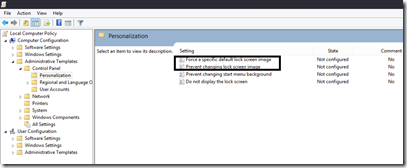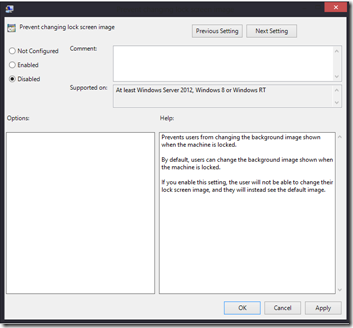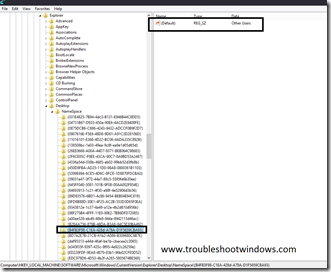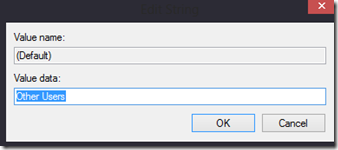Original title: Unable to change the image on the Lock Screen, or set a User Account picture in Win 8 Pro
Despite purchasing and activating my copy of Win 8 Pro, I am unable to change the image on the Lock Screen, or set a User Account picture. What is the solution? I always get an error message - 'Lock Screen Error' and 'Account Picture Error'.
Thanks for any help and useful suggestions to solve this problem.