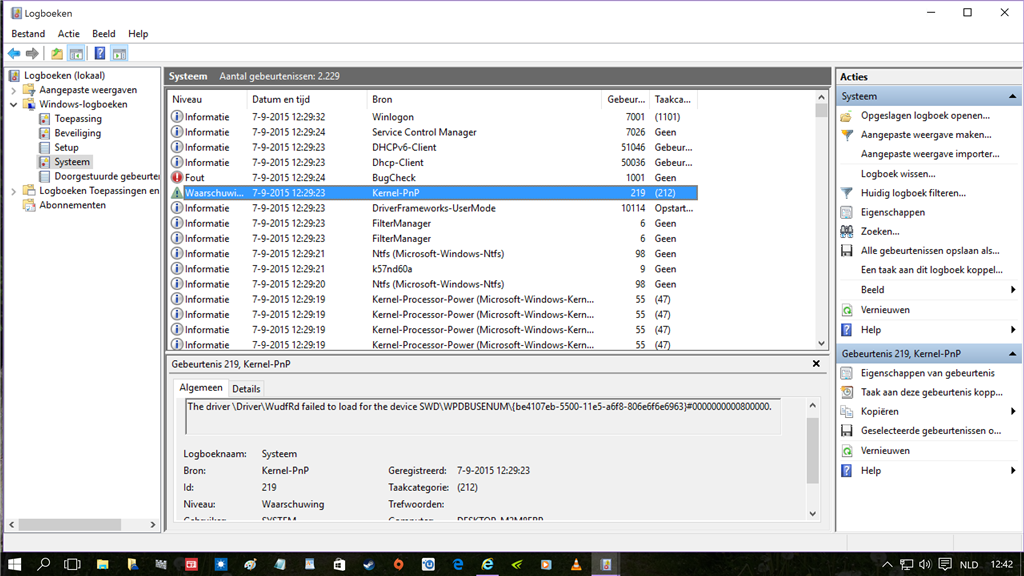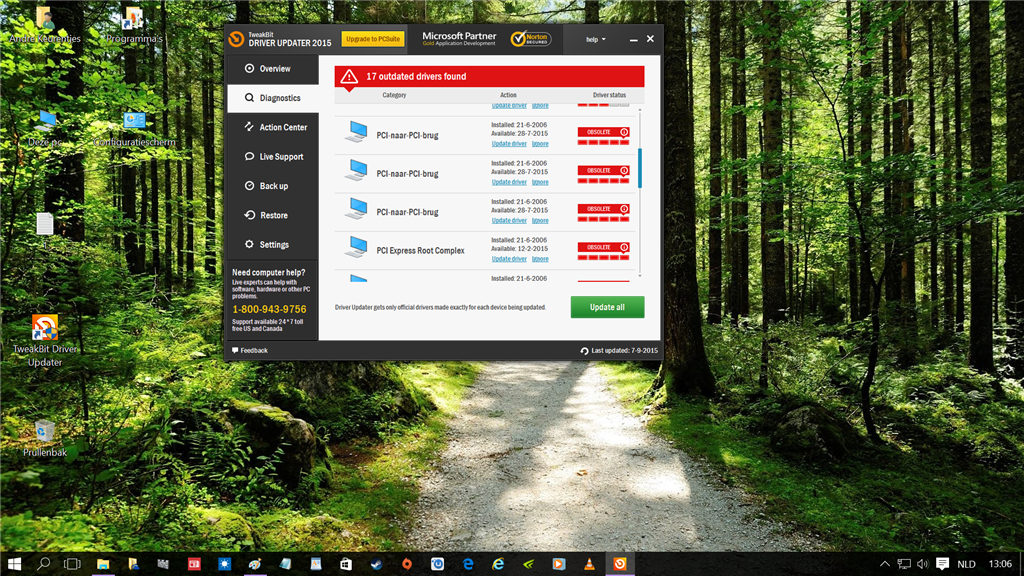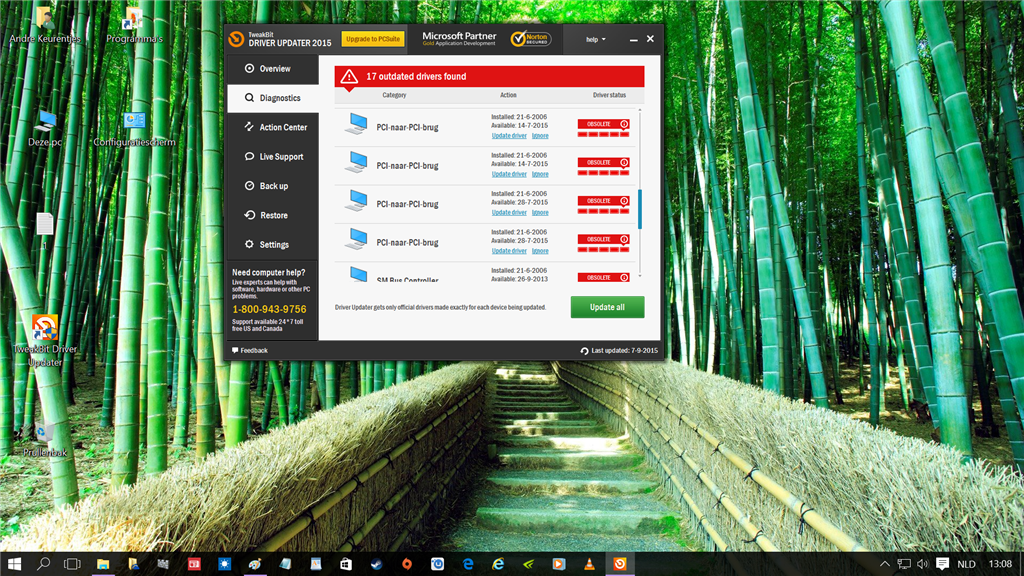Hey everyone,
I just recently bought an MSI GS60 Ghost Pro and upgraded from 8.1 to Windows 10 as soon as I got it. Not long after, I started getting Kernel Security Check Failures resulting in a BSOD. This is my first Windows device I have owned in years, so I'm pretty confused as to what the problem is, not to mentioned irritated having only had the laptop for 3 days. I have done a bit of research and it seems that others with a similar problem were told to upload their minidump to Onedrive, so I went ahead and did that, here's the link:
https://onedrive.live.com/redir?resid=CBF203AF761CECF0!444&authkey=!AHSgwThUnPrP5s4&ithint=file%2czip
Again, I'm finally making the switch to PC after many years, so any help would be greatly appreciated! If I made a mistake in uploading the minidump, please let me know what I did wrong so I can have the correct thing uploaded for someone to look at. Thanks so much for your time!