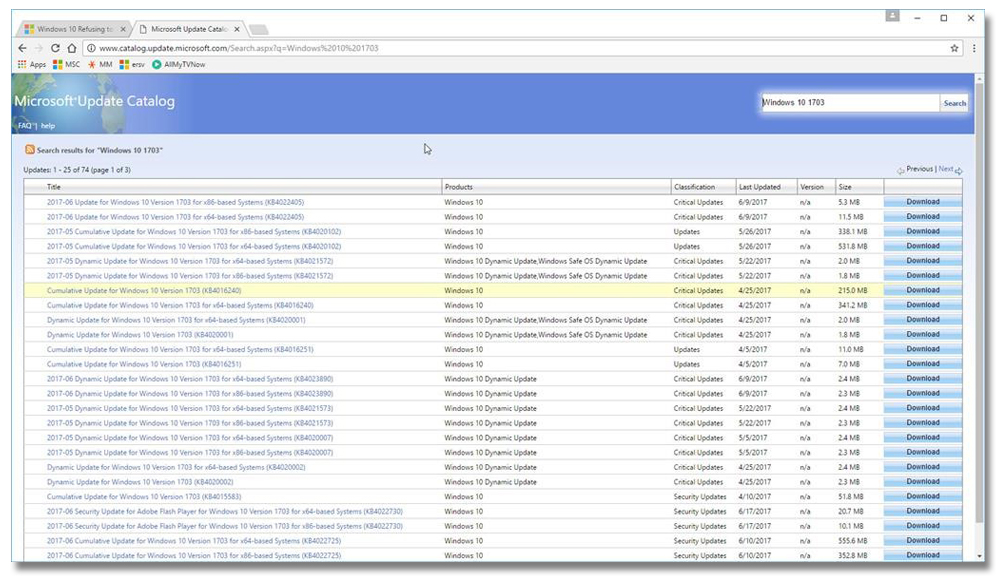MS gets dumber and dumber every day. Millions are reporting update problems, but MS states, to press, that the users are not installing the updates. Look at it this way, they made the system, didn't do ample testing, put out an update to fix a problem they
created and know the update fails to install, but it is the user fault, even though the error code is unknown to them and the user is actually trying to install it? That's like me blaming my cars manufacture because I never put gas in the car and it ran out
of gas.
No matter what you try KB4019472, KB4022715 and KB4033637 will fail 100% of the time; reinstalling your OS will not help at all. You can download the offline update from the MS KBA page to install (1GB each), and this will fail as well.
If you look at the event viewer, you will see the error code is the same for each error. The error code is however, unknown to MS! MS doesn't include any message as to
why the update failed, only a code, and their logic to the error code is, "If we know the code, there is no error. If we just wait it out, the users will stop complaining."
Why not simply explain what and were the update failed at? Example, "Update XYZ filed to install because file ABC is version EFG and we expected IJK." And perhaps even offer, "Do you want to overwrite this file with the new file and continue installing?"
Would make it interactive, and explain what is going on so that the end user can actually get the system and updates running! not to mention actually help the user and people supporting them (BTW: MS provides absolutely no technical support, if you buy extra
support, and call them, you land in some call center in some country, and that agent is not an MS employee, never has been, never will be, he or she cannot provide the help needed. They create a ticket that MS may or may not look at. Unless you happen to personally
know someone from MS, you will never be able to speak to someone from MS to get the errors looked into).
I have reported the error codes in the forums, and on the MS KBA pages, but MS refuses to react to it. Their position is, and remains, the is no error, the end user is the problem. We will not address this unless we absolutely have to.
Windows 10 is a pathetic OS and at the rate it is going, will soon be the worst one ever put out. I have used all versions of Windows since 3.0, and Windows 10 is the absolute worst when it comes to updating. Windows XP and Windows 7 were, and still are,
the best versions of Windows ever put out. But MS refuses to support those, in fact you can't even download the updates for them to install anytime. This is their idea of perfect end user support. They force all users to move to a poorly designed and unstable
system, then blame the users for the problems.
MS elected to destroy themselves when they put out Windows 8, virtually every user complained about Win8, and there were many new articles covering how bad the system is, and yet they continued with their abusive and ignorant behavior towards the end users,
with Windows 10.
What MS fails to understand is, that WE, the end user, can put MS out of business simply by not installing or buying Windows or any MS product. There are plenty of alternatives out there that are better, just not getting enough attention, Linux being the
best alternative and for an office product? Simply go with LibreOffice. Both free and guess what? Fully supported!
As a final note, it has not been confirmed or denied, however the 'hackers' that are exploiting the problems that MS is creating the patches for, appear to actually work for MS and there is strong indications of it, the exploits are tests to check the system
and end users. Within the updates, are changes to open doors to allow MS to spy on the end user. These same open doors are what these 'hackers' (rouge staff) are using, MS simply closes the door and opens a new one.