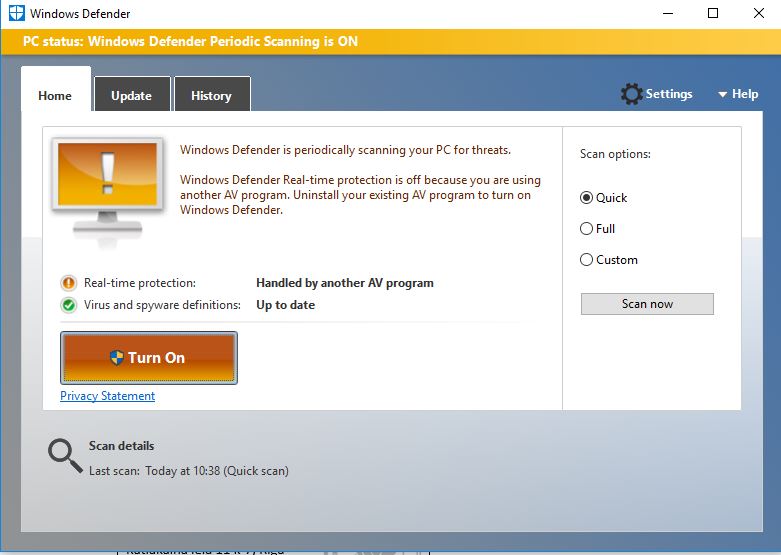Hi,
I would like to know some information.
-
What is the name of the third party antivirus?
-
Which security software is enabled is it Windows defender or third party one?
I would like to inform you that you can only run one antivirus at a time, if you are using third party antivirus then you won’t be able to turn on Windows defender.
I would first suggest you to turn off the third party antivirus and check the issue.
You may also refer to the Microsoft help article given below and check.
https://blogs.technet.microsoft.com/mmpc/2016/05/26/limited-periodic-scanning-in-windows-10-to-provide-additional-malware-protection/
Note:
The Microsoft Safety Scanner expires 10 days after being downloaded. To rerun a scan with the latest anti-malware definitions, download and run the Microsoft Safety Scanner again.
Important: Any data files that are infected may only be cleaned by deleting the file entirely, which means there is a potential for data loss.
Disclaimer: Antivirus software helps protecting your computer against viruses and other security threats. In most cases, you shouldn't disable your antivirus software.
If you have to temporarily disable it to install other software and\or troubleshoot any pertinent issue, you should re-enable it as soon as you're done. If you are connected to the Internet or a network while your antivirus software is disabled, your computer
is vulnerable to malware attacks.
Hope this information helps. Please let us know if you need any other assistance with Windows in future. We will be happy to assist you.