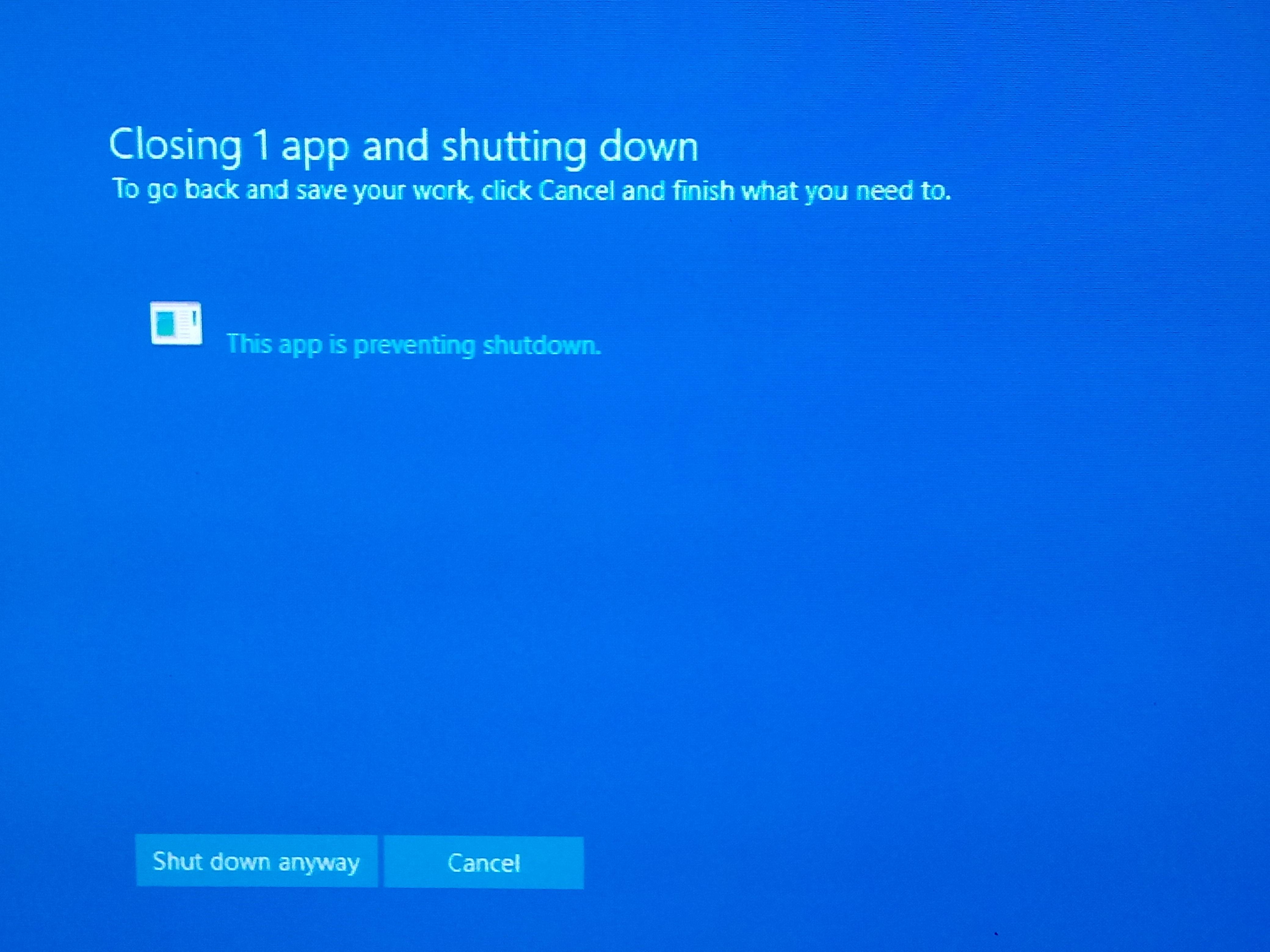May 10, 2024
Contribute to the Windows forum!
Click here to learn more 💡
May 10, 2024
Windows 10 Forum Top Contributors:
Ramesh Srinivasan - neilpzz - Volume Z - franco d'esaro - _AW_ ✅
"Closing 1 app and shutting down/This app is preventing shutdown"
Report abuse
Thank you.
Reported content has been submitted
Hi Rickey,
This issue might have caused by a corrupted application. For us to identify the cause of this issue, kindly provide a screenshot of the message that you are receiving when trying to shutdown your PC.
In the meantime, we suggest that you perform a clean boot. A clean boot is performed to start Windows by using a minimal set of drivers and startup programs.
After performing a clean boot, go through the section How to determine what is causing the problem after you do a clean boot. Once that you determine the startup item or the service that causes the problem, contact the program manufacturer to determine whether the problem can be resolved. Or, run the System Configuration utility, and then tap or click to clear the check box for the problem item.
After you have finished troubleshooting, follow the steps on the section Reset the computer to start normally after clean boot troubleshooting.
We will wait for your response.
Report abuse
Thank you.
Reported content has been submitted
5 people found this reply helpful
·Was this reply helpful?
Sorry this didn't help.
Great! Thanks for your feedback.
How satisfied are you with this reply?
Thanks for your feedback, it helps us improve the site.
How satisfied are you with this reply?
Thanks for your feedback.
Report abuse
Thank you.
Reported content has been submitted
81 people found this reply helpful
·Was this reply helpful?
Sorry this didn't help.
Great! Thanks for your feedback.
How satisfied are you with this reply?
Thanks for your feedback, it helps us improve the site.
How satisfied are you with this reply?
Thanks for your feedback.
Hello x_romio6,
You may identify the application causing this error by launching the Task Manager and check what application is still running from the Processes tab. To launch Task Manager, press Ctrl + Alt + Del, then select Task Manager > Go to Processes tab.
Looking forward to your response.
Regards.
Report abuse
Thank you.
Reported content has been submitted
14 people found this reply helpful
·Was this reply helpful?
Sorry this didn't help.
Great! Thanks for your feedback.
How satisfied are you with this reply?
Thanks for your feedback, it helps us improve the site.
How satisfied are you with this reply?
Thanks for your feedback.
Report abuse
Thank you.
Reported content has been submitted
5 people found this reply helpful
·Was this reply helpful?
Sorry this didn't help.
Great! Thanks for your feedback.
How satisfied are you with this reply?
Thanks for your feedback, it helps us improve the site.
How satisfied are you with this reply?
Thanks for your feedback.
Hi Thomas,
Regarding your issue with that kind of screen, may we know if you tried performing a clean boot on your PC. You can check Janeane Cru on the above post.
We'll look forward to your response.
Report abuse
Thank you.
Reported content has been submitted
Was this reply helpful?
Sorry this didn't help.
Great! Thanks for your feedback.
How satisfied are you with this reply?
Thanks for your feedback, it helps us improve the site.
How satisfied are you with this reply?
Thanks for your feedback.
hi
thx for your answer, but i would like to tell you & all, i have already solve the problem
during my researching for a solution i read about a program called "force shutdown" , i try it and it work with me perfectly .
note : it will take effect after next boot
thx again
Report abuse
Thank you.
Reported content has been submitted
Was this reply helpful?
Sorry this didn't help.
Great! Thanks for your feedback.
How satisfied are you with this reply?
Thanks for your feedback, it helps us improve the site.
How satisfied are you with this reply?
Thanks for your feedback.
Report abuse
Thank you.
Reported content has been submitted
6 people found this reply helpful
·Was this reply helpful?
Sorry this didn't help.
Great! Thanks for your feedback.
How satisfied are you with this reply?
Thanks for your feedback, it helps us improve the site.
How satisfied are you with this reply?
Thanks for your feedback.
Question Info
Last updated March 17, 2024 Views 12,149 Applies to: