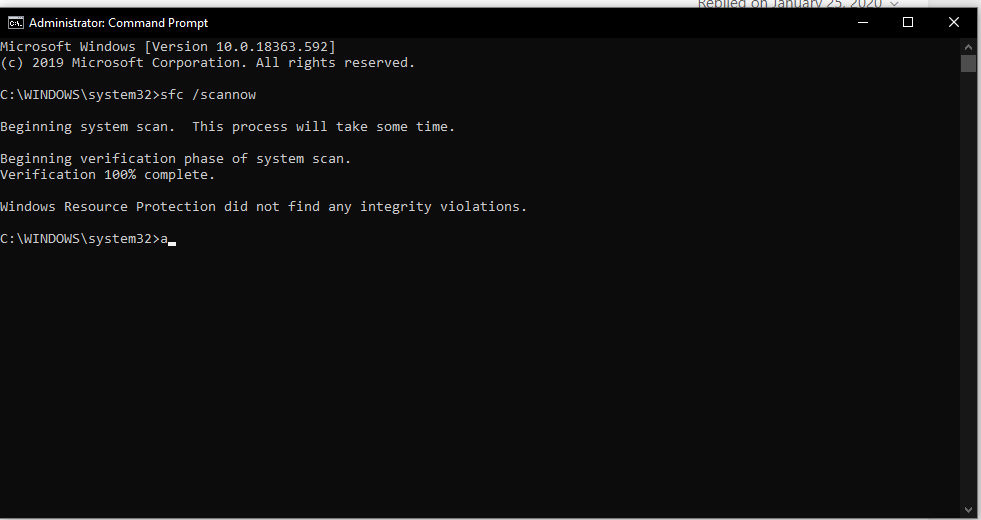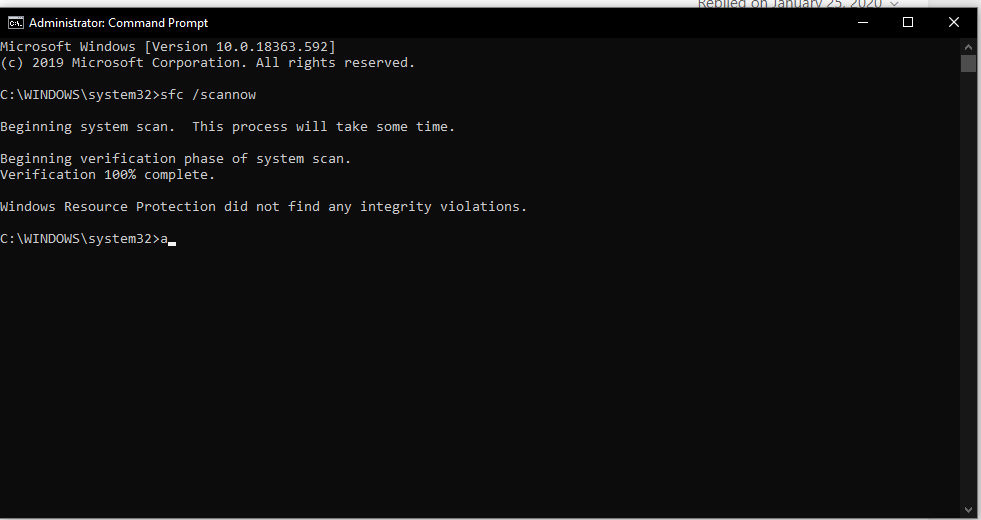
For Disk Check
Log Name: Application
Source: Microsoft-Windows-Wininit
Date: 24 Jan 2020 2:19:48 pm
Event ID: 1001
Task Category: None
Level: Information
Keywords: Classic
User: N/A
Computer: WIN-3N1OGCDO14T
Description:
Checking file system on C:
The type of the file system is NTFS.
One of your disks needs to be checked for consistency. You
may cancel the disk check, but it is strongly recommended
that you continue.
Windows will now check the disk.
Stage 1: Examining basic file system structure ...
444160 file records processed.
File verification completed.
21623 large file records processed.
0 bad file records processed.
Stage 2: Examining file name linkage ...
7 reparse records processed.
491326 index entries processed.
Index verification completed.
0 unindexed files scanned.
0 unindexed files recovered to lost and found.
7 reparse records processed.
Stage 3: Examining security descriptors ...
Cleaning up 2440 unused index entries from index $SII of file 0x9.
Cleaning up 2440 unused index entries from index $SDH of file 0x9.
Cleaning up 2440 unused security descriptors.
Security descriptor verification completed.
23584 data files processed.
CHKDSK is verifying Usn Journal...
35001552 USN bytes processed.
Usn Journal verification completed.
Windows has scanned the file system and found no problems.
No further action is required.
249397247 KB total disk space.
20285252 KB in 70576 files.
58348 KB in 23585 indexes.
0 KB in bad sectors.
561707 KB in use by the system.
65536 KB occupied by the log file.
228491940 KB available on disk.
4096 bytes in each allocation unit.
62349311 total allocation units on disk.
57122985 allocation units available on disk.
Internal Info:
00 c7 06 00 dd 6f 01 00 f7 53 02 00 00 00 00 00 .....o...S......
07 00 00 00 00 00 00 00 00 00 00 00 00 00 00 00 ................
Windows has finished checking your disk.
Please wait while your computer restarts.
Event Xml:
<Event xmlns="http://schemas.microsoft.com/win/2004/08/events/event">
<System>
<Provider Name="Microsoft-Windows-Wininit" Guid="{206f6dea-d3c5-4d10-bc72-989f03c8b84b}" EventSourceName="Wininit" />
<EventID Qualifiers="16384">1001</EventID>
<Version>0</Version>
<Level>4</Level>
<Task>0</Task>
<Opcode>0</Opcode>
<Keywords>0x80000000000000</Keywords>
<TimeCreated SystemTime="2020-01-24T06:19:48.341668000Z" />
<EventRecordID>5</EventRecordID>
<Correlation />
<Execution ProcessID="0" ThreadID="0" />
<Channel>Application</Channel>
<Computer>WIN-3N1OGCDO14T</Computer>
<Security />
</System>
<EventData>
<Data>
Checking file system on C:
The type of the file system is NTFS.
One of your disks needs to be checked for consistency. You
may cancel the disk check, but it is strongly recommended
that you continue.
Windows will now check the disk.
Stage 1: Examining basic file system structure ...
444160 file records processed.
File verification completed.
21623 large file records processed.
0 bad file records processed.
Stage 2: Examining file name linkage ...
7 reparse records processed.
491326 index entries processed.
Index verification completed.
0 unindexed files scanned.
0 unindexed files recovered to lost and found.
7 reparse records processed.
Stage 3: Examining security descriptors ...
Cleaning up 2440 unused index entries from index $SII of file 0x9.
Cleaning up 2440 unused index entries from index $SDH of file 0x9.
Cleaning up 2440 unused security descriptors.
Security descriptor verification completed.
23584 data files processed.
CHKDSK is verifying Usn Journal...
35001552 USN bytes processed.
Usn Journal verification completed.
Windows has scanned the file system and found no problems.
No further action is required.
249397247 KB total disk space.
20285252 KB in 70576 files.
58348 KB in 23585 indexes.
0 KB in bad sectors.
561707 KB in use by the system.
65536 KB occupied by the log file.
228491940 KB available on disk.
4096 bytes in each allocation unit.
62349311 total allocation units on disk.
57122985 allocation units available on disk.
Internal Info:
00 c7 06 00 dd 6f 01 00 f7 53 02 00 00 00 00 00 .....o...S......
07 00 00 00 00 00 00 00 00 00 00 00 00 00 00 00 ................
Windows has finished checking your disk.
Please wait while your computer restarts.
</Data>
</EventData>
</Event>