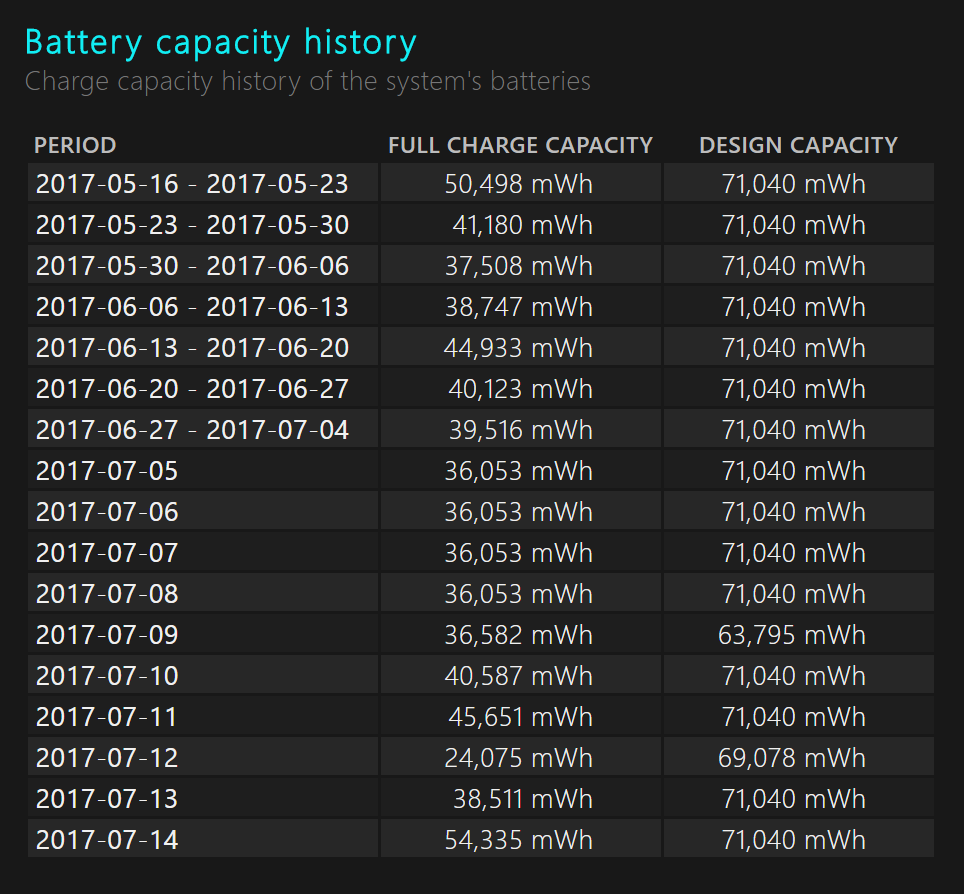is there a fix to stop windows 10 creators update from shutting down my laptop when i still have 50% battery left i noticed this happening after the creators update auto installed and at first i thought it might be the power settings which i tried i have moved the warning level from 10% up to 40% in the power settings but that made no difference as i would normally run on battery down to 20% get my low battery warning popup and then plug in to recharge now i have since noticed that when my battery monitor gets to 50% my laptop just shuts down ++ not sleep or hibernation ++ and any thing that i was working on is gone????????????????? after having checked the internet there seems to be lots of people having this problem and the fix's suggested don't work for me
CAN ANYONE HELP OR IS THIS A MICROSOFT BUG
System HP Pavilion Intel core I5-6200u CPU @2.30GHz 8GB Ram 64 bit operating system
***Post moved by the moderator to the appropriate forum category.***