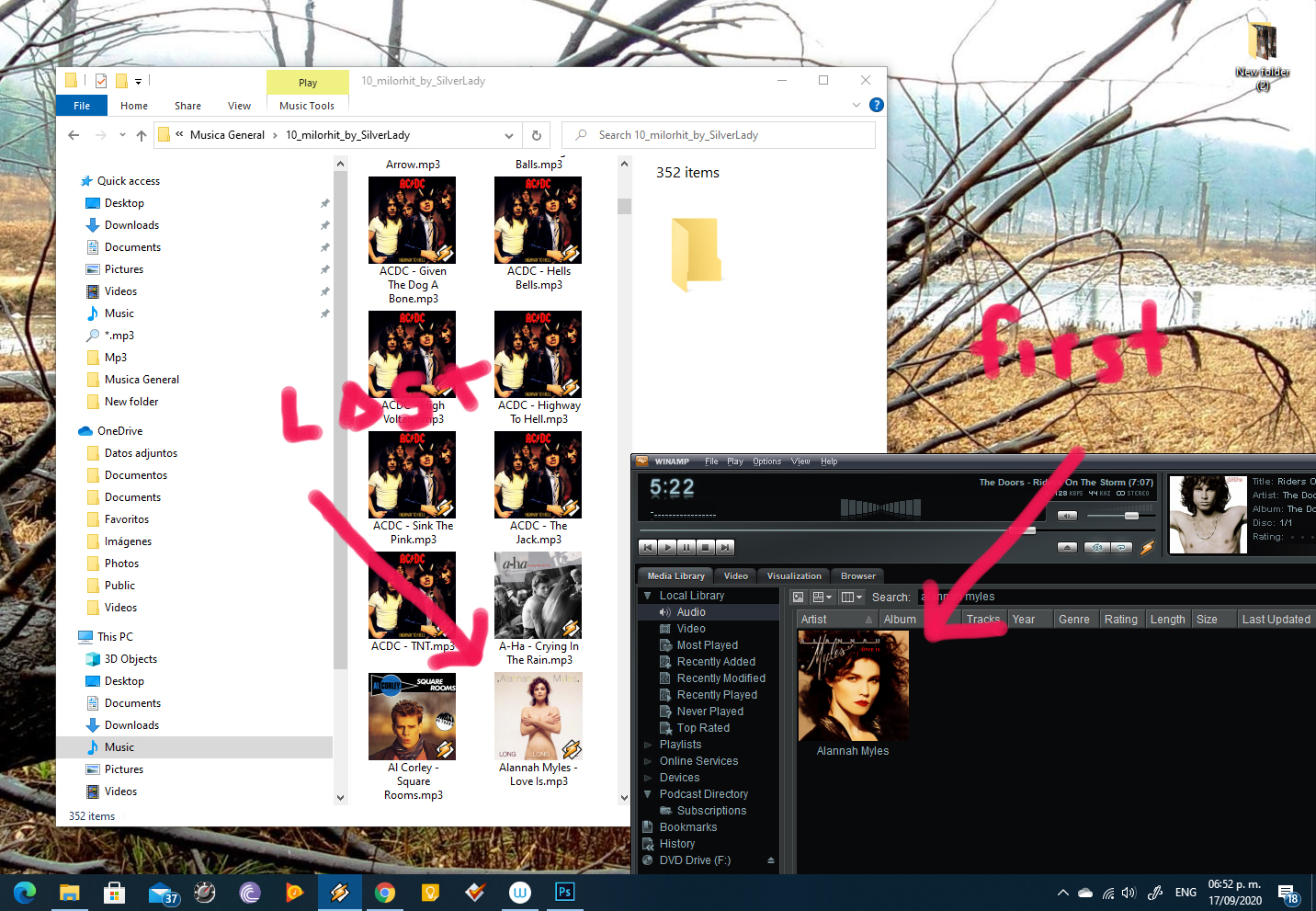This is a little complicated to explain, here it goes. All my mp3 has embedded art covers, some mp3 only have one and others have 2 or more on the same file. normally windows 10 file explorer and Groove shows the first one embedded on each mp3 file which by the way, its the original of the album, but a few days, ago thas has changed.
Now windows 10 File Explorer is showing the last art cover of any mp3 (those usually are not the original cover of that album but back covers or just band images), there is no problem with the ones that have only one, its the image you get to see, but for those that have more than one image, it's showing the last picture inside that mp3 and not the first one. this is only happening on file explorer and the app groove, the windows media player, and other music apps are showing everything normal which is the first art of each mp3. Any Help!!!
The only thing I had to try by now its the following.
- Uninstalling Groove and Media players (This last one worked well with the correct covers)
- Erasing system files of all my music folders
- Erasing all my music from the library of Media Player and Groove and Adding them again
Note: I opened the same files on my laptop computer and they all show correctly its only on my desktop pc that I have this problem.