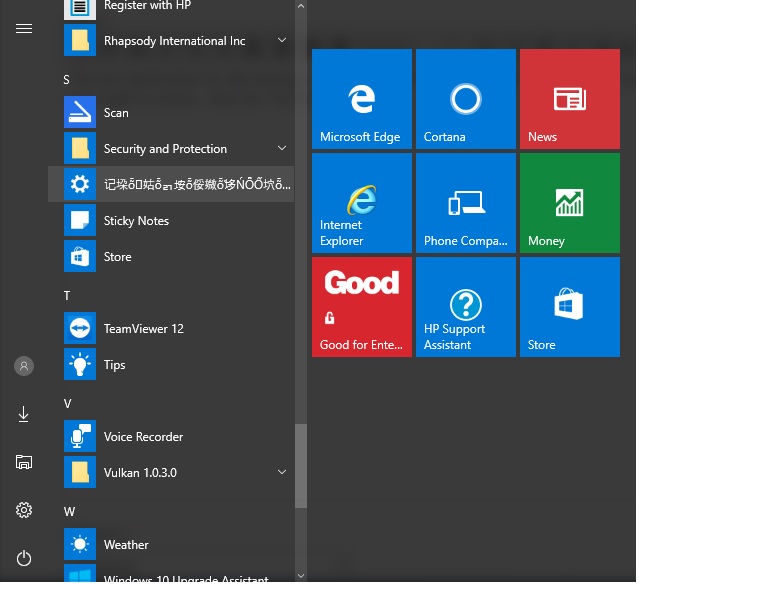The text label/name for the Settings icon on the Start Menu is not correct (see image below). It shows many weird characters when it should just say simply Settings. The icon itself is correct. How do I fix the label/name? I did not change anything on my computer and there is no virus or malware. Also, the icon works fine when you click on it.