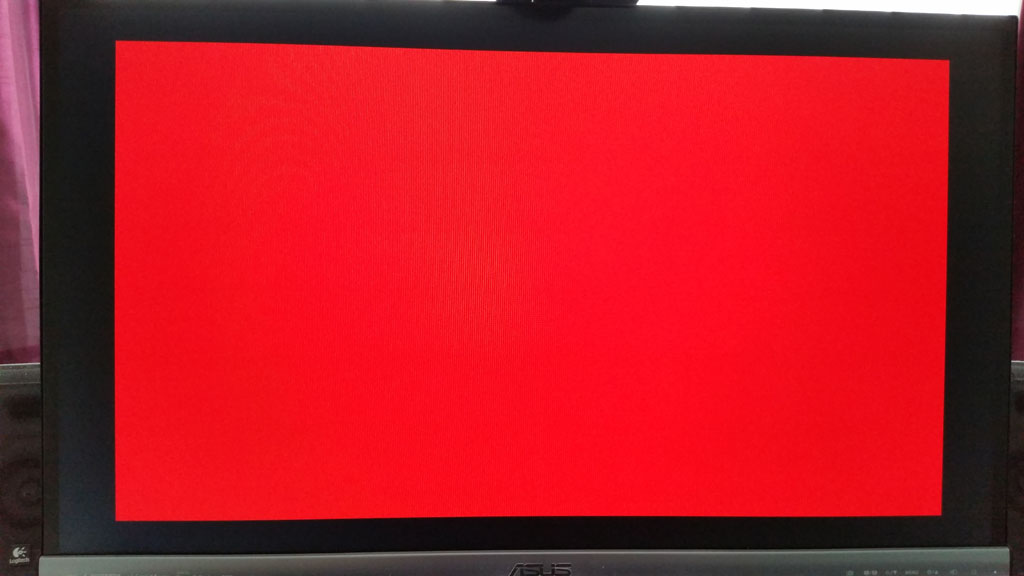Hi,
I'm having issues with my Win 10 64 Bit Professional Installation.
At 1st it worked OK then after a couple of starts I was finding that power > Shut Down was resulting in a reboot to the desktop.
I found that I could shut down correctly if on the reboot I shut down on the password page.
However, now when I shut down from the desktop, it reboots and goes straight to displaying a red rectangle in the middle of the screen that takes up around 95% of the screen space. From there it just hangs with the start button being the only option.
Can someone at Microsoft please issue a fix for this?
I have no power errors according to the power wizard and device manager shows no device issues.