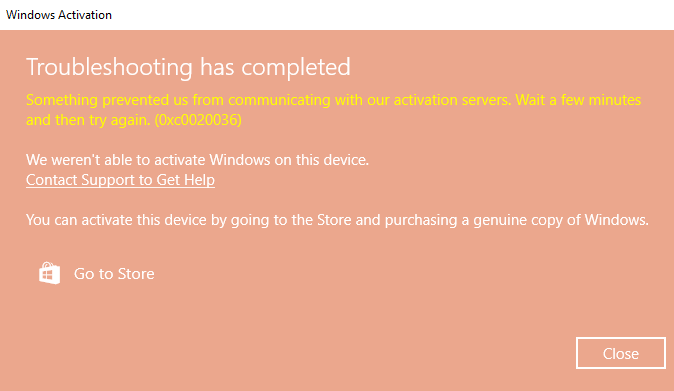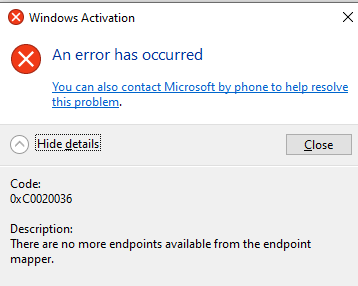Hi Jennieeee -
I'm Kevin B. Independent Advisor and a Windows user like you. I do apologize for the inconvenience that you're experiencing right now, let me help you sort things out.
What edition of windows is currently installed on your computer? Is it Home or Pro?
Where did you get the key that you're using to activate windows?
Kindly follow the steps below and take a screenshot of the result
Open the command prompt as administrator
Type the below command and press enter
slmgr /dlv
A script host will pop-up, take a screenshot and post it on your next response
Error code 0xc0020036 indicates file corruption on the operating system or that the key use is invalid. Kindly follow the steps below to scan your computer for any corrupted files and attempt to fix it.
https://support.microsoft.com/en-us/topic/use-t...
Once the scan completes, kindly run the activation troubleshooter using the link below
Using the Activation Troubleshooter
https://support.microsoft.com/en-us/windows/usi...
Hope this will help and have a bless day!
Thanks.
Kevin B.
Independent advisor