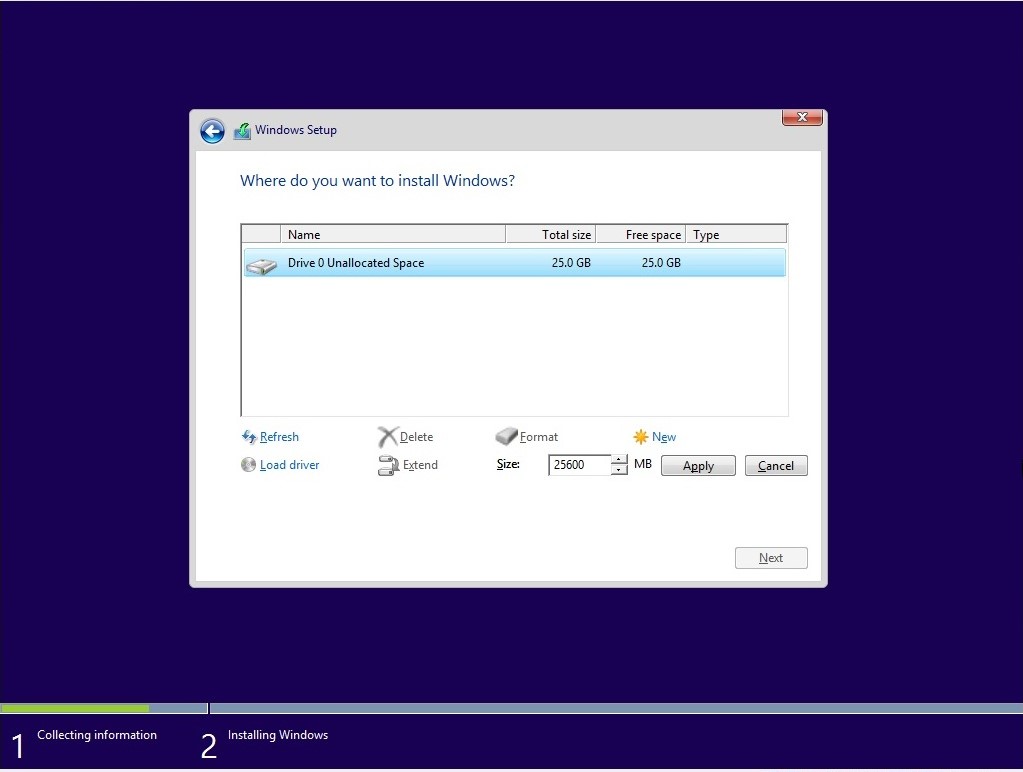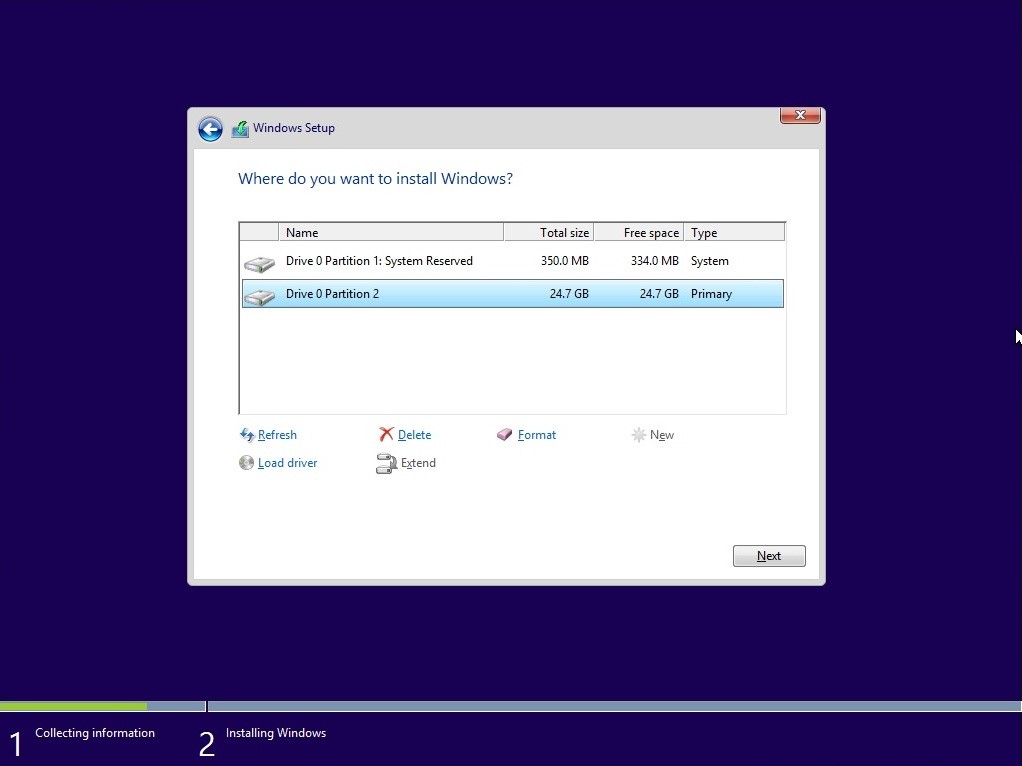My PC was dual-boot with the 500 MB System Reserved and Primary System partitions on Drive 0 and the Secondary (2nd on added) on Drive 1. Then I started having boot problems which apparently were caused by Disk 0 errors. I would often get "Scanning and repairing drive" notification during bootup. Then Windows went through some extensive repairs during one boot attempt and added a 500 MB Recovery partition in an unallocated area of Drive 1 after the System partition. I think it was called Recovery. Eventually the computer wouldn't boot at all.
Now I've replaced the Drive 0 HDD with a 500 GB SSD drive and completed a clean install of Windows 10 on a New 200 (195.31) GB partition on Drive 0 with the intention of the System Reserved partition being added by the Windows installer before the System partition on Drive 0. That's not what happened, the 500 MB Recovery partition on Drive 1 was replaced with the System Reserved partition. So, I repeated the Windows 10 clean install on SSD Drive 0 and deleted all partitions on Drives 0 & 1 before adding a New 200 (195.31) GB partition on Drive 0 and selecting Drive 0 for the Windows 10 install. Windows again placed the System reserved partition on Drive 1.
Why is Windows insisting on installing the System Reserved partition on Drive 1?
What do I need to do to get Windows to place the System Reserved partition ahead of the System partition on Drive 0 leaving Drive 1 completely unallocated?
Thanks.
Bill