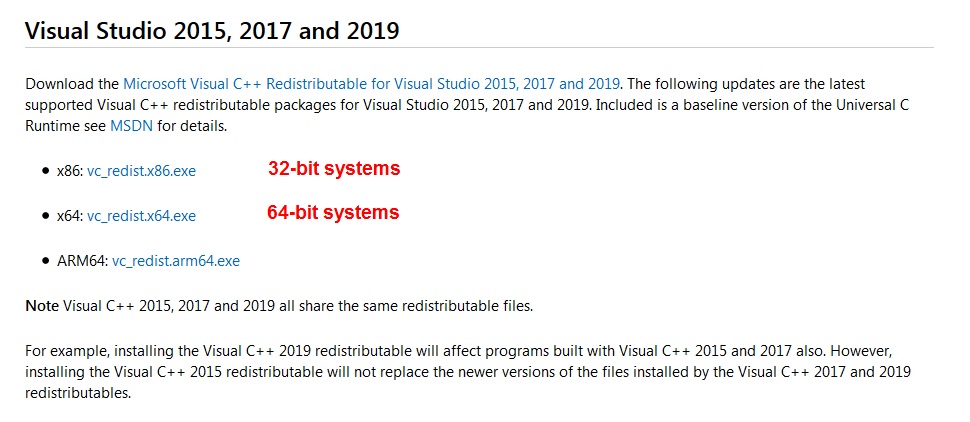May 10, 2024
Contribute to the Windows forum!
Click here to learn more 💡
May 10, 2024
Windows 7 Top Forum Contributors:
Bill Smithers - LemP ✅
May 10, 2024
Windows 7 Forum Top Contributors:
Bill Smithers - LemP ✅
MFC140u.dll missing from my computer
Report abuse
Thank you.
Reported content has been submitted
You could copy it from a different Win7 PC. It resides in this folder: C:\Windows\System32.
Alternatively you could ask Google like so for a download site:
download mfc140u.dll
Report abuse
Thank you.
Reported content has been submitted
127 people found this reply helpful
·Was this reply helpful?
Sorry this didn't help.
Great! Thanks for your feedback.
How satisfied are you with this reply?
Thanks for your feedback, it helps us improve the site.
How satisfied are you with this reply?
Thanks for your feedback.
When you searched your system did you find the file?
Is there no clue as to what this program is that is complaining about the missing file?
The mfc140u.dll is part of the Microsoft Visual Studio.
The files are not part of a standard Windows installation so no amount of Safe Mode, Clean Boot, System Repair or sfc /scannow is going to help (sorry Microsoft engaged Support Engineer alleged "experts").
Companies (or regular folks) that write programs to run on Windows platforms may use various and different versions of Visual C++ when they write their programs so you need to have the matching Redistributable files (Dynamic Linked Libraries) from Microsoft installed on your system so those programs can find what they need to run.
You don't need to install all the stuff for C++ - you just need the redistributable library files that come in a package of files you install.
Since you can't tell what version of Visual C++ different companies might be using, it is possible (and likely) that you are going to need different versions of the C++ Redistribuable library files installed on your system so if you look in your Add/Remove programs you might see several versions installed:
You can check your Add/Remove programs to see what you have installed now.
People often ask if they can uninstall the old versions and the answer is "maybe" since nobody but you knows what other programs you have installed that might be using the libraries from those old versions and if you uninstall them those program will not work anymore.
It is probably a good idea to have at least the latest version installed so visit this page and download install the right package for your systems architecture (32 or 64-bit):
https://support.microsoft.com/en-us/help/2977003/the-latest-supported-visual-c-downloads
You should also install this KB Update if it is not already installed (you can't install it twice):
https://support.microsoft.com/en-us/help/2999226/update-for-universal-c-runtime-in-windows
Depending on what program it is that is complaining you may have to download another version and install that too so you may have to check with the company that wrote the program that is complaining and ask them what you need.
When you get done you should be able to see something like this:
Report abuse
Thank you.
Reported content has been submitted
90 people found this reply helpful
·Was this reply helpful?
Sorry this didn't help.
Great! Thanks for your feedback.
How satisfied are you with this reply?
Thanks for your feedback, it helps us improve the site.
How satisfied are you with this reply?
Thanks for your feedback.
Thank you for your info. I was working with a Micosoft rep, and he tried to get the issue correct. I been able to click ok to the error window and for now it seem to take it off my screen. So I'm monitoring it as I use my system. But indeed thank you so much for the response. Grateful to be able to have ppl willing to assist in any way.
Report abuse
Thank you.
Reported content has been submitted
13 people found this reply helpful
·Was this reply helpful?
Sorry this didn't help.
Great! Thanks for your feedback.
How satisfied are you with this reply?
Thanks for your feedback, it helps us improve the site.
How satisfied are you with this reply?
Thanks for your feedback.
Thank you. For your reponses.
I'm monitoring my system as it seems that I may have had the issue corrected as I worked with a Microsoft rep, and he assisted on the matter. Again, thx...
Report abuse
Thank you.
Reported content has been submitted
15 people found this reply helpful
·Was this reply helpful?
Sorry this didn't help.
Great! Thanks for your feedback.
How satisfied are you with this reply?
Thanks for your feedback, it helps us improve the site.
How satisfied are you with this reply?
Thanks for your feedback.
Question Info
Last updated May 13, 2024 Views 216,857 Applies to: