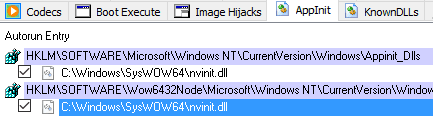May 10, 2024
Contribute to the Windows forum!
Click here to learn more 💡
May 10, 2024
Windows 10 Forum Top Contributors:
Ramesh Srinivasan - neilpzz - Volume Z - franco d'esaro - _AW_ ✅
cmd.exe Application Error Windows 10 (0xc0000142)
Report abuse
Thank you.
Reported content has been submitted
* Please try a lower page number.
* Please enter only numbers.
Hi,
Thank you for posting the query on Microsoft Community.
This error is related to Command Prompt.
I suggest you to place the system in Clean Boot and check.
This helps eliminate software conflicts that occur when you install a program or an update or when you run a program in Windows. It starts Windows by using a minimal set of drivers and startup programs.
How to perform a Clean Boot in Windows:
http://support.microsoft.com/kb/929135
Note: After troubleshooting, refer to this section "How to reset the computer to start normally after clean boot troubleshooting" in the above link.
If the issue persists, then try SFC scan and check.
- Open command prompt and type the commands below (Type it in Search or Press Windows Logo Key+X. Click on Command Prompt admin).
dism /online /cleanup-image /restorehealth
sfc /scannow
powershell
Get-AppXPackage -AllUsers |Where-Object {$_.InstallLocation -like "*SystemApps*"} | Foreach {Add-AppxPackage -DisableDevelopmentMode -Register "$($_.InstallLocation)\AppXManifest.xml"}
- Close the Command Prompt window.
Hope this helps in resolving the issue. If the issue persists, do get back to us. We will be happy to assist you.
Report abuse
Thank you.
Reported content has been submitted
41 people found this reply helpful
·Was this reply helpful?
Sorry this didn't help.
Great! Thanks for your feedback.
How satisfied are you with this reply?
Thanks for your feedback, it helps us improve the site.
How satisfied are you with this reply?
Thanks for your feedback.
I came across this cmd.exe application error and found that the Malwarebytes Anti-Exploit caused the problem. After turned it off, cmd.exe ran.
Report abuse
Thank you.
Reported content has been submitted
11 people found this reply helpful
·Was this reply helpful?
Sorry this didn't help.
Great! Thanks for your feedback.
How satisfied are you with this reply?
Thanks for your feedback, it helps us improve the site.
How satisfied are you with this reply?
Thanks for your feedback.
Report abuse
Thank you.
Reported content has been submitted
324 people found this reply helpful
·Was this reply helpful?
Sorry this didn't help.
Great! Thanks for your feedback.
How satisfied are you with this reply?
Thanks for your feedback, it helps us improve the site.
How satisfied are you with this reply?
Thanks for your feedback.
Same error comes when I tried run dism and sfc also. Any other solution to stop this error,
Report abuse
Thank you.
Reported content has been submitted
7 people found this reply helpful
·Was this reply helpful?
Sorry this didn't help.
Great! Thanks for your feedback.
How satisfied are you with this reply?
Thanks for your feedback, it helps us improve the site.
How satisfied are you with this reply?
Thanks for your feedback.
Start msconfig.exe and go to Services tab.
Enable the "Hide all Microsoft services" checkbox
Uncheck all 3rd party services listed.
Click OK.
Open Task Manager, click the Startup tab.
Right-click each entry and set it to Disable
Restart Windows.
See if you can open Command Prompt now. If you can, then one of the services or startup programs caused was blocking cmd.exe from running. It's also correlates to TVRoom's comment "I came across this cmd.exe application error and found that the Malwarebytes Anti-Exploit caused the problem. After turned it off, cmd.exe ran."
So it's probably a 3rd party program, service or driver causing this.
Ramesh, Windows Shell MVP 2003-2012.
If this post resolves your issue, pls mark it as an Answer.
Report abuse
Thank you.
Reported content has been submitted
5 people found this reply helpful
·Was this reply helpful?
Sorry this didn't help.
Great! Thanks for your feedback.
How satisfied are you with this reply?
Thanks for your feedback, it helps us improve the site.
How satisfied are you with this reply?
Thanks for your feedback.
Report abuse
Thank you.
Reported content has been submitted
6 people found this reply helpful
·Was this reply helpful?
Sorry this didn't help.
Great! Thanks for your feedback.
How satisfied are you with this reply?
Thanks for your feedback, it helps us improve the site.
How satisfied are you with this reply?
Thanks for your feedback.
Tried the clean boot steps as in my previous post?
Download Autoruns and run as administrator.
After it populates the entries, click File > Save
Save it as .ARN, zip the file, upload to OneDrive and share the link.
Meanwhile, run a thorough scan using MalwareBytes Antimalware and post back exactly what it reports.
Ramesh, Windows Shell MVP 2003-2012.
If this post resolves your issue, pls mark it as an Answer.
Report abuse
Thank you.
Reported content has been submitted
1 person found this reply helpful
·Was this reply helpful?
Sorry this didn't help.
Great! Thanks for your feedback.
How satisfied are you with this reply?
Thanks for your feedback, it helps us improve the site.
How satisfied are you with this reply?
Thanks for your feedback.
Hi,
Autoruns entries are on one drive and path is :
https://onedrive.live.com/redir?resid=622DD9B306B75E3D!414&authkey=!AKgCUAneOE049jg&ithint=file%2carn
Tried MalwareBytes Antimalware also and tried with windows defender and superantispyware. Each was finding one or other error and cleaned with all of them.
However cmd.exe and other related exe ( cmd.exe, sfc.exe, secedit.exe, dism etc.. ) are still not working.
Report abuse
Thank you.
Reported content has been submitted
4 people found this reply helpful
·Was this reply helpful?
Sorry this didn't help.
Great! Thanks for your feedback.
How satisfied are you with this reply?
Thanks for your feedback, it helps us improve the site.
How satisfied are you with this reply?
Thanks for your feedback.
Got it. Meanwhile, try running SFC scannow in offline mode.
Access WinRE and then run
SFC Scannow offline
Ramesh, Windows Shell MVP 2003-2012.
If this post resolves your issue, pls mark it as an Answer.
Report abuse
Thank you.
Reported content has been submitted
Was this reply helpful?
Sorry this didn't help.
Great! Thanks for your feedback.
How satisfied are you with this reply?
Thanks for your feedback, it helps us improve the site.
How satisfied are you with this reply?
Thanks for your feedback.
Ramesh, Windows Shell MVP 2003-2012.
If this post resolves your issue, pls mark it as an Answer.
Report abuse
Thank you.
Reported content has been submitted
11 people found this reply helpful
·Was this reply helpful?
Sorry this didn't help.
Great! Thanks for your feedback.
How satisfied are you with this reply?
Thanks for your feedback, it helps us improve the site.
How satisfied are you with this reply?
Thanks for your feedback.
Question Info
Last updated May 9, 2024 Views 53,400 Applies to: